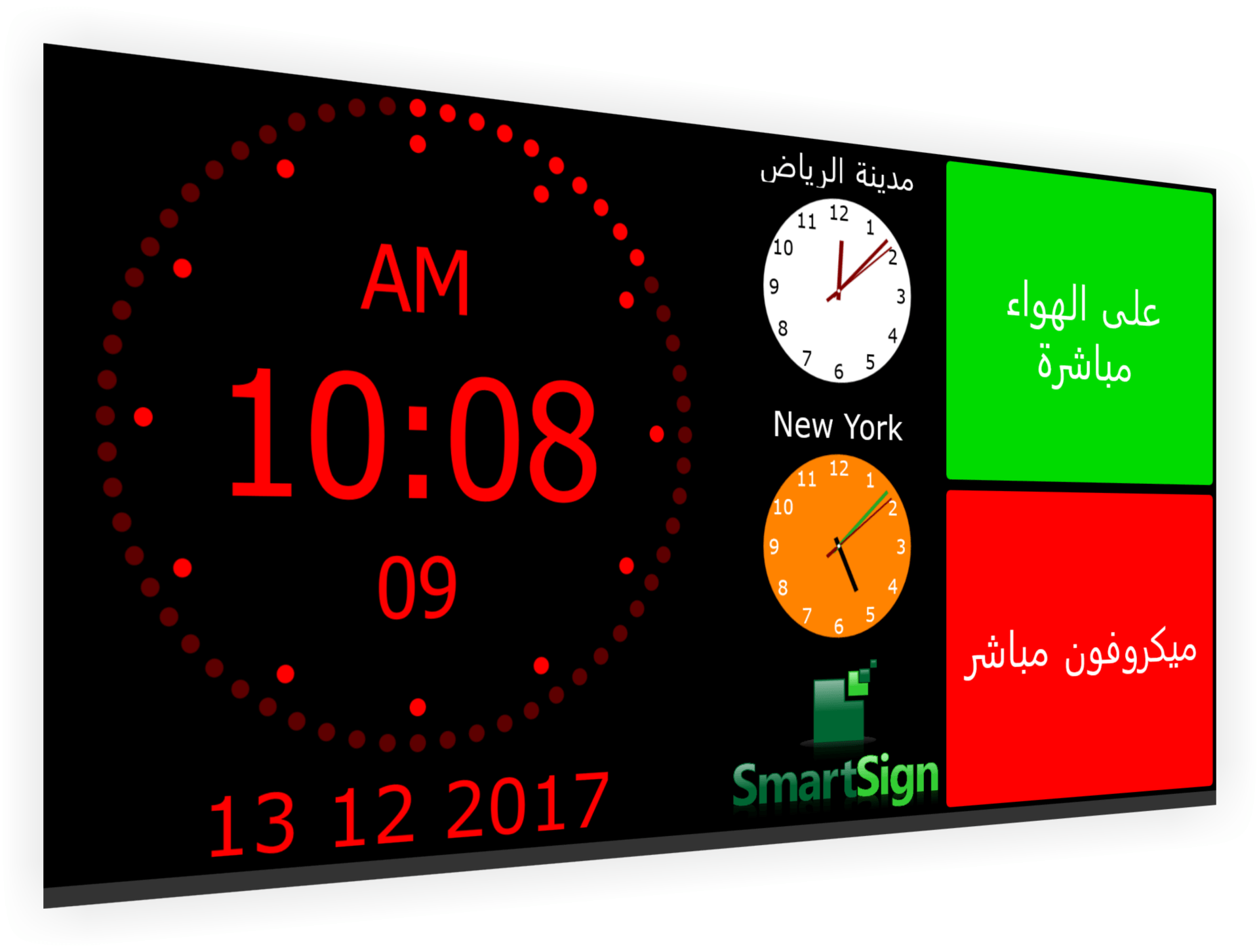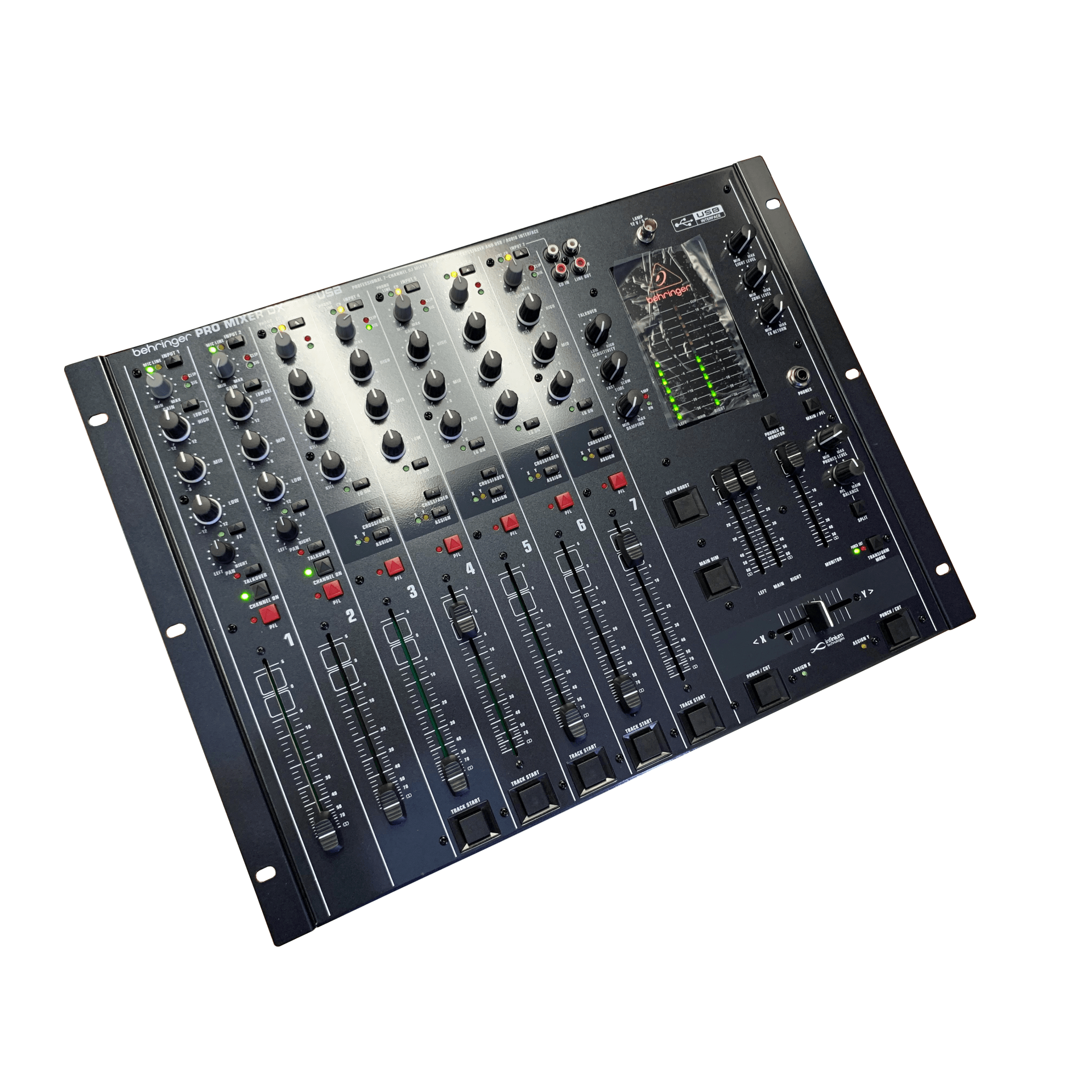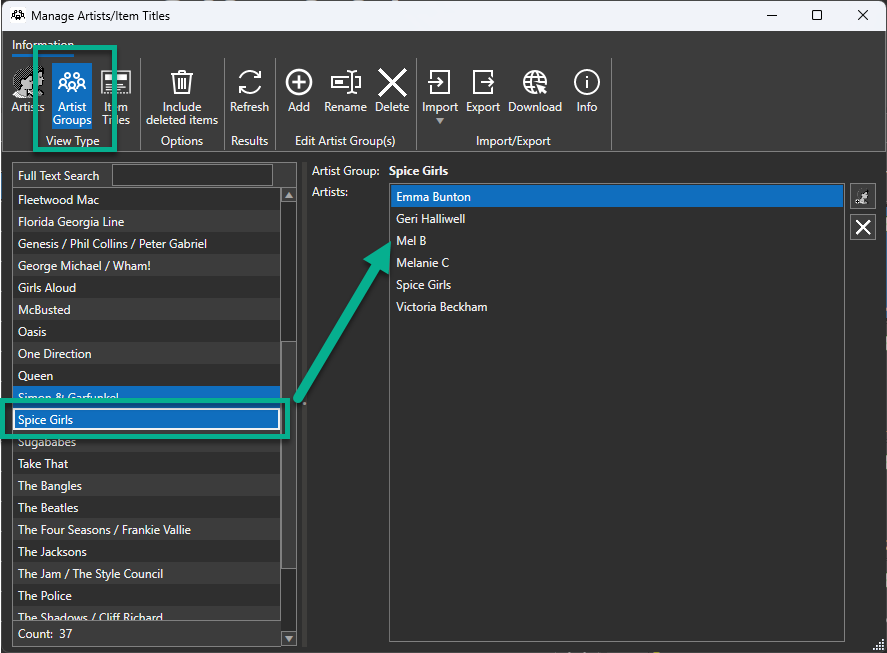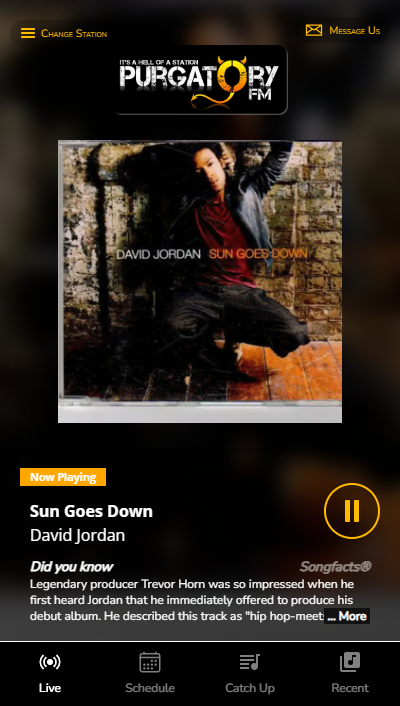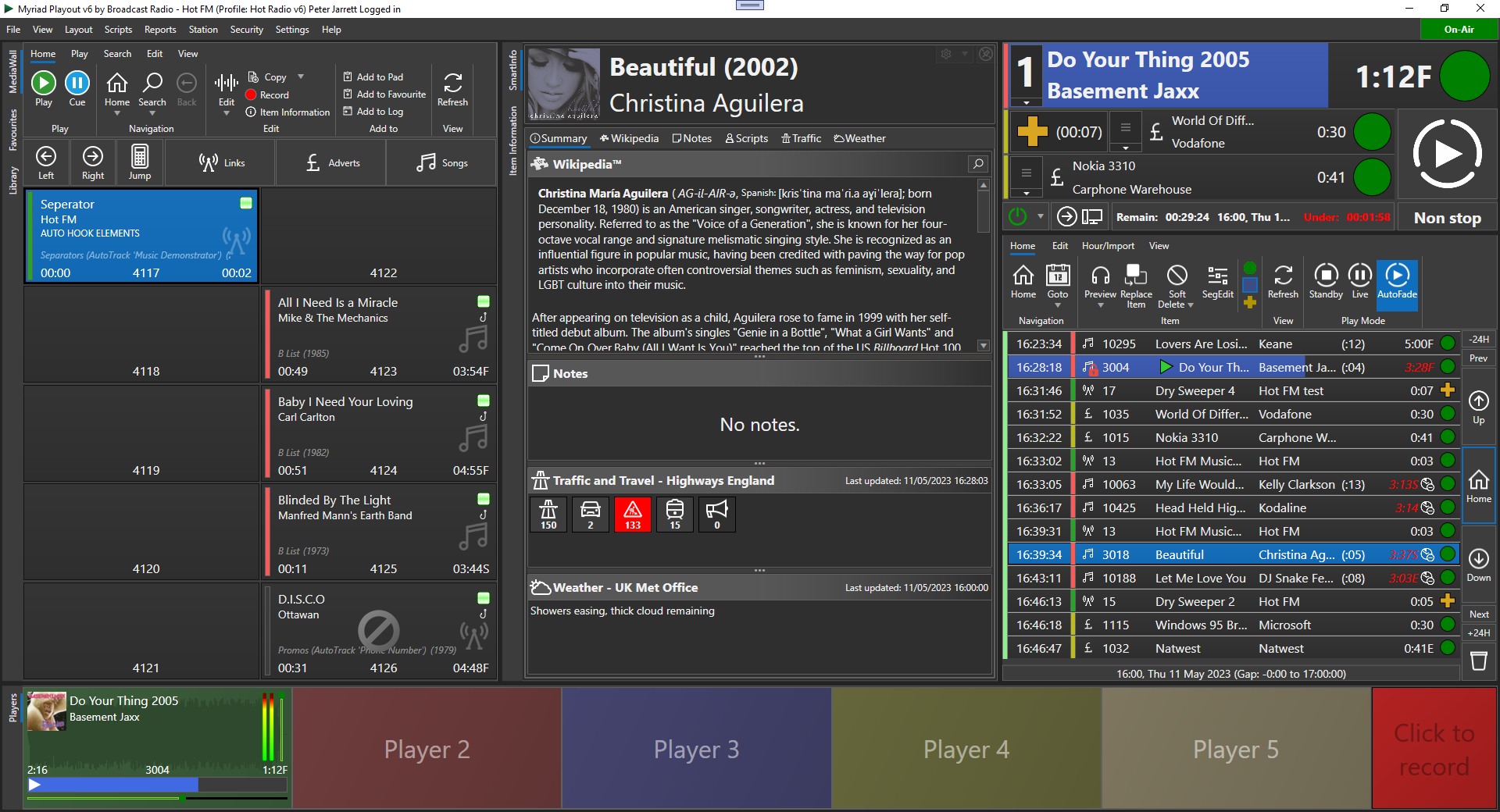Santa Baby Radio - Introduction

Too early to start thinking about Christmas?
You may not need to be baking Mince Pies just yet, but if you are thinking about running a festive pop-up radio station this holiday season, you may want to start planning for it now.
Over the next few weeks, we are going to guide you through the process of building a fictional festive station called Santa Baby Radio, using the Myriad Cloud platform.
This station will be a spin off from the equally fictional Kelfield Radio often featured in our demos and tutorial videos.
In this series we will cover every step needed to setup, build and launch Santa Baby Radio using Myriad Cloud.
This will include:
* Creating a new Station within the Kelfield Radio brand which will share audio content with the parent station.
* Use the Mass Change tools to only use the content we want on Santa Baby Radio, and fill in any gaps by uploading news songs and jingles.
* Build some clocks and assign them to the weeks leading up to Christmas.
* Setup AI Voice Links to add some special, context sensitive content that will make this fully automated service sound live.
* Design and build a simple website and web player for the station.
* Add in the details needed for the optional mobile apps (iOS, Android & Carplay) as well as an Alexa Skill.
* Invite some presenters to voice track shows and even present a special live show on Christmas eve.
* Launch the radio station and get started on the mince pies.
We will cover these steps in posts released over the coming weeks, so check back regularly for the latest episode.