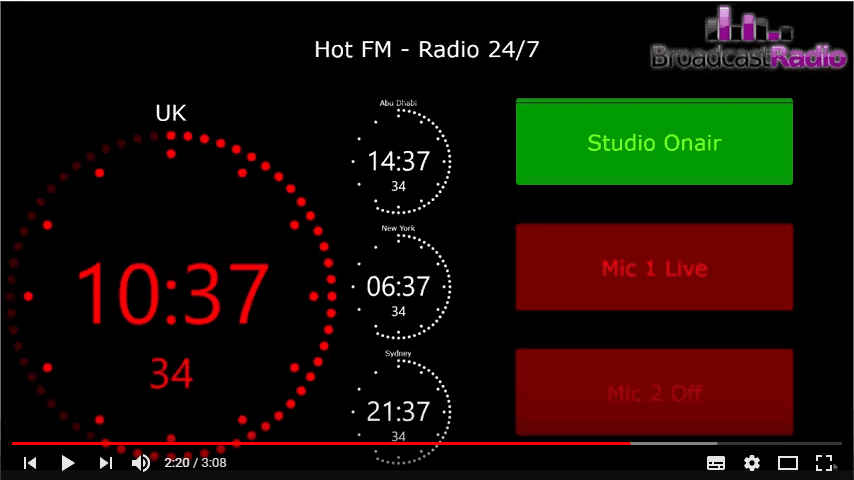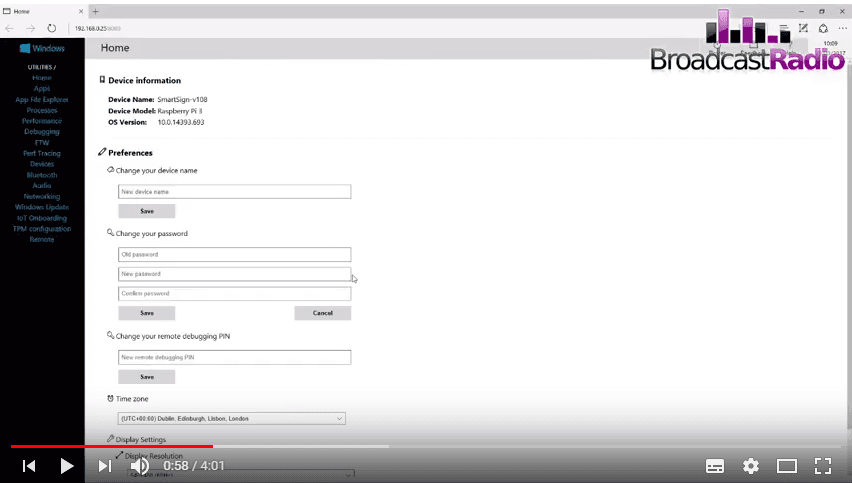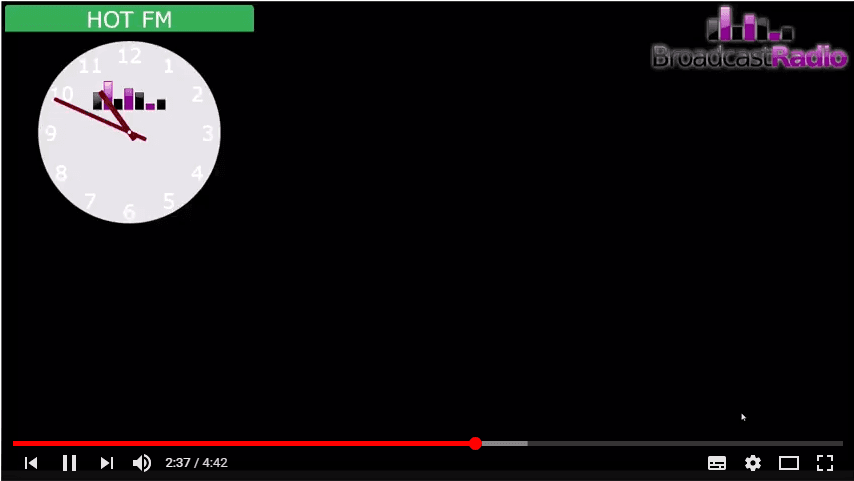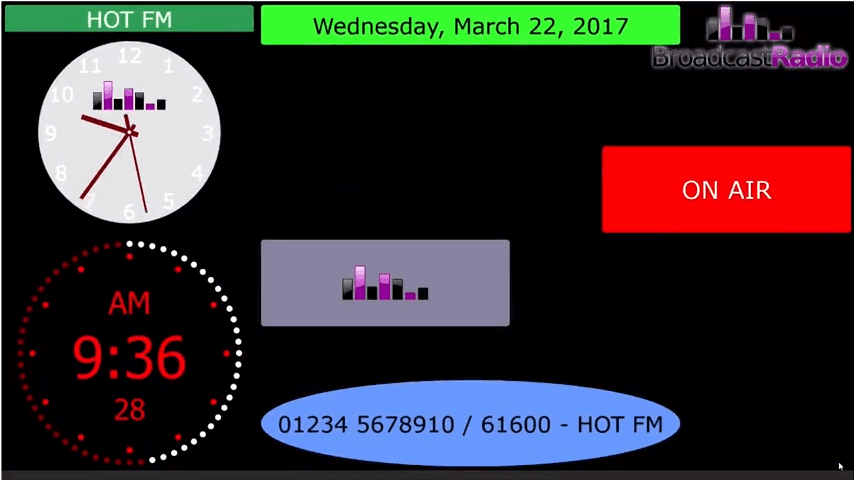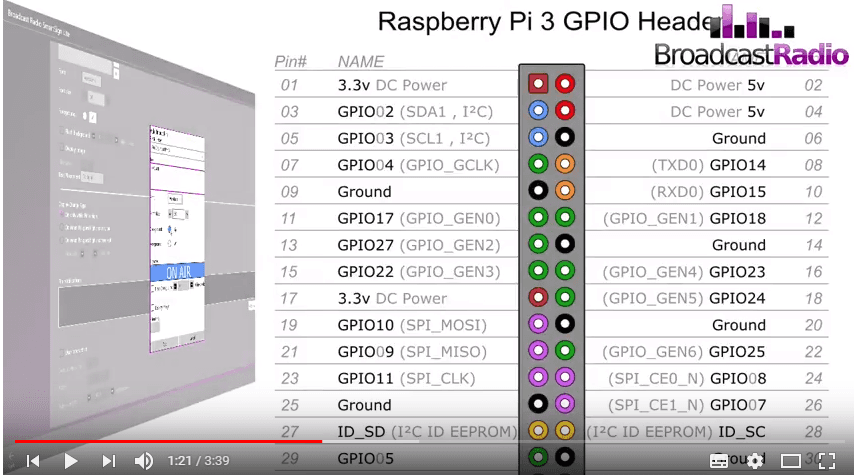SmartSign Support
Documentation
SmartSign documentation can be found on the Broadcast Radio Help portal
Tutorial Videos
SmartSign Setup & Tile Guide
These videos will guide you using some of SmartSign's key features so you will not only know what the product can do but also how to use it when it arrives at your station. Several of these videos are from the older SmartSign v1 and v2 products, but are kept here as the interface is very similar in SmartSign v3.
View more videos on our YouTube channel
Download Software
Full Release
Important note: If you want to connect your SmartSign v3 to a hardware device for example an Advantech card, then you will also need to install the latest
Hardware Service v6 from the download options below.
Myriad Playout v6 is designed to work with the new Hardware Service v6, however older Myriad v5 products (Playout/Logging etc.) are not compatible , so you should not upgrade any older HW Service v5 installations if you are still using Myriad v5.
Beta Release
Important note: If you want to connect your SmartSign v3 to a hardware device for example an Advantech card, then you will also need to install the latest Hardware Service v6 from the download options below.
Myriad Playout v6 is designed to work with the new Hardware Service v6, however older Myriad v5 products (Playout/Logging etc.) are not compatible , so you should not upgrade any older HW Service v5 installations if you are still using Myriad v5.
Beta releases are still undergoing internal testing and are only partially supported by our support team. You should consider carefully whether you should use a beta releases for any 'on air' or mission critical situations. For more details on Beta software click here .