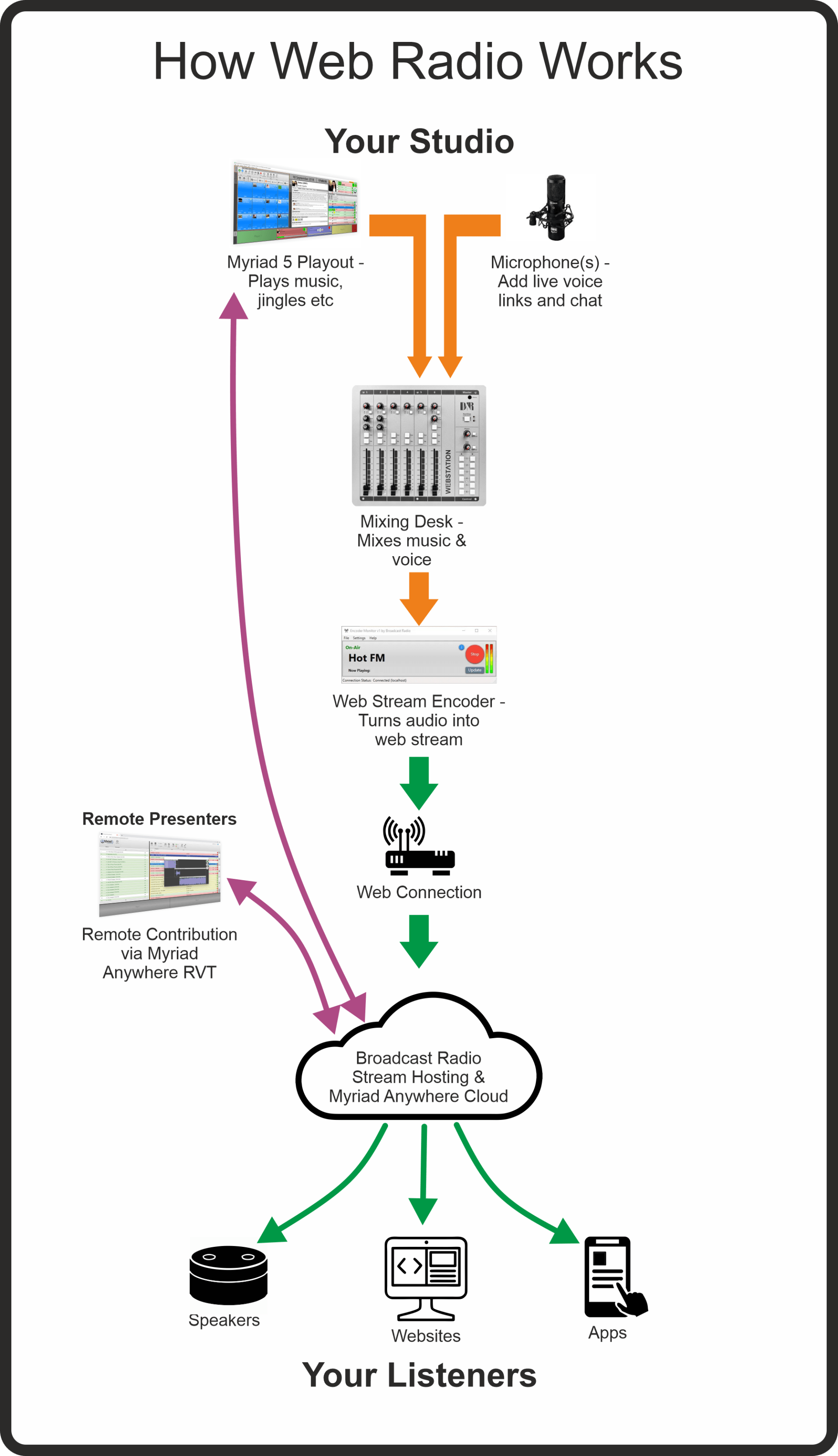Thinking about launching your dream radio station online?
We can help in many ways including key technology, infrastructure and advice on how to make it a success.
What Is Web Radio?
The only difference between Web Radio and all other forms of Broadcast Radio is the delivery methods. Where as traditional radio is delivered over the air using AM, FM or DAB frequencies, Web Radio relies on data streaming technology to deliver a stream of live audio to connected devices. Common ways of listening to Web Radio include:
- Websites & HTML5 Players (on PC's & Macs)
- Mobile Apps
- Smart Speakers
- Content Aggregators (like TuneIn)
The great thing about Web Radio is that it is open to everyone. All you need is some core equipment, playout and encoding software, someone to host your station and of course a web connection.
If you would like to play music, you will also need to investigate the music copyright licensing situation within your region.
How We Can Help...
We can provide everything you need to launch your Web Radio Station.
List of Services
-
Myriad Cloud - Complete Solution
The fastest, simplest and most cost effective way to launch your own radio station is with our professionanl radio platform, Myriad Cloud.
This one stop solution includes everything you need to plan, build and run your web radio station including Myriad Cloud Playout, Scheduling, Streaming, Web Playert and much more.
Service includes:
- Myriad Cloud - Native cloud solution
- Myriad Schedule
- Myriad Anywhere
- Streaming
- Web Player
- Basivc Listener Stats
- Live Stream Switching
- DJ Contribution
- Voice Tracking
- Full Web Interface (for PC and Mac)
Launch your station today with free 7 day trial.
-
Myriad 6 PlayoutList Item 1
Myriad Playout is the key to launching and running your own Web Radio station. Add content, plan your shows and play live and automated shows 24/7!
Myriad consists of multiple modules including:
- Myriad Playout - Store, organise and play content 24/7.
- Myriad Schedule - Automated show creation based on your plans and rules.
- Myriad Anywhere - Allow remote contribution from presenters around the world.
Myriad Playout also allows for remote contribution and collaboration via Myriad Anywhere.
-
Mixing Desk & Audio EquipmentList Item 2
In addition to Myriad 5 Playout, you will also likely need some additional audio to allow you to present live shows.
- Mixing Desk - allows you to mix audio from Myriad 5 Playout with your microphone(s) to create live shows.
- Microphone - Add live voice to your shows or record Voice Tracks for automated playout.
- Speakers & Headphones - You will need some headphones to be able to listen to your content.
We offer a full range of mixing consoles, audio equipment and pre-built studio packages.
-
Streaming & WebsitesList Item 3
To 'broadcast' your Web Radio, you first need to convert the live audio to a stream of data that can be delivered to connected devices via the internet. This process is called encoding can be done with software (such as the BR Encoder).
Once encoded, your stream will need to be distributed to your listeners by a Stream Hosting service. Stream Hosting services connect to your Web Radio and 'rebroadcast' your stream to hundreds or even thousands of listeners. This means you do not need a high capacity web connection at your site to allow listeners to enjoy your output.
Finally, you need somewhere to host your stream and a Web Player to allow people to listen to your station. We offer competitive streaming packages complete with a customisable Web Player and the option for a full radio website.
-
Myriad Anywhere - Remote Contribution & ControlList Item 4
Once your Web Radio station is running, you will want to create plenty of engaging and dynamic content to keep listeners hooked!
One way to do this is to offer plenty of variety by allowing external presenters to contribute content via Myriad Anywhere.
This innovative solution allows presenters from around the world to connect to your station, edit the content and structre for their shows as well as record voice tracks into their shows for automated playout. There is even the option to present live shows remotely using Myriad Anywhere - Playout Remote!
-
Mobile Apps
If you run a web radio station, one great way to allow listeners to listen and interact with your station is through your very own mobile apps on Android and iOS.
Our stylish, modern mobile apps provide easy access to your station that listeners can enjoy at home, in the car or out and about!
Your app will also provide key information about your station as well as reflect your stations look and feel!
You can also consider Cloud Playout...
If you would like to run your own Web Radio but do not want to invest in local audio equipment, PC's and software then you could also consider Cloud Playout.
Our Cloud Playout solution offers all the benefits of an 'on premises' solution but without the need to invest in local equipment.
Benefits include:
- Full Myriad 5 Playout running on a hosted PC.
- Easy access to log for editing and voice tracking via Myriad Anywhere RVT.
- Easy upload of content for automatic ingest.
- Full remote control for scheduling and content management.
- Option for live remote shows using Myriad Anywhere -Playout Remote.
- Run a radio service without any local equipment or software.
- Everything you need included in the monthly fee.
For full details visit our Cloud Radio page.
Whatever you need, we are here to help...
Whether you are thinking of launching your first Web Radio or a veteran online station, we will be happy to discuss your needs and help you in any way we can.