Multi-Screen Studio Information Center

Overview
SmartSign 3 is an advanced, multi-screen studio signage solution designed to allow you to operate studio signage and information screens throughout your radio station, from a single windows PC.
Each SmartSign 3 Display can be as individual as you need with a variety of 'tiles' that can be arranged to convey key information to your studios, newsroom, reception, engineering or anywhere you want to focus key information into a prominent display.
Because SmartSign 3 runs on any Windows (10/11) PC and with any screen, you can decide on the location and format of your signs.
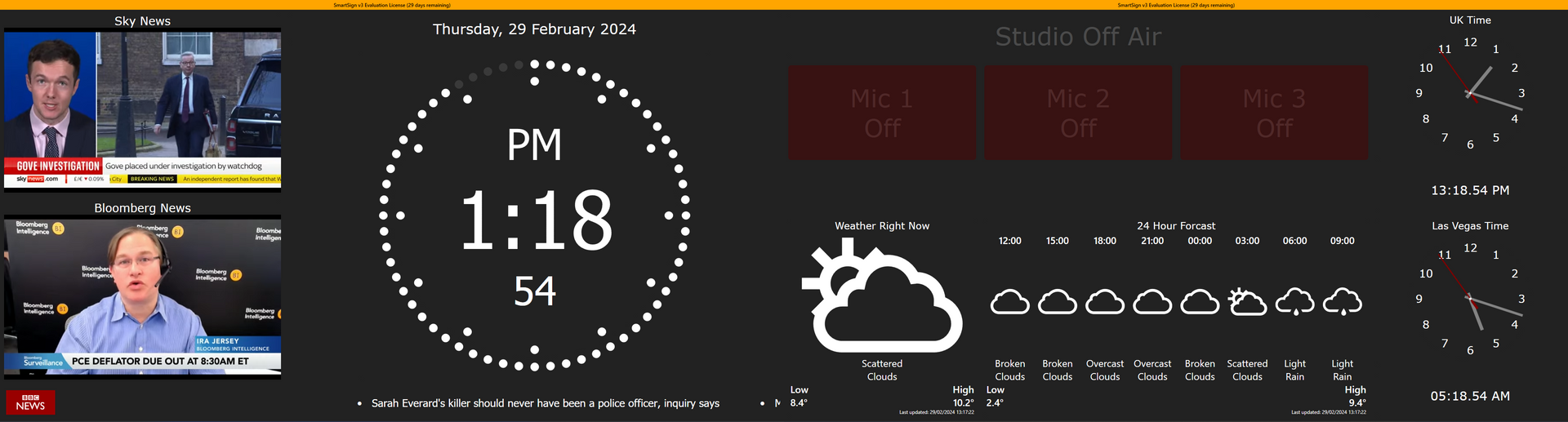
Applications include:
- Studio Clock & Tally Display
- Mic Live Warnings
- On Air Indication
- Newsroom Displays
- Reception Displays
- Door Entry Management
- Because you design the layout, you can control the application!

Your Sign - Your Design
Just like the original SmartSign, and SmartSign 2, SmartSign 3 is built around a grid of tiles. You define the grid you want then layout the tiles that you want SmartSign 3 to display.
SmartSign 3 also adds the ability to add multiple Displays, each one with a unique layout that drive one or more screens around your building. Tiles can be copied between Displays making setup a breeze!
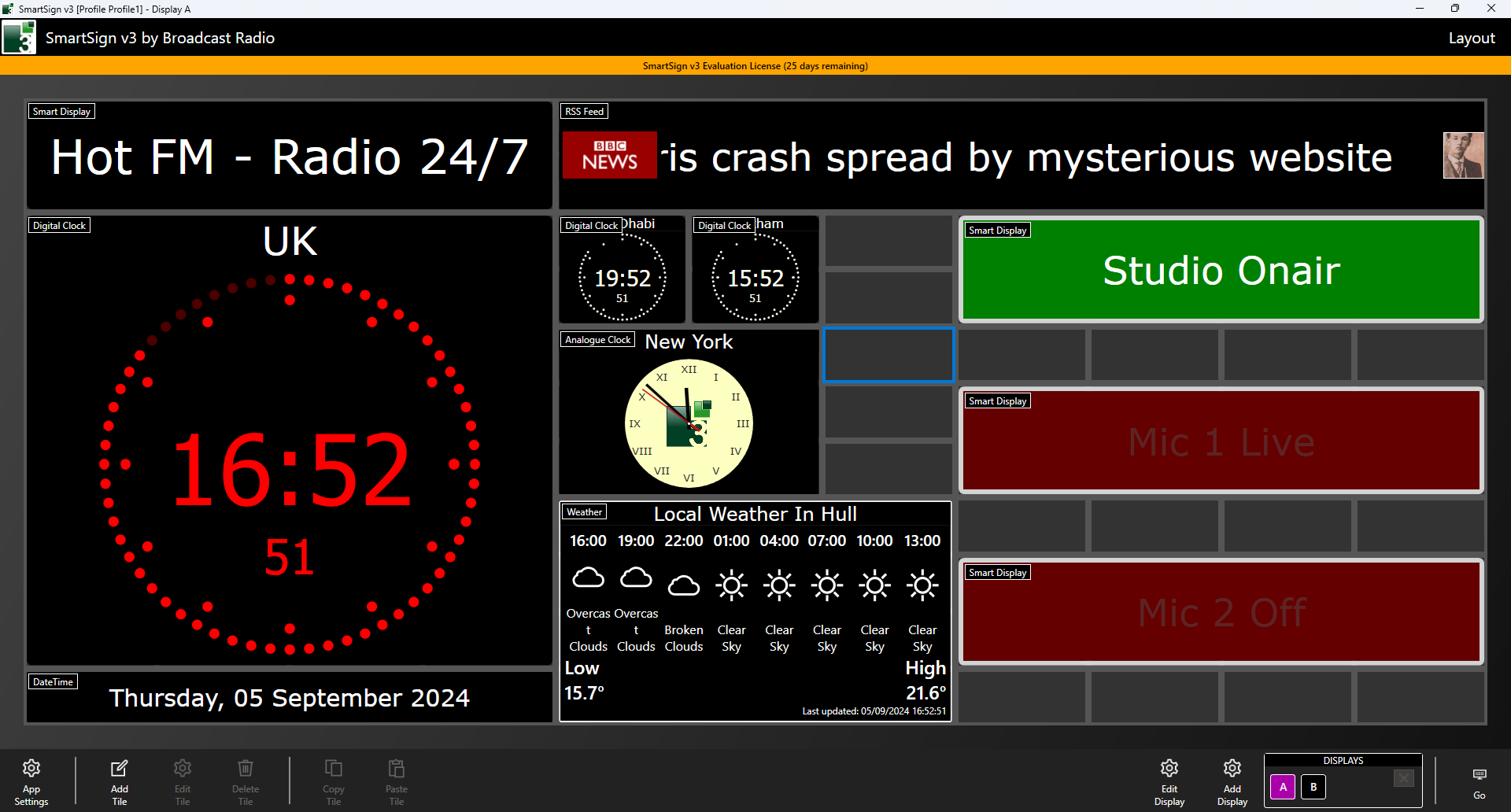
You can determine the number of columns and rows within your grid, then fill the grid with tiles to show specific information on screen.
Examples of popular tiles include:
- Smart Display Tiles - Tiles that change colour, text and graphics when triggered by external events (hardware or virtual hardware (IP) inputs). These can also be interactive to trigger outgoing hardware or virtual events.
- Analogue or Digital Clocks - Display the time the way that is most useful for your presenters. You can also display the date and even the time as spoken phrase (ie Twenty two minutes to three).
- RSS Feeds - Display headlines and other key information from a wide range of external sources.
- Audio & Video - Show local video streams or YouTube videos. You can also stream an audio stream which is perfect for waiting areas, engineering or reception.
- Social Media & Analytics - Track how many followers you have on Twitter, display latest tweets or even website traffic from Google Analytics.
- Now Playing Information - Get key information from Myriad 5 and other compatible playout systems.
- Audio Levels - Display 'confidence' audio levels from virtually any audio source with the free audio monitor add-on application
- Count Down Clock - Use hardware or virtual hardware to trigger configurable countdown clocks, ideal for TV galleries.
- Weather - Show locale weather for your area.
- Plus lots more.
With so many options at your disposal. the only question will be where you don't need a SmartSign 3!
SmartSign
Add multiple clocks, dates, pictures, text, 'now playing, weather, RSS feeds and 'smart' tiles to your SmartSign 3 to create the perfect sign for your studio.
Key Features
SmartSign 3 offers a range of Tiles that can be configured on screen to achieve the look and functionality you are after. The list below outlines a range of tiles that you can use to customise your SmartSign 3 to produce your perfect screen based sign.
List of Services
-
Analogue ClockList Item 1
The Analogue Clock tile allows you to add one or more traditional analogue clock faces to your SmartSign 3.
You can customise the clock face colour, hand colours and numeral colours as well as add your own logo.
Each clock can also have it's own regional setting for different time zones so if you need your SmartSign to display the time in key cities around the world then you can!
-
Audio MonitorList Item 2
The Audio Monitor tile lets you add confidence audio level monitoring to your SmartSign 3.
SmartSign 3 will connect to our free Audio Monitor application which in turn can connect directly to selected mixing consoles (AEQ Capitol/Forum, SRM, D&R Webstation/Airlite) or use an audio input from a soundcard or USB device. Levels are then displayed in real time on your SmartSign 3.
-
Date / TimeList Item 3
Add a straight formatted date information to your SmartSign 3. You can select from a wide range formatting options to suit the size / aspect of the tile as well as regional variation in how best to display dates.
You can also add digital time as well as 'text' characters to display the information however you like!
As with the Analogue Clock tile, you can set the time zone per tile and add multiple Date / Time tiles if you need to view time around the world.
-
Digital ClockList Item 4
Our Digital Clock tile displays the time in digital format with the option to use AM/PM or 24h display.
The time is then surrounded by a circle of 'ticks' representing each second of the current minute. As each second passes, the 'ticks' change colour creating a 'sweep' counting down to the end of the current minute.
As with the Analogue Clock and Date / Time tiles, you can customise all of the colours on the Digital Clock tile, set the time zone and have multiple Digital Clock tiles on screen for different time zones.
-
Google Analytics
The Google Analytics tile allows you to connect directly to your Google Analytics account (with your usually Google account details) and display key, real-time information displayed regarding a selected website.
-
Images
Personalise your SmartSign 3 with the Images tile.
Add static images or allow SmartSign to cycle though list of images in a selected folder.
-
Media
Adding a Media tile to your SmartSign 3 allows you to play an audio or video file from a local or network source. So, you can have video on loop or play and audio file as background music for your sign (with a static image if you like).
In addition, the Media tile can also play a stream of audio an video from a local or web based source. So, you can listen to your stations web stream or play an RTSP video stream from a webcam.
-
Myriad Logging Monitor
If your station used Myriad 5 or 6 Logging for audio and data logging, you can add the Myriad Logging Monitor tile to your SmartSign 3 to display the status of each of your 'logs' along with the latest metadata captured by your logging system.
-
Now Playing
If your station uses Myriad 5/6 Playout (or Myriad 4 Playout) then OCP can send Now Playing information directly to SmartSign 3 to allow you to display the name of the currently playing song along with the Artist.
-
RSS Feeds
The RSS Feeds tile allows you to add the latest headlines from a wide range of sources, to your SmartSign 3 displays. Perfect for the latest headlines!
-
Smart Display
Smart Display tiles in SmartSign 3 are information tiles that can change status based in external stimuli such as physical hardware inputs or virtual commands.
The most common use for Smart Displays is for displaying events such when a microphone is 'live', which studio is 'on air' or if the phone is ringing.
You can even setup Smart Display tiles to control external equipment by making them 'clickable' which can trigger or control external equipment.
-
Time As Words
In addition to the various clock options (analogue, digital, date/time) you can also add the Time As Words tile to your SmartSign 3 to display the current time in a human readable format that s perfect for 'on air' use.
The time might be 2:28pm but a human is more likely to round this to 'coming up to two thirty' which is exactly what SmartSign 3 will also do!
-
YouTube
The YouTube tile allows you to display a video or live feed directly from Youtube. Whether that is a welcome video from your own YouTube account of the live feed from a rolling news service, the YouTube tile offers a great way to enhance your SmartSign.
-
Weather
The Weather tile allows you to display an up to date weather soummary and/or forcast for your local area using openweathermap.org as the source. Just plug in your free openweathermap.org API key and set your location for concise and accurate weather information.
Start using SmartSign 3 today!
Why not take advantage of our free 30 days trial?
If you would like to take SmartSign 3 for a test-drive, click on the button below to download the installer which you can install on any PC and run for free for up to 30 days. The unlicensed version has all features and options available so you can fully evaluate the system and allows up to two Displays to be configured.
Purchase SmartSign 3
SmartSigns are designed to work together to provide a unified signage solution for your station.
Ask about our package deals if you need more than one SmartSign 3 license!
How SmartSign 2/3 interfaces with the real world
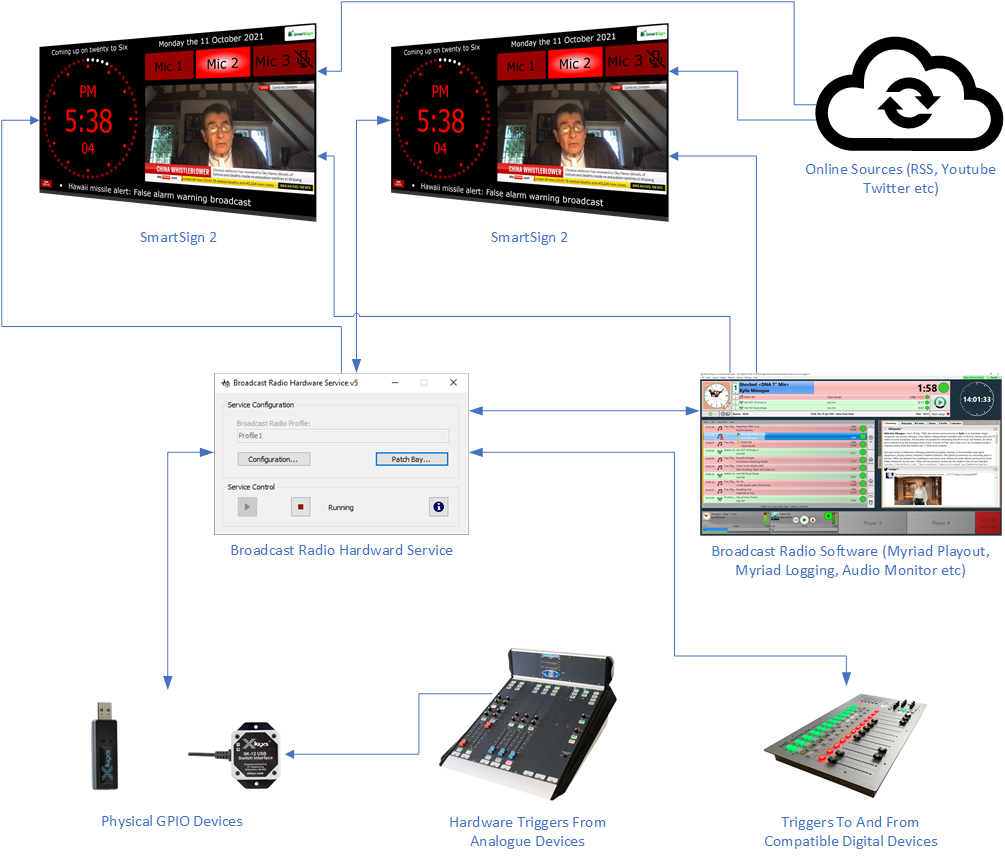
SmartSign 3 can interface with real world hardware and compatible software in a number of different ways which allows it to interact with a wide range of physical equipment and applications.
SmartSign 3 is compatible with the Broadcast Radio Hardware Service which is a free application that can interface with a range of GPIO interfaces as well as 'talk' directly to all 5th generation Broadcast Radio software and compatible digital mixing consoles (AEQ Capitol & Forum natively plus SRM and D&R Webstation/Airlite if you also have Myriad 5 Playout).
One or more SmartSign 3's can connect to the BR Hardware Service and Smart Display tiles can change according to the status of the connected device.
SmartSign 3 can also connect to other Broadcast Radio software such as Myriad 5/6 Playout, Myriad Logging, Audio Monitor and of course other SmartSign 3's.
Finally, information from online services such as RSS feeds, media streams, Youtube videos, analytics and weather are all handled by your standard web connection.
Need a hardware I/O device to go with your SmartSign 3?
We recommend these simple USB devices to interface your SmartSign 3 with real world equipment via hardware inputs (GPI).
List of Services
-
X-Key USB 3 Switch Interface (Input Only)List Item 1
Low cost closing contact hardware input interface for up to three hardware inputs via a single, 4-pole 3.5mm Jack.
The X-Keys USB 3 is compatible with the Broadcast Radio Hardware Service (v5.15 or higher) which will allow inputs to be used by all 5th generation Broadcast Radio applications (Myriad 5 Playout, Myriad 5 Logging, SmartSign etc).
-
X-Keys XR-12 USB Switch Interface (Input Only)List Item 2
Cost effective solution for up to 12 hardware inputs via 3.5mm jacks (with 2 x input per jack).
The X-Keys XK-12 is compatible with the Broadcast Radio Hardware Service (v5.15 or higher) which will allow inputs to be used by all 5th generation Broadcast Radio applications (Myriad 5 Playout, Myriad 5 Logging, SmartSign etc).
-
X-Keys XR1502 USB GPIO Interface (Inputs & Outputs)List Item 3
The X-Keys USB GPIO unit features 10 configurable ports which can be 5 volt outputs, short-to-ground inputs, or 5 volt pull down inputs. It also has two more dedicated 5 volt outputs, and four more dedicated short-to-ground inputs.
The X-Keys XK-1502 USB GPIO is compatible with the Broadcast Radio Hardware Service (v5.15 or higher) which will allow inputs to be used by all 5th generation Broadcast Radio applications (Myriad 5 Playout, Myriad 5 Logging, SmartSign etc).
Want to know more?
Watch this tutorial video which will guide you through the process of installing and setting up SmartSign 3.
Need more information?

