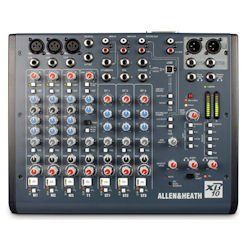Broadcast Mixing Console Support
Cant see what you need?Get in touch and we will be happy to help.
The SRMv2 Broadcast Mixer
List of Services
-
SRMv2 Data Sheet
Download the SRMv2 Data Sheet to access all the information you need about the functions, connections and techncial specifications.
-
SRM User GuideList Item 1
Download the SRMv1 User Manual.
(SRMv2 documentation coming soon)
-
SRM Quick GuideList Item 2
SRM(v1) Mixer Quick Reference Guide . Simple 1 page guide to what each button is for.
-
Download USB Data Driver
One of the great featurs of the SRM is it's interaction with Myriad 4 / 5 via the USB data channel.
In most cases, connecting the Serial USB port on your SRM to you PC will allow them two to communicate but sometimes you need to install the USB Data Port drives which you can download using the link below.
Sonifex S1 Mixer
Sonifex S2 Modular Mixer
Axia Radius Console & QOR.16 Engine
Axia iQ Console & QOR.32 Engine
List of Services
-
User Guide
Download the user guide to learn more about the mixer.
N.B. This document is provided by the original manufacturer and is supplied 'as is'. Broadcast Radio cannot guarantee the accuracy of the content of this document.
-
iQ Quick Reference Guide
Download a quick reference guide that will tell you what all the knobs and buttons on the iQ Main 8 Fader Console do.
Axia Fusion Digital Solution
AEQ Capitol IP Digital Console
AEQ Forum IP & Forum IP Split Digital Consoles
Allen & Heath XB-10 Production Mixer
Allen & Heath XB-14-2 Broadcast Mixer
D&R Webstation Broadcast Mixer
List of Services
-
Product Brochure
Download the product brochure to learn more about the mixer.
N.B. This document is provided by the original manufacturer and is supplied 'as is'. Broadcast Radio cannot guarantee the accuracy of the content of this document.
-
User Guide
Download the user guide to learn more about the mixer.
N.B. This document is provided by the original manufacturer and is supplied 'as is'. Broadcast Radio cannot guarantee the accuracy of the content of this document.