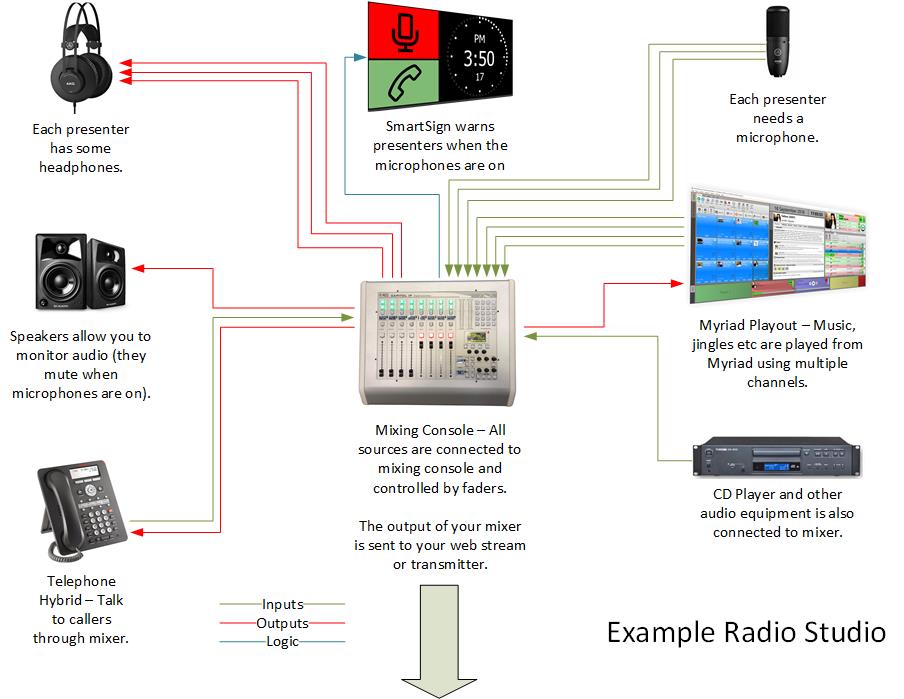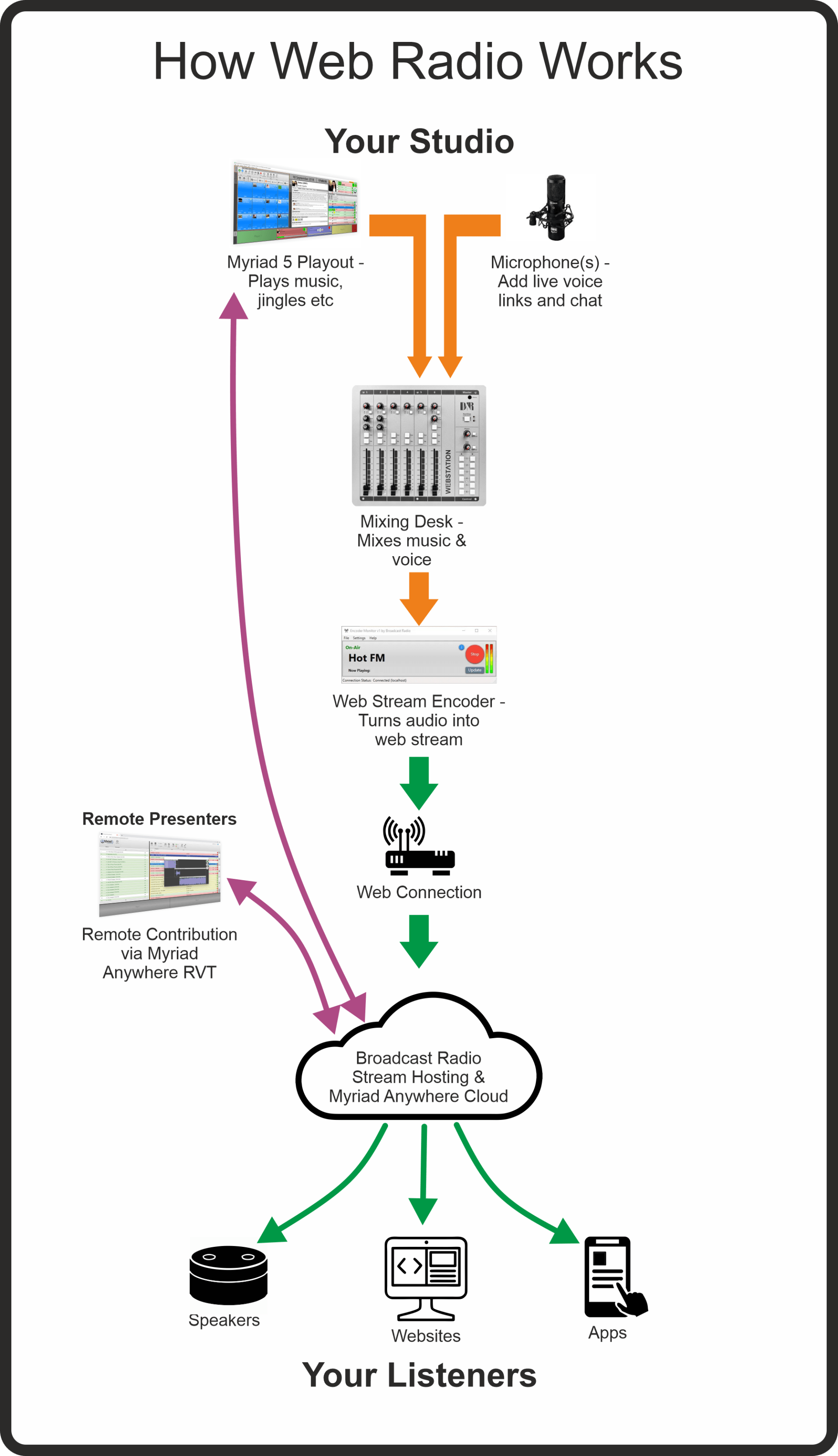It's easier than you think!
Why Radio?
Nowadays, the term 'radio' is used to describe any audio service that provides continuous realtime audio to the end listener. Strictly speaking 'radio' traditionally referred to an 'over the air' transmission method but in practical terms, whether you use traditional radio waves, streaming, or any other 'transmission' method, it is still all 'radio' as far as a listener is concerned!
The key thing that differentiates radio from other 'on-demand' audio services is the perception of a live, 'in the moment' service (even if it is actually automated). When you listen to a radio station, you are listening to something that is happening 'now' which is often what drives people to keep listening. It's also a "shared" experience - you are listening to exactly the same content as all the other listeners, making you feel like you are part of a larger community with shared interests.
That does not mean that 'on-demand' should not factor into your plans. The 'On-Demand' generation expect to be able to consume entertainment on their own terms, so often a combination of live output and on-demand content is a winning formula!
Step 1 - What broadcast method will you use?
The first big choice you face when planning your radio station is how you will reach your listeners. There are several potential options depending on budget, ambition and local regulations.
Streaming / Web
Traditional AM/FM
Satellite / DAB Digital
If you are new to radio broadcasting, we would strongly recommend you start with Web Radio as your platform of choice. Broadcasting on the web requires little specialist equipment and the lack of regulation in most areas means that you can get 'on air' fast and start building your listener base. You can also argue that streaming your station on the web offers the highest potential listenership as virtually everyone carries a device that is capable of receiving your station. How many people do you know that carry an FM radio in their pocket!
Now you know how you will broadcast, next you need to consider what you will broadcast!
Step 2 - How will you create your content?
Once you are happy with how you want to broadcast, the next challenge is know what you are going to broadcast and more importantly how you are going to create that content!
There are two way you can approach running a modern radio station
Traditional Radio Studio
Traditional radio studio combining audio hardware and software to allow you to create content and broadcast live shows.
Cloud Radio Platform
Uses cutting edge technology to allow you to create dynamic, live and engaging radio without the need for traditional radio studios and infrastructure.
List of Services
-
Broadcast Mixing ConsoleList Item 1
The role of the broadcast mixing console (or mixing desk) is to provide control of multiple audio sources and combine them in to a 'mixed' output that is ready for tranmission (often via a processor).
A broadcast mixer is essential for any radio service that wants to incorporate any live microphone sources in live or pre-recorded content. If you intend to do any live broadcasts or want to record shows as if they are live then you will need a mixer.
There is a wide range of broacast mixers available to cover different studio sizes and budgets. In general, the lower cost broadcast mixers use analogue audio and offer fewer fader channels. More expensive solutions often include digital and audio over IP (AoIP) elements along with more advanced features and potentially more faders.
Broadcast mixers should not be confused with their 'sound mixer' cousins. Sound mixers look similar to broadcast mixers but differ in a few crucial ways. Usually sound mixers concentrate on mono channels as they are used for mixing instruments and voice where as broadcast mixers tend to have more stereo inputs. Another vital difference is that broadcast mixers 'mute' local speakers whenever the microphone channels are active to avoid feedback. Without this feature, it is difficult to use a mixer in a live broadcast studio.
Generally speaking, broadcast mixers are more expensive than sound mixers but they are much better suited to a radio studio environment.
It is possible to create and run a radio station without a mixing desk at all. By using the Voice Tracking feature in Myriad 5 Playout it is possible to add voice links to a fully automated station without the need for a mixer.
We offer a full range of Broadcast Mixers suitable for small and large studios.
-
Playout System - Myriad 6 PlayoutList Item 2
Arguably, the Playout Sytem at a radio station is more important than any other component. You can run a station without a mixer but it is nearly impossible to run a full time station without a Playout System.
The role of the Playout System is to store and play all the content that will be used at your station. This includes jingles, songs, adverts & complete shows, basically any audio that you want to play!
Not only does the Playout System store the content but it is also used to manually or automatically play the content either through your mixer or directly (if you don't have a mixer).
All of our solutions include Myriad 6 Playout, our acclaimed Playout System that can be found in radio stations around the world.
Myriad 6 Playout also includes Myriad Schedule which allows you to plan content for shows (called a Clock) such that the system can automatically generate station output based on the type of content you want in any given hour as well as what rules you have placed on the system regarding how often songs and artists should be repeated.
Myriad 6 Playout allows you to present 'live assisted' shows where you control the content but the system assists you by cueing each item before you need it, or fully automated playout to allow you to broadcast 24/7.
You can also use Myriad 6 Playout to add local or remote Voice Tracks to automated shows. This allows both you, and other presenters from around the world to contribute voice links that will be included in automated shows that sound like the presenter is in the studio!
To learn more about Myriad 6 Playout, check out our dedicated pages by clicking below.
-
Speakers & HeadphonesList Item 3
Whether you are presenting a live show or producing pre-made content, you will want a good pair of headphones to allow you to hear the audio content and your own voice. You will also need headphones for each guest that will be contributing to your show.
Speakers in a studio (often also called 'Monitors') are used to allow you to listen to content without your headphones on. It is important that your mixing console includes a feature that mutes the speakers whenever the microphone faders are 'open' as without that, you will get feedback from the speakers being in close proximity to the microphones. It is possible to use a sound mixer that does not mute the speakers but you would need to manually turn the speakers off each time you use the microphones.
We offer a range of speakers, microphones and headphones in our online store.
-
MicrophonesList Item 4
Microphones allow you to add live voice to your station either via a mixing desk or directly when Voice Tracking.
There are two main types of microphones, condenser microphones require the mixing desk to provide 'phantom power' and are generally more sensitive. Dynamic microphones are not powered which makes them compatible with more mixing desks. Both condenser and dynamic microphones are available in a wide range of cost options and qualities.
If you decide that you dont need a mixer and instead will Voice Track all your content in Myriad 5 Playout then a good quality USB headset mic is the best option.
Check out the range of microphones in our online store.
-
Telephone Options
Some radio formats are enhanced by the ability for the listeners to contribute directly via the phone. Whether it is for live calls, requests or telephone interviews, the ability to record and broadcast telephone calls can really make your station stand out.
Unfortunately, the options open to you will be dictated to some degree by the mixing desk you choose. Some mixers (like the SRM) have telephone phone interfaces built directly into them so all you need to do is plug in your phone line and you are ready to go! Other broadcast mixers require some additional equipment to allow you to connect a phone line to the system. Most sound mixing type desks will not allow phonelines to be connected at all!
Another option you can consider is using a software VoIP solution such as Skype. Generally you can use this type of solution to record into your Myriad 5 Playout system regardless of your mixing desk.
Finally, if multi-line call shows feature in your vision for the station then you can invest in a multi-line call handling system that allows you to screen and manage multiple concurrent calls and route several to 'air' at once.
We have a page dedicated to studio telephone systems.
-
Studio Signage
If you are planning on presenting live shows as part of your station output, you will need to invest in some type of studio signage for your studio.
At the minimum, you will need some type of visual indication that one or more of the microphones are currently active so that guests or anyone entering the studio will know when the microphones are 'live'. It is also common to provide presenters with other useful information such as accurate time, breaking news stories, studio live indication etc.
Our SmartSign system offers a low cost, screen base studio signage solution that can do everything above and more. We also offer simple light based indicators if you don't require the more advanced features.
If you are not presenting live shows and don't mind the risk of someone entering the studio while you are presenting or recording a live link, then you can probably manage without any studio signage.
If you would like to know more about SmartSign, click below.
-
CD Players, Processors & Other Audio Equipment
Although the bulk of your audio will likely be stored on your Myriad 5 Playout system, you may wish to consider adding additional audio equipment such as CD players or turntables to your studio setup. Make sure that your mixer has spare inputs and faders before you order any additional equipment.
Another thing to consider is audio processing. The audio processors job is to alter or enhance your audio to sound better to the end user. It may be that you use a simple compressor / limiter to stop audio being too loud or you could go for a full, multi-band processor that enhances the audio to sound more dynamic. Another common solution is an audio level correction device such as the Audessence Podblaster that does not alter the dynamic sound of your radio but does make quiet things louder and loud things quieter for a better overall listener experience.
If you are broadcasting on the web then your Audio Encoder may have the option to add 3rd party audio processor plugins (like the BR Encoder does). These allow you to emulate the sound of 'big radio' without the heavy investment in audio processing that tradtional broadcasters have!
If you are broadcasting on AM/FM/DAB, it is likely you will have mandatory requirements for audio processing.
To view a full range of audio options, why not visit our online store.
Want a complete Studio Package solution?

Myriad Cloud Radio
Whilst a traditional Radio Studio is the most common route to launching a radio station, increasingly broadcasters are turning to alternative solutions such as Myriad Cloud platform to allow them to create dynamic, engaging radio services without investing in physical equipment and infrastructure.
Everything you need to run your radio station...in the cloud!
Our Myriad Cloud Radio platform allows you to design, build and run your own radio station with contributions from presenters around the world, with virtually no investment in equipment or software. You will need a PC or Mac, reasonable internet speed and a good quality microphone headset.
- Full Myriad 6 Playout running natively in the cloud.
- Myriad Schedule built-in for music, jingle and advert scheduling
- Upload music**, jingles and audio.
- Build, schedule and run your station from your web browser.
- Allow presenters to edit the 'Log' and contribute Voice Tracks.
- Option for full 'live shows' with Myriad Cloud Pro or Ultimate
- Streaming and Web Player included in all packages.
- Everything you need to start your web station, apart from the headaches!
**Requires appropriate music copyright licenses for web broadcasting, these are not included in service.
Other things to consider...
List of Services
-
Music & JinglesList Item 1
You will need to have a good source of music for your station. Maybe your personal collection has everything you need but if you have to source more music, you will need to ensure you do so from a reputable source. We recommend www.ilikemusic.com.
In addition to music, your station will also need jingles, promos, adverts and anything else you want to play between the music. You can of course make these yourself but if you would like some professionally made station imaging, we partner with some of the industries leading creative professionals.
-
Broadcast & Music LicensingList Item 2
If you are planning on broadcasting on a regulated frequency such as AM, FM or DAB, you will most likely require a license from your areas regulatory body. In the UK that is OFCOM and you will need to speak to them directly as we are not able to offer advice on licensing issues.
If you are broadcasting on the web, in most areas you will not need a broadcast license.
Whether you are a traditional radio station or web broadcaster, if you include copyrighted music then you will need to get the appropriate music licenses from the copyright bodies. In the UK that is PPL and PRS.
-
Content & PresentersList Item 3
If you want to build a good audience for your station, you need to be providing them with music they enjoy and content they can engage with.
No matter how great a broadcaster you are, it is likely that if you are the only presenter on your station, listeners will eventually seek fresh entertainment!
Luckily, with Myriad 5 Playout it is easy to open your station to allow other presenters to add their own content via voice tracked or even live remote shows.
Step 3 - How will people listen?
Once your station content is sorted and you are ready to launch, you need to consider how your listeners will be able discover, listen to and engage with your station.
If you are considering a more traditional radio station on AM, FM or DAB then obviously listeners will be able to listen to you on their radios. Broadcasting on AM, FM or DAB require specialist equipment and professional expertise. If you want to investigate how to broadcast on traditional 'over the air' frequencies, we will be happy to discuss your project with you.
If you are broadcasting on the web (whether exclusively or in addition to AM / FM / DAB) then there are a number of exciting ways in which you can engage with your listeners.
List of Services
-
WebsitesList Item 1
The most obvious solution is to allow visitors to your website to be able to listen to your station.
We offer a range of streaming packages that include a simple HTML5 player that can be easily added to your website to allow listeners to hear your station from both desktop and mobile devices.
If you don't have a website then we can help you build a responsive, engaging experience for your listeners.
-
Mobile AppsList Item 2
Another great way for listeners to engage with your station is to use a dedicated branded mobile app for iPhone or Android devices.
A dedicated app will allow your listeners to directly access your service from their phone or tablet. It also acts as a great way to extend your brand and image.
-
Smart SpeakersList Item 3
A fairly recent addition to this list, Smart Speakers such as the Amazon Echo range have rapidly become an important part of the web radio landscape. If you stream your station on the web then you can add an optional Alexa skill that will enable your station on over 100 million Alexa enabled devices!
Anything else?
Almost certainly!
But the good news that we have amassed decades of experience covering almost every aspect of broadcast radio, and we are here to help you realise your dream, and launch your own radio station.