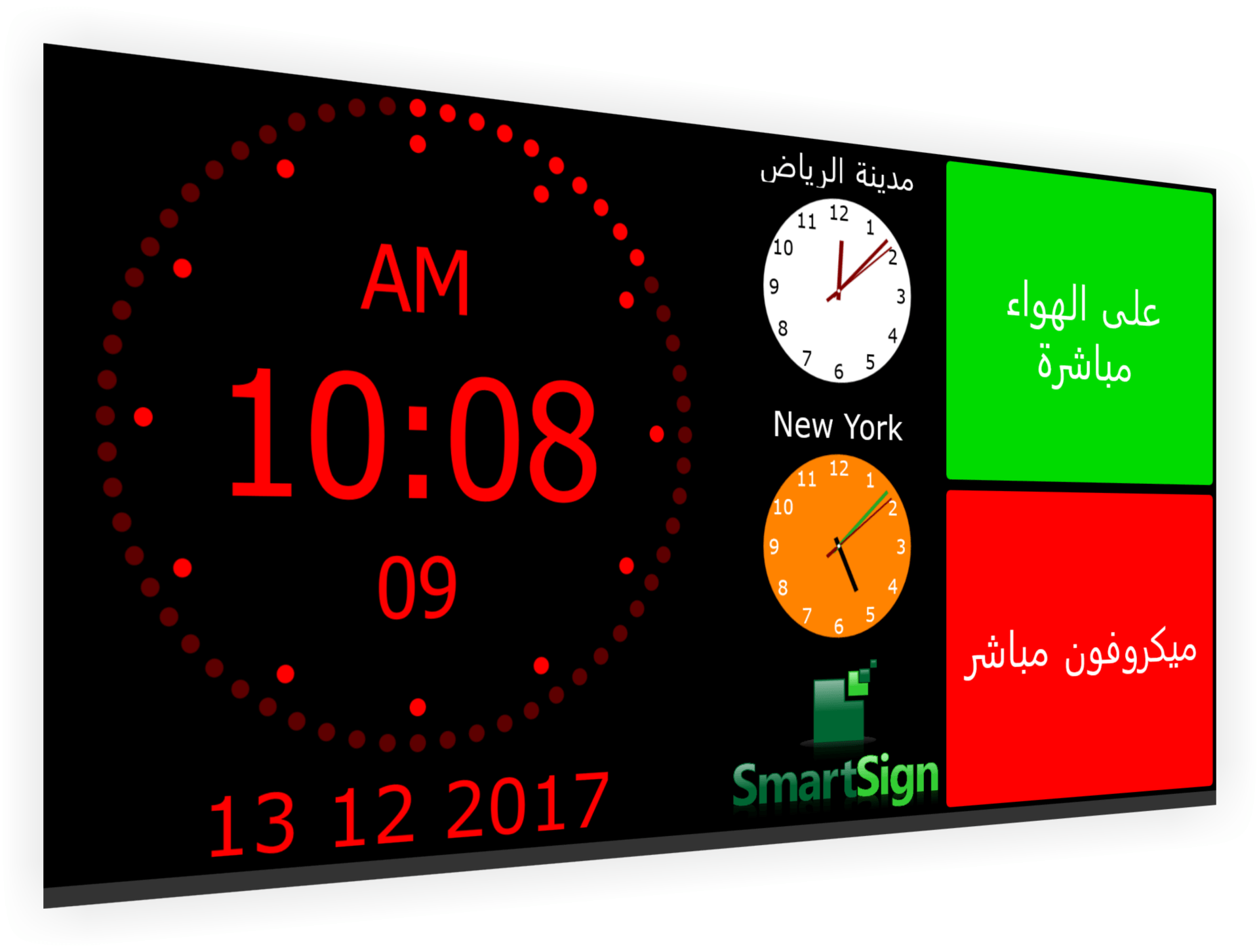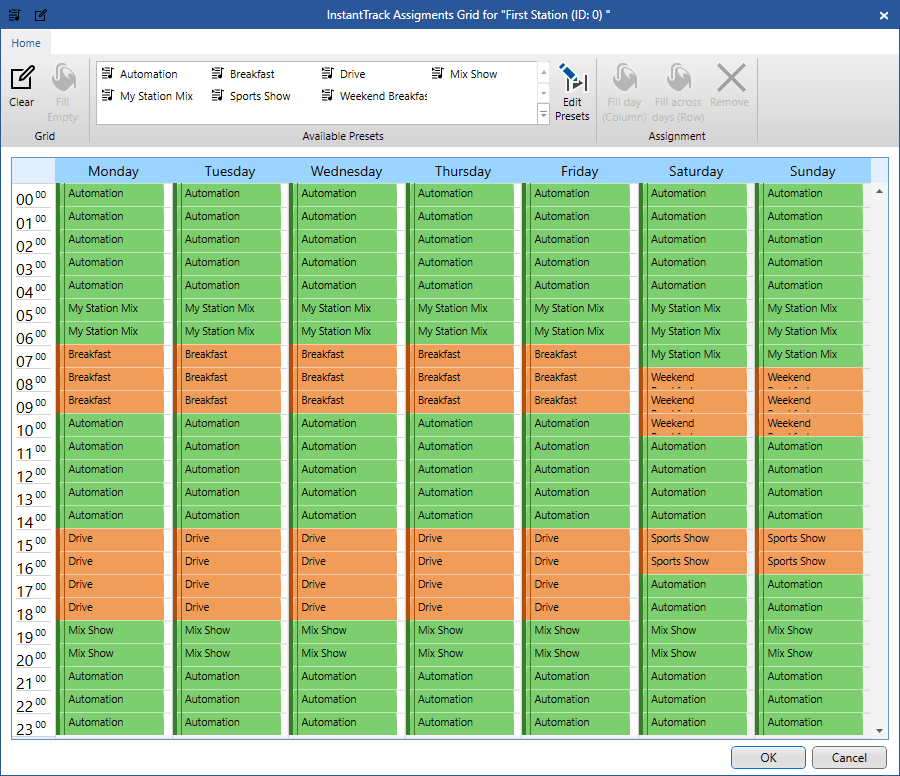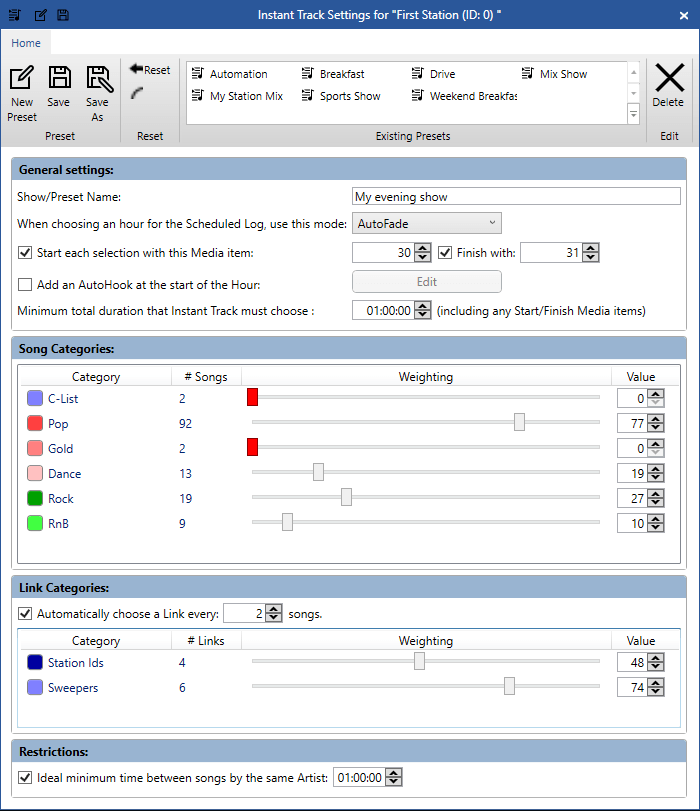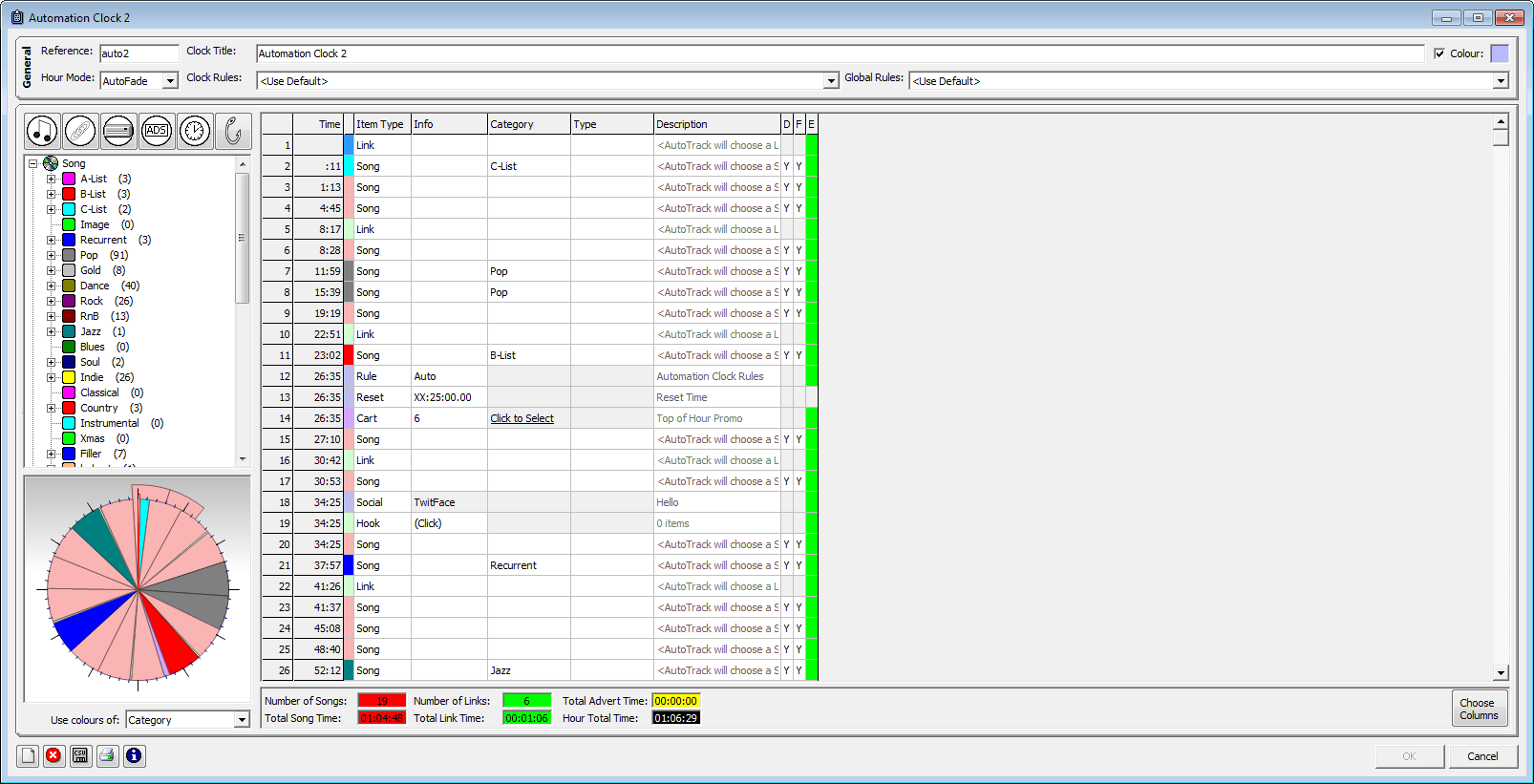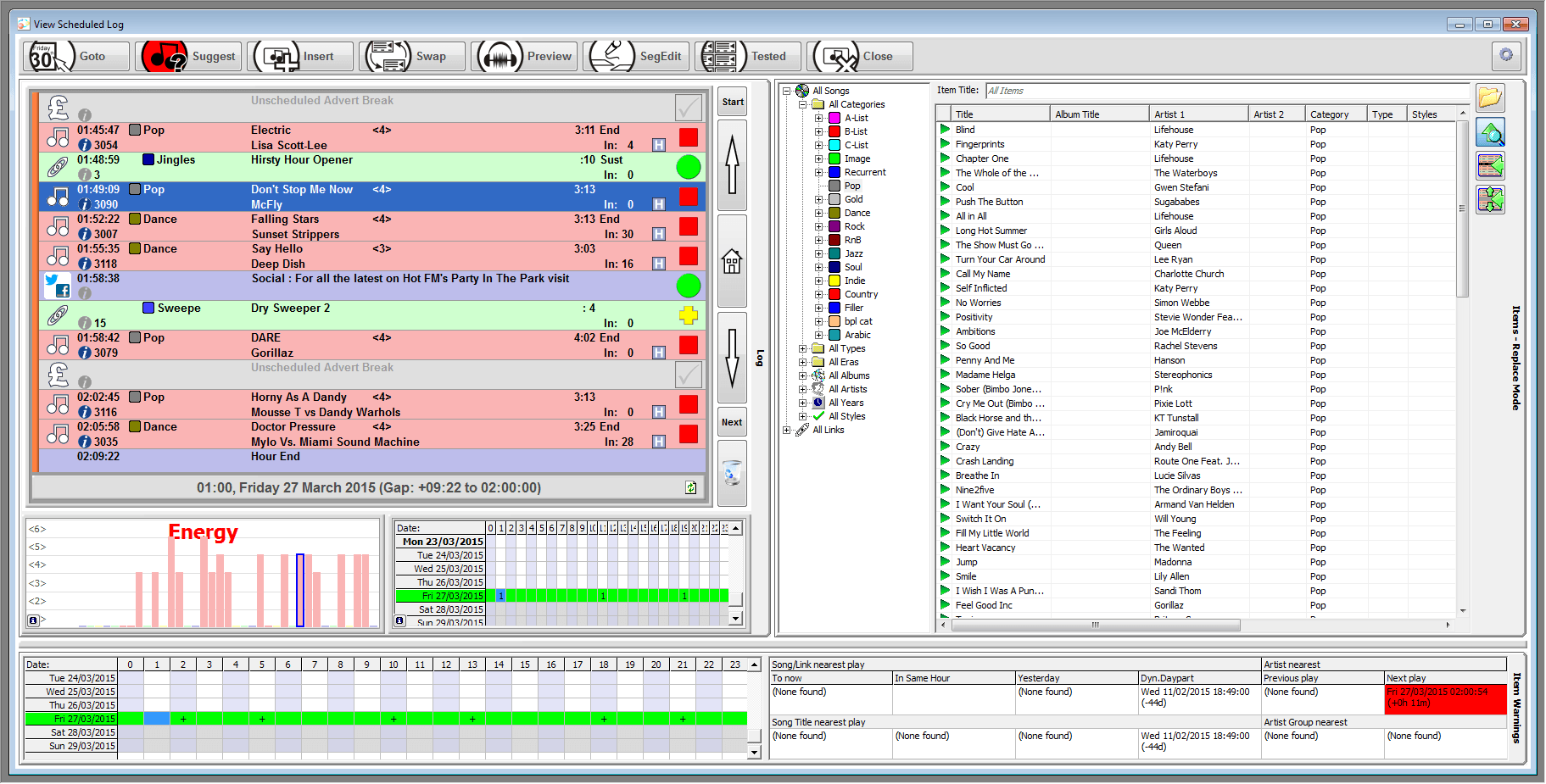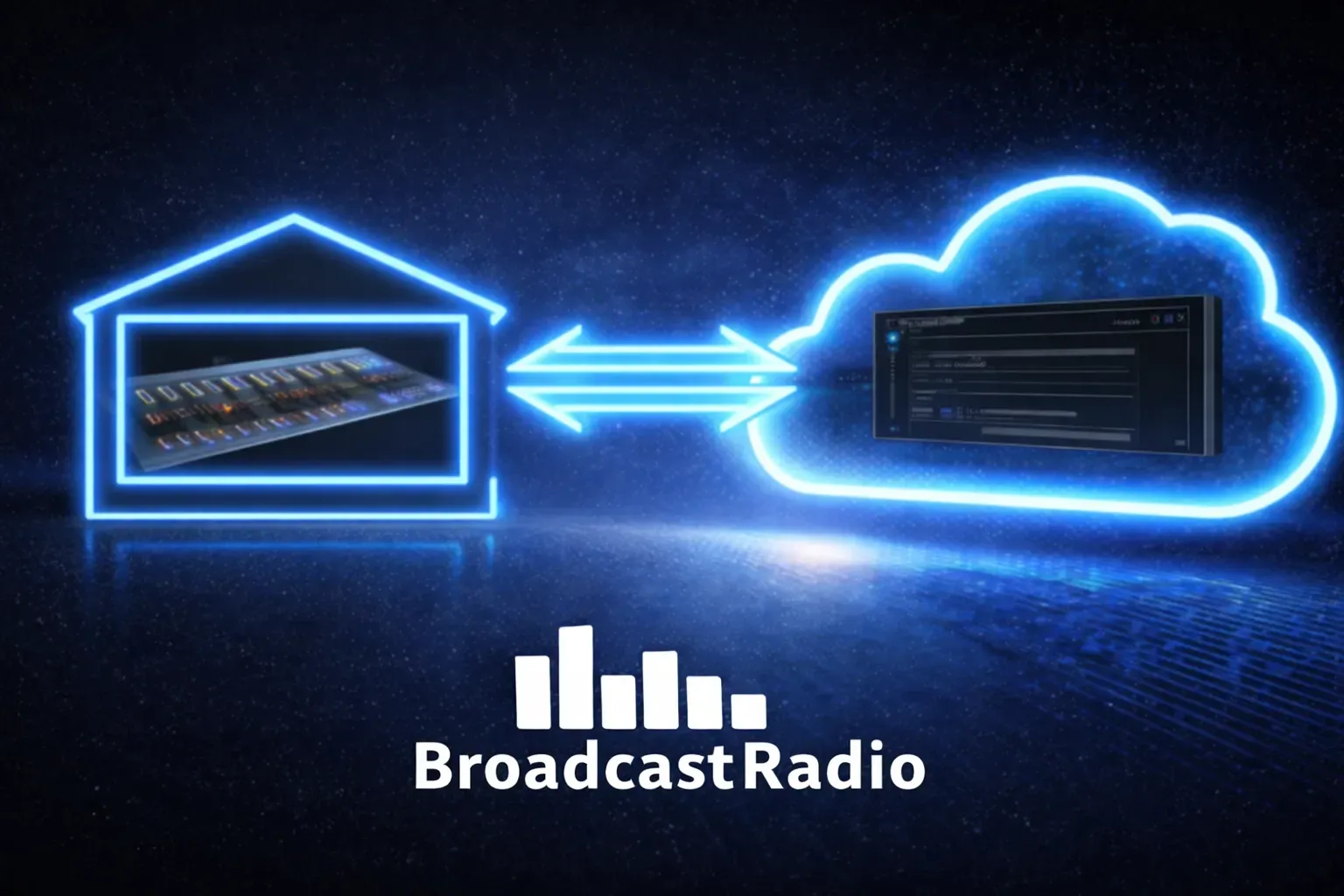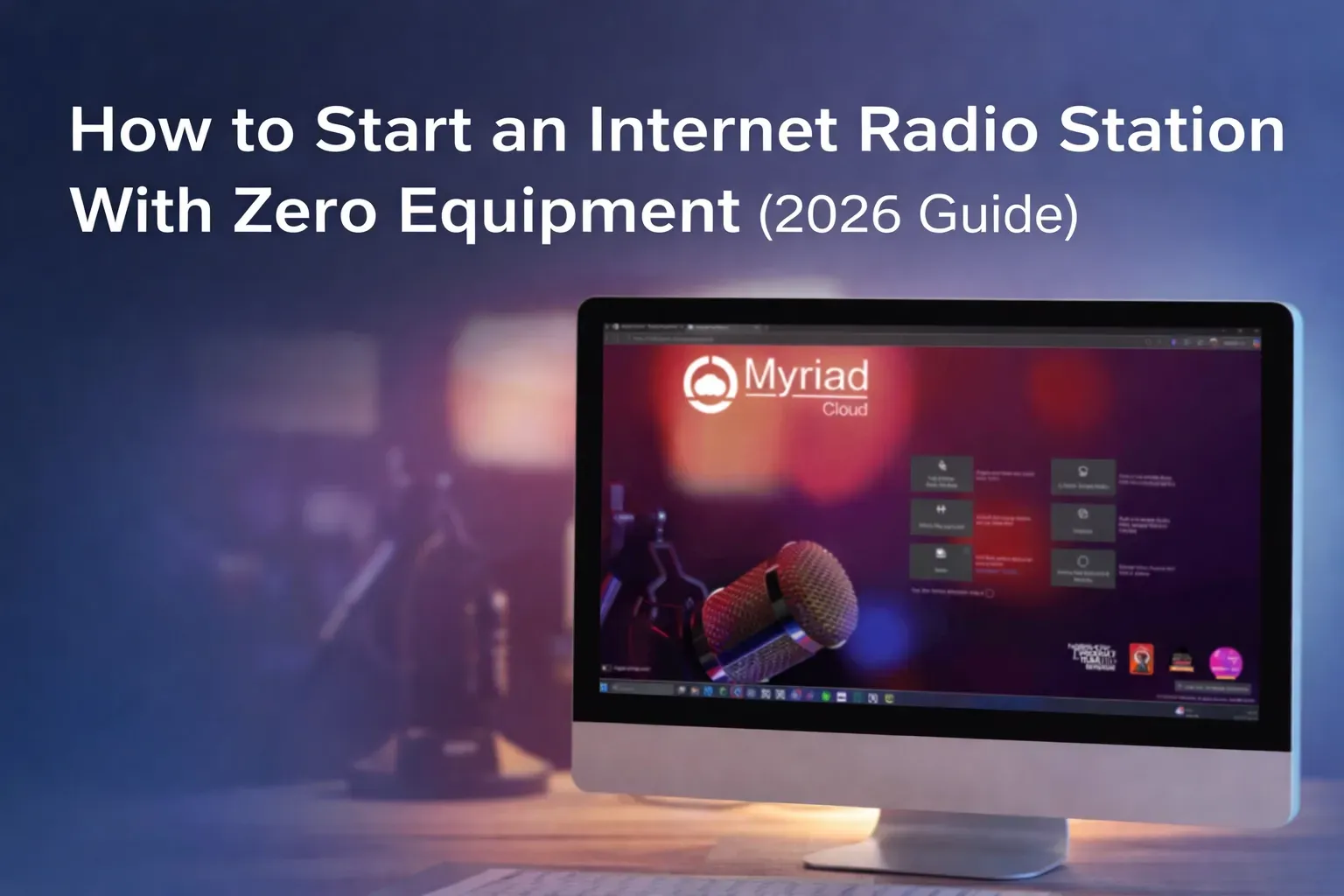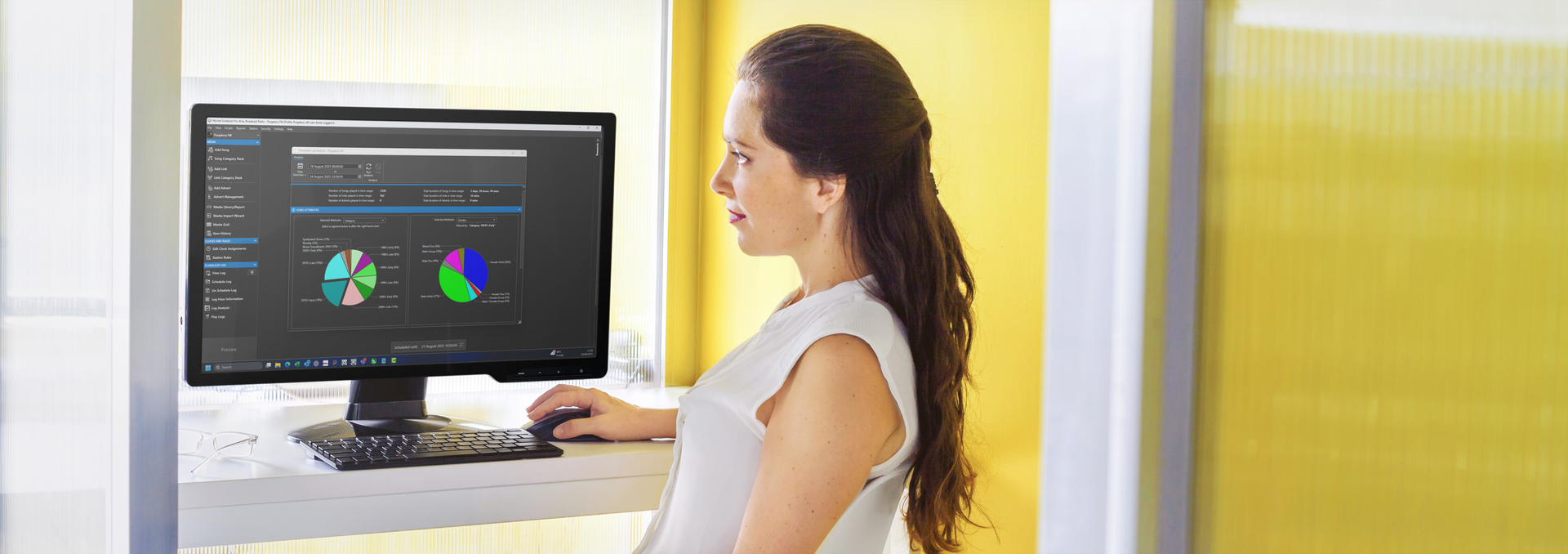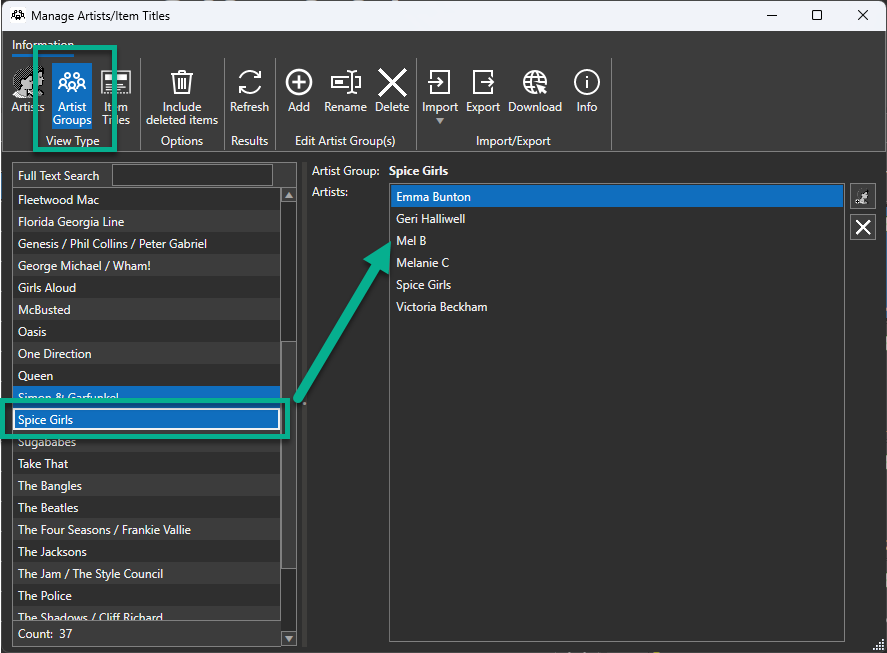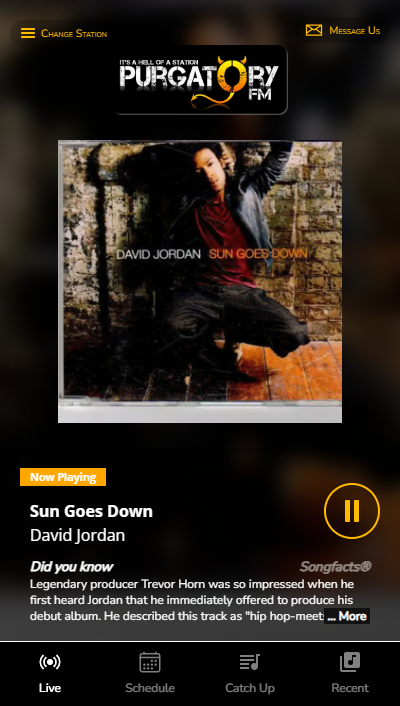Let's talk about scheduling...
It's not as scary as you think!It's not as scary as you think!
Most stations we talk to get playout!
They understand what it does, how it works and how to use it to get the most for their station.
But when we move the topic on to scheduling, that is usually when things start to get a little more fuzzy. Don't get me wrong, we have worked with hundreds of highly talented program controllers who fully understand the subtle nuances of radio programming and how to use their scheduling system to achieve their goals, but there are also many stations that view scheduling as something of a 'mystic art' that once working, should be left alone.
Some stations need tightly ruled music rotations, complex clocks and in-depth reporting whilst others really just want a good mix of music that follows their stations published schedule.
With our 5th generation products we wanted to offer a range of scheduling solutions that would allow stations to choose the correct tool to achieve the sound they want and at a level with any arcane incantations!
Level 1 - Instant TrackLevel 1 - Instant Track
InstantTrack is the new 'entry level' scheduling system built directly into Myriad 5 Playout. It is designed to offer quick, simple music and link scheduling that will follow your stations hourly music.
InstantTrack is the right choice for you if:
- You want to control the music that is included in each live or automated hour.
- You want to set a general template for the generated shows but don't need full control.
- You want to easily change the sound of your station without having to do a lot of work.
- You are new to scheduling and just want to get things working.
InstantTrack Presets
Think of an InstantTrack Preset as a simple set of rules that the system should use to fill an hour with content. You can specify what mode the hour should be, whether to play a 'top of hour' jingle or sequence, an AutoHook item or even a 'end of hour' jingle or sequence. The you choose the Categories of music you want to include in the hour. Each Category has a slider and the more to the right the slider is, the more music from that Category is included. Finally you can decide how often to play a Link (jingle) and what Link Categories to use. You can save Presets for using many times in a week.
Preset Assignment Grid
Once you have setup some InstantTrack Presets, you can use the Preset Assignment Grid to assign Presets to hours of the week.
So by creating a range of simple InstantTrack Presets and assigning them to the appropriate hours of the week in the Assignment Grid, you can rapid build the framework for your stations scheduled output.
Once you have assigned a Preset for each hour of the day in the Assignment Grid, Myriad 5 Playout will automatically use that to generate content for any hour in the Log that does not have content at the time it needs to play. Alternatively you can fill hours with content using the Fill Hour'
option on empty Log hours.
Need a little more power? To to move on to....
Level 2 - AutoTrack SE Standard
AutoTrack SE Standard is our mid-level scheduling solution and is the sweet-spot for most radio stations that need more control over their scheduled output but don't need too many deep rules, options and reports.
AutoTrack Standard has been in use by radio stations around the world for more than 15 years and the latest SE version has been developed to work with Myriad 5 Playout.
The key difference between AutoTrack SE Standard and InstantTrack is that whilst InstantTrack deals with generalisations, AutoTrack SE Standard allows you to dive right in and control exactly what should be scheduled in every slot, in every hour (if you wish).
You should consider AutoTrack SE Standard if you:
- You need or want to control the Song Category positions in each hour (called a Clock).
- You need to have more complex sequences in your scheduled output (like for example switching an external news source).
- You want to have more control of the time between songs or songs being played by the same artist, appear in your schedule.
- You like tinkering with your station output.
AutoTrack SE Standard is covered in more detail on our website. It runs as a separate application that links to Myriad 5 Playout to import Media Items and export schedule to the Log.
But maybe you want to delve into the mystic art of scheduling, tinker with the very fabric of your station sound and craft every facet if your schedule? In that case you need...
Level 3 (Boss Level) - AutoTrack Pro
If you really want control over every aspect of your station schedule, add in customer Rules, mass manipulate content and get reports on everything then you need AutoTrack SE Pro.
Like AutoTrack SE Standard, AutoTrack SE Pro (ATP) has been used in commercial stations around the world for many years to craft unique, natural sounding station output that perfectly matches the stations vision for their sound. ATP takes everything that InstantTrack and AutoTrack Standard does and dials it up to '10'.
From customised Rules to detailed Clock building, the tools that ATP offers an experienced station programmer allow them to control just about everything in the schedule...but ATP is also about making your like easier with in-depth reports, mass manipulation tools and funk ways to re-cycle content to make the most of the music on your system.
You should consider AutoTrack SE Pro if:
- You just got to have control.
- If you are a highly specialised station (like a Classic Music station) that requires deeping scheduling tools.
- If you are scheduling for multiple stations in a group.
- You are just a bad ass scheduling wizard!
Any other options?
Of course you can.
Our own music scheduling solutions are designed to work with Myriad 5 Playout and because of that they usually offer a far more integrated solution than using a 3rd party scheduler. But Myriad 5 Playout plays nicely with most professional music scheduling systems such as:
- RCS Selector & G-Selector
- Music 1
- Powergold
- Music Master