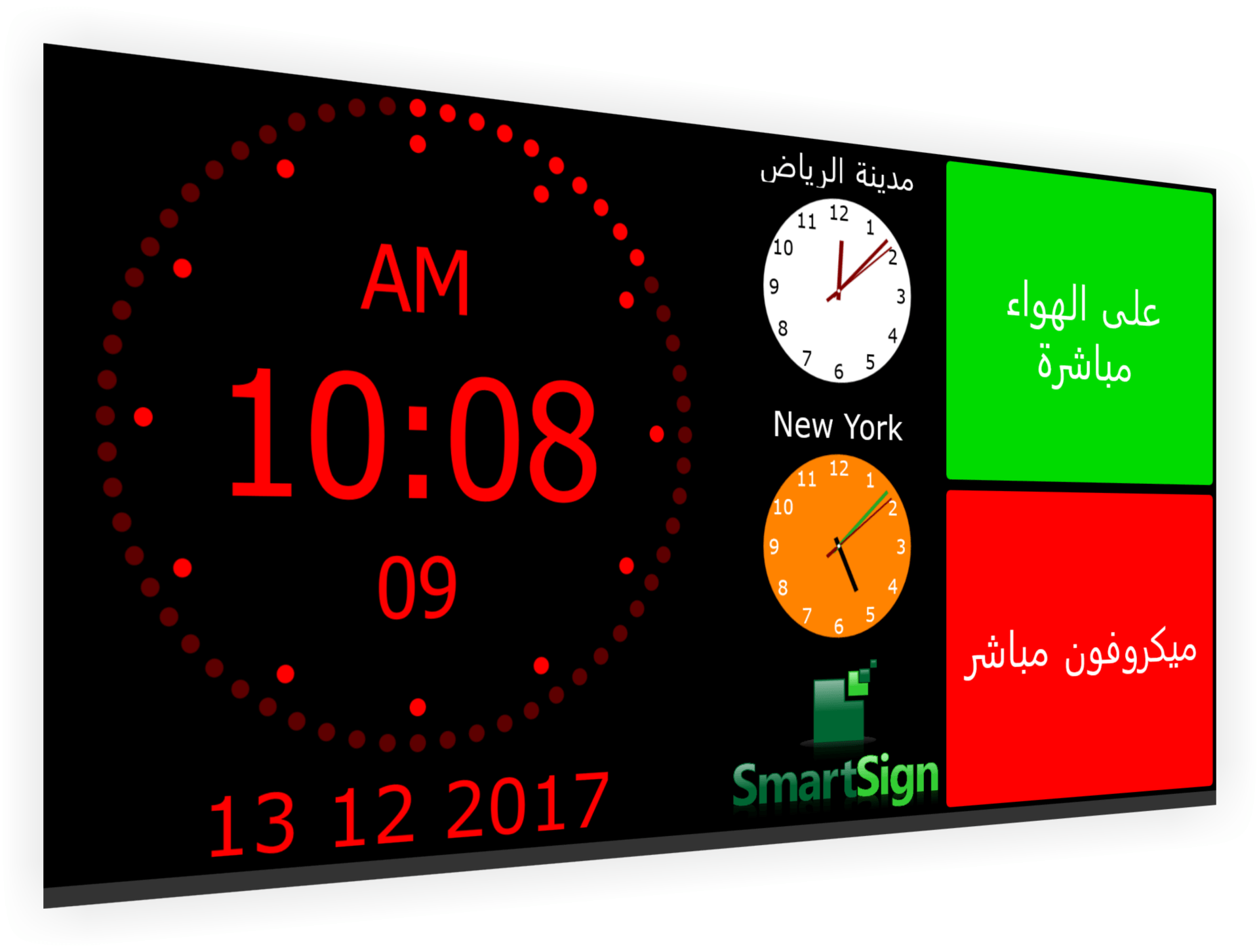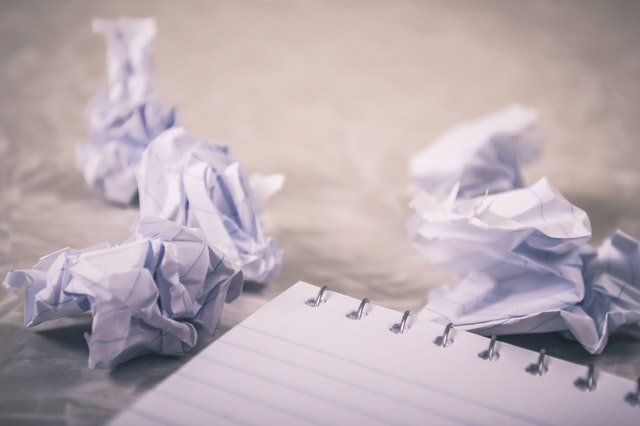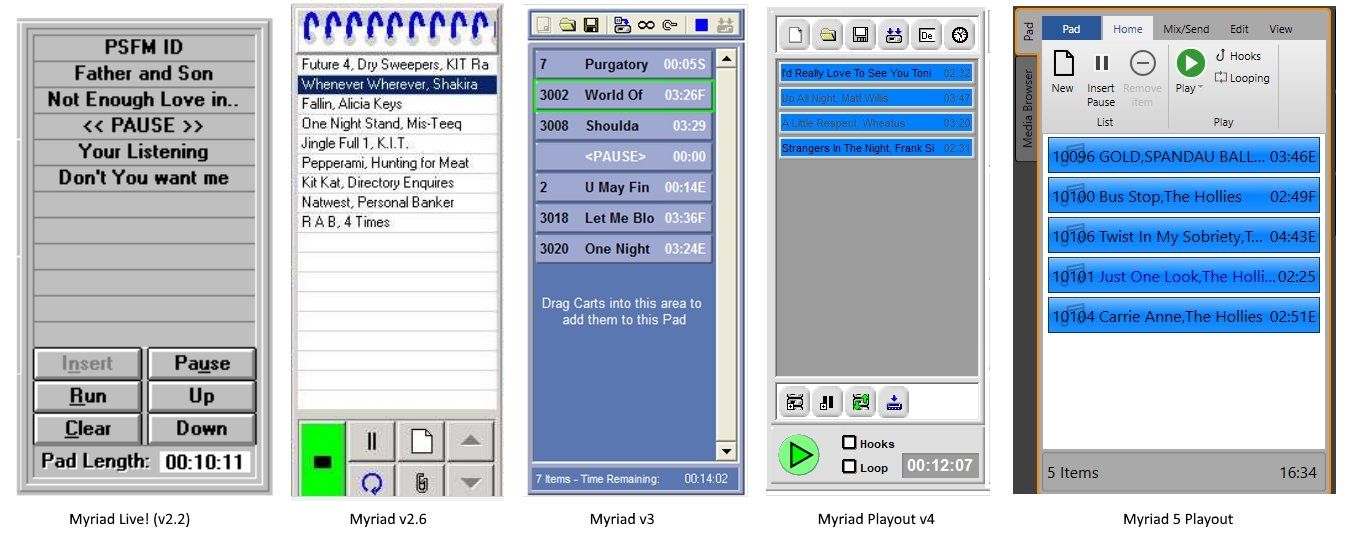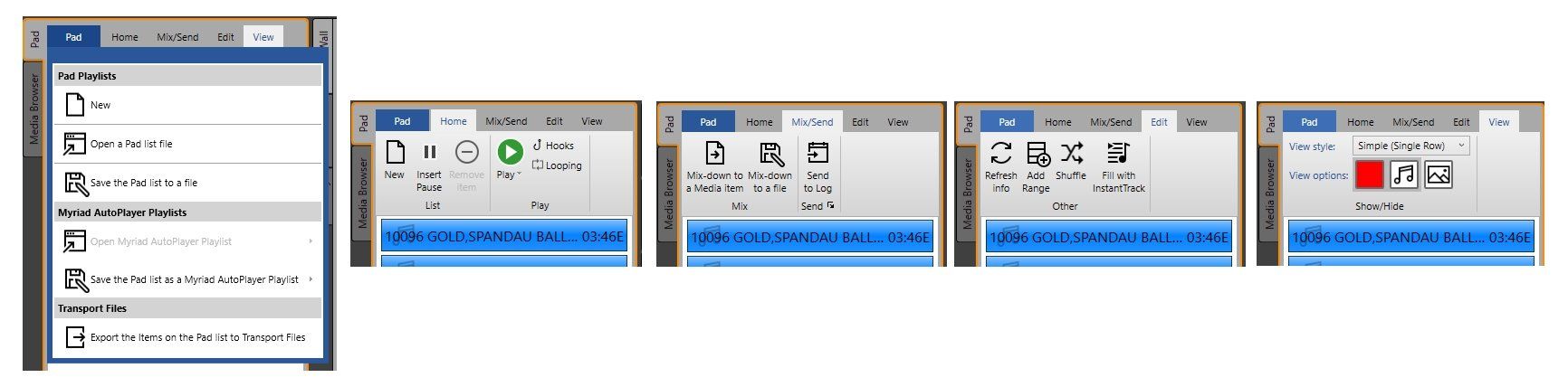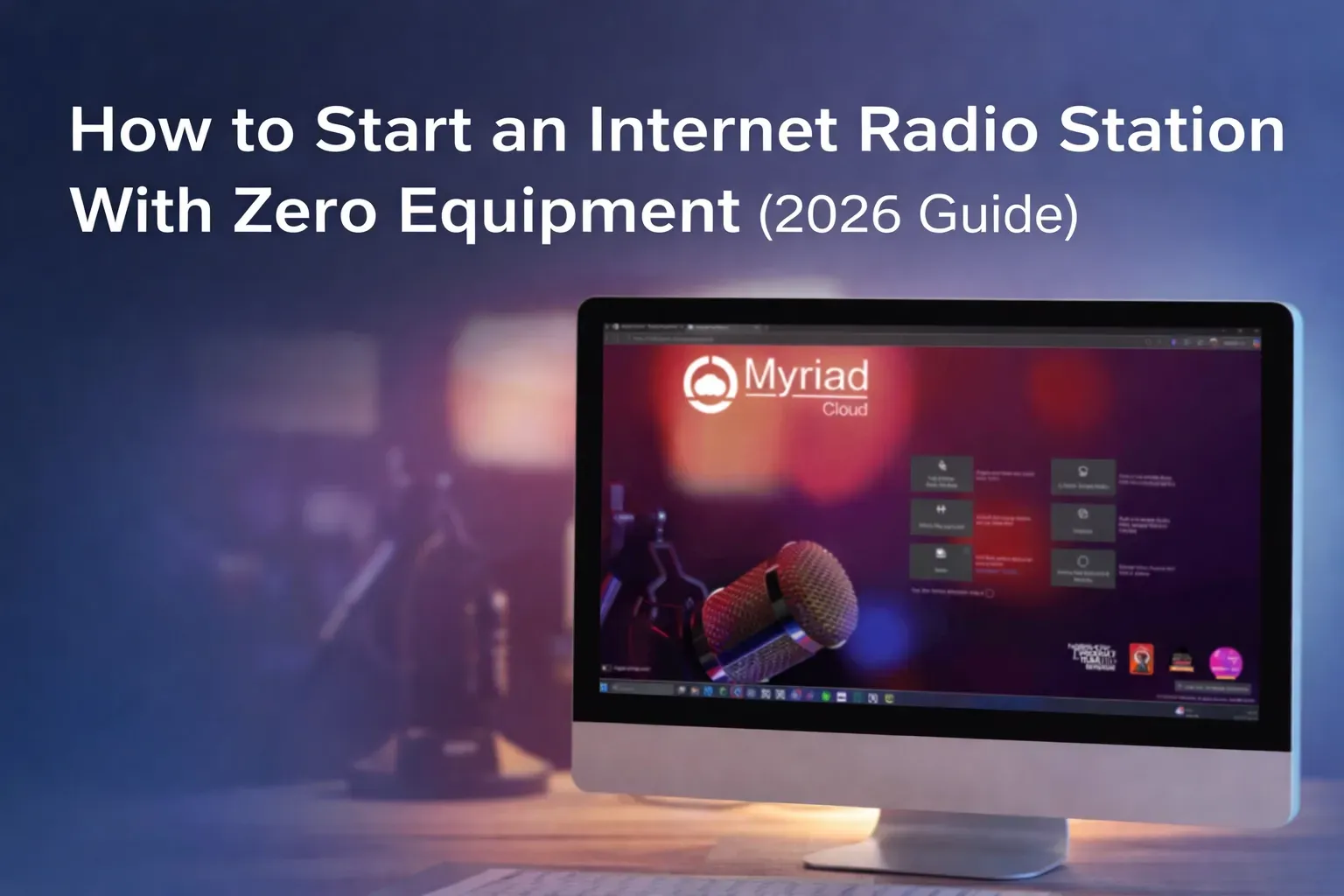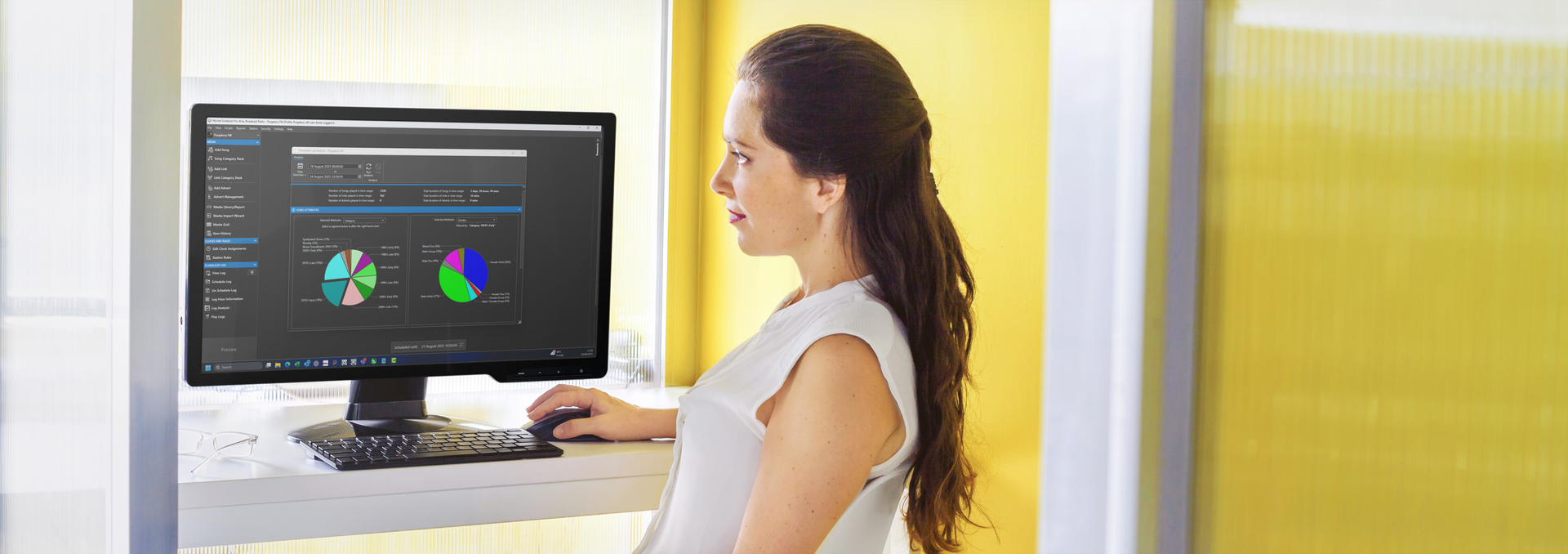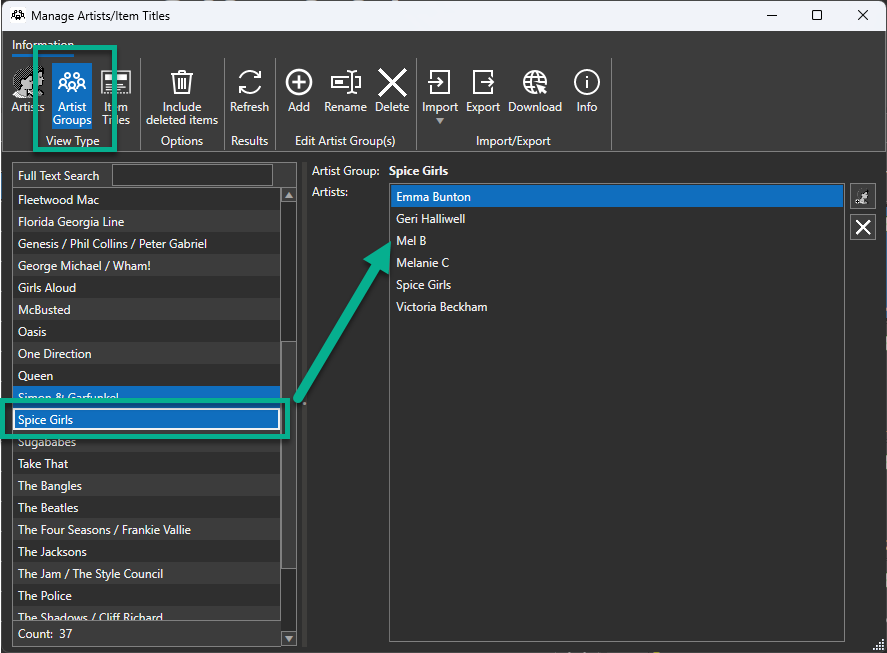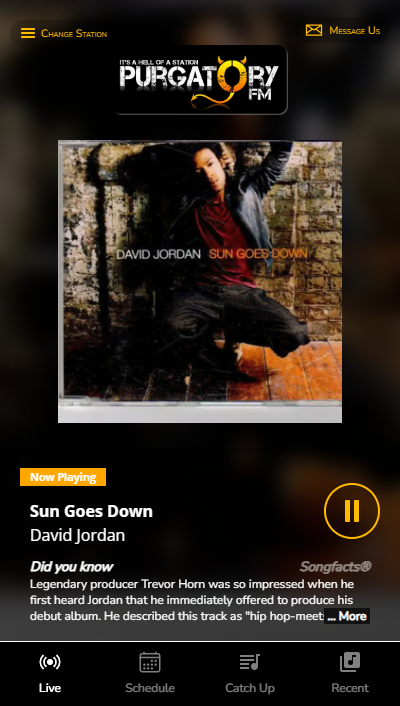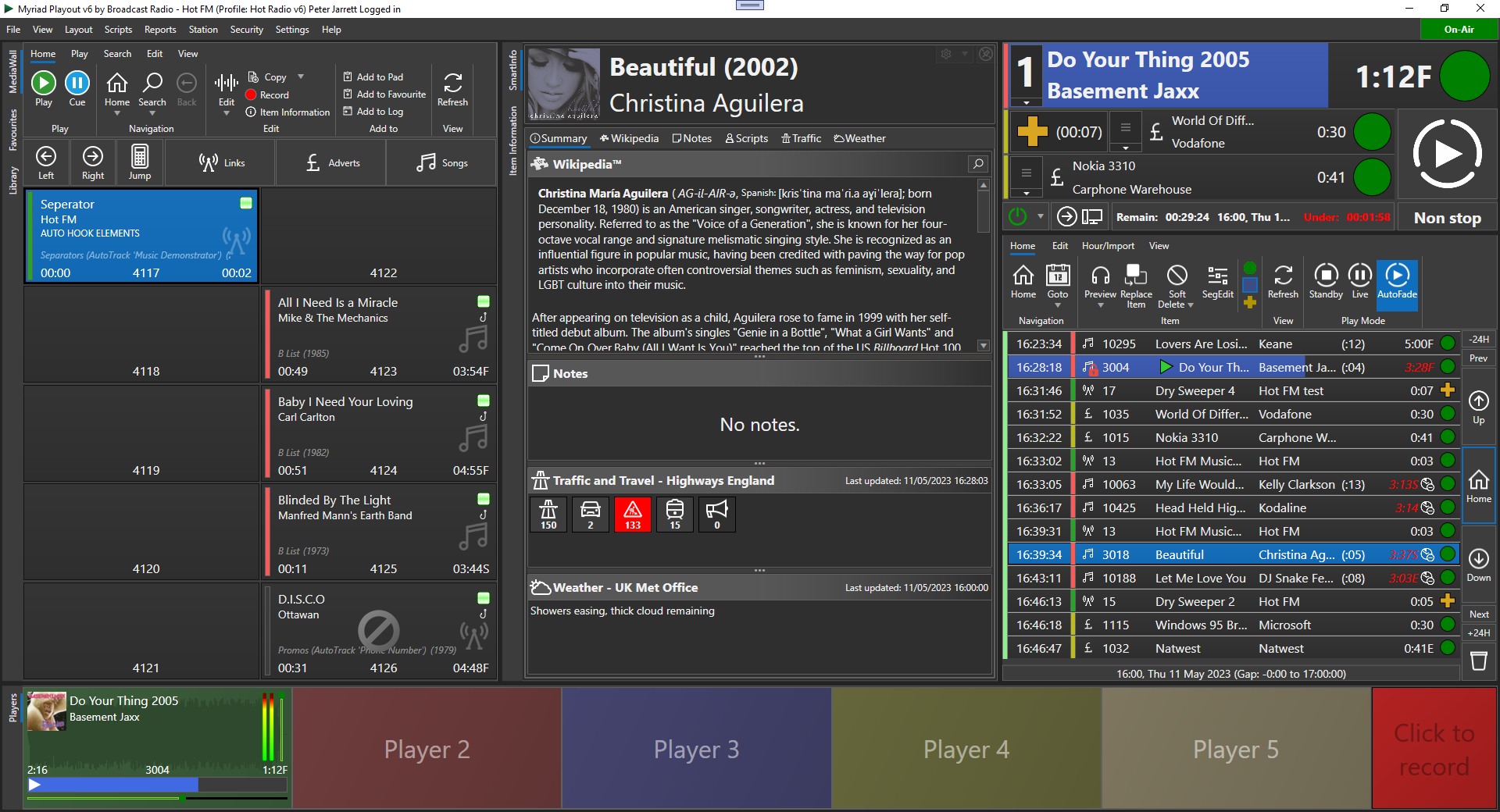A "Pad" is not just for scribbling on!
"The Pad" in Myriad - a brief history.
The history of "The Pad" goes all the way back to the early days of Myriad v2 - where we needed a way to play a list of items automatically. But hang on wasn't "Q-NXT" designed for that?? Well yes, but in those days you needed a separate PC, connected via serial to run "Q-NXT". So if you just had MyriadLive, you needed "The Pad"!
As you can see from the above history; "The Pad" evolved over the years, from just a simple playlist player, to a fully featured production tool!
The core features of "The Pad" include:
Drag and drop audio from the Mediawall, Favourites, Library and Scheduled Log.
Alter the order of the items.
Delete Items.
Add a "Pause" to stop the playpack, until you started the next item in the player.
See the total length of the playlist.
We then added:
Save "Pad Runs" (v2.6 - click on the "Ring Binder").
Load saved "Pad Runs", also, add the save items together into one longer playlist.
Loop the playback, (great for emergency playlists you don't want to stop)
Only Play the "Hooks" of items.
Then you could:
Add the playlist to play from a single player.
"Mix Down" the audio onto a single cart.
Shuffle the items.
Send the items into a blank hour in "The Log".
The latest generation of "The Pad" (like other elements) can be added to your custom layout. Like the rest of the application, "The Ribbon" is now the home for selecting the options. You can still drag and drop onto "The Pad", and if it is not the top tab (with the orange outline), you can drag you audio over the tab to move it to the front.
You can now also export all of the items in the list to individual "Transport Files" - but that's another BLOG!
Also you can send the list to "Myriad AutoPlayer", another tool in the suite of software. Again we shall leave the explanation of that one to a future BLOG!