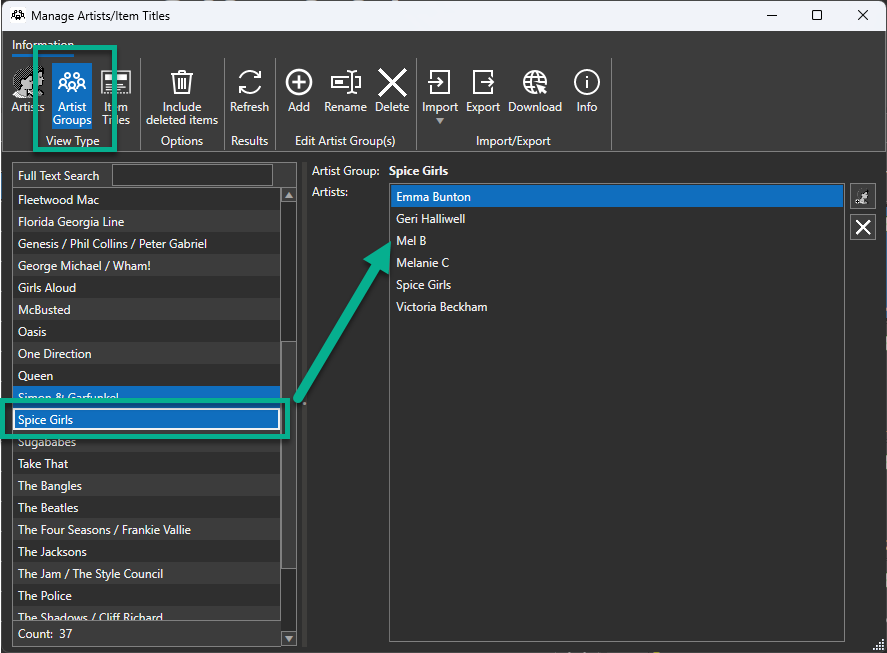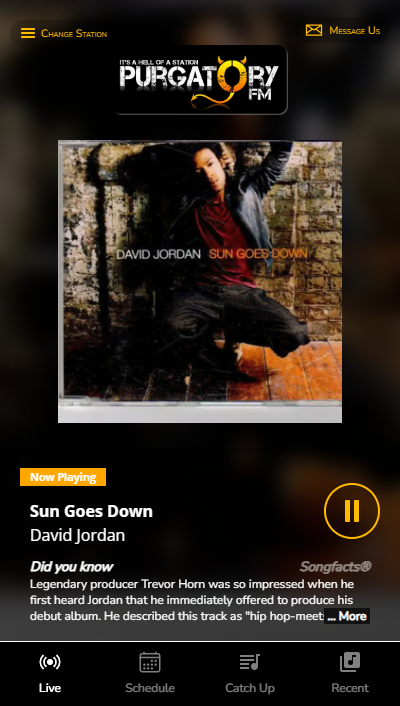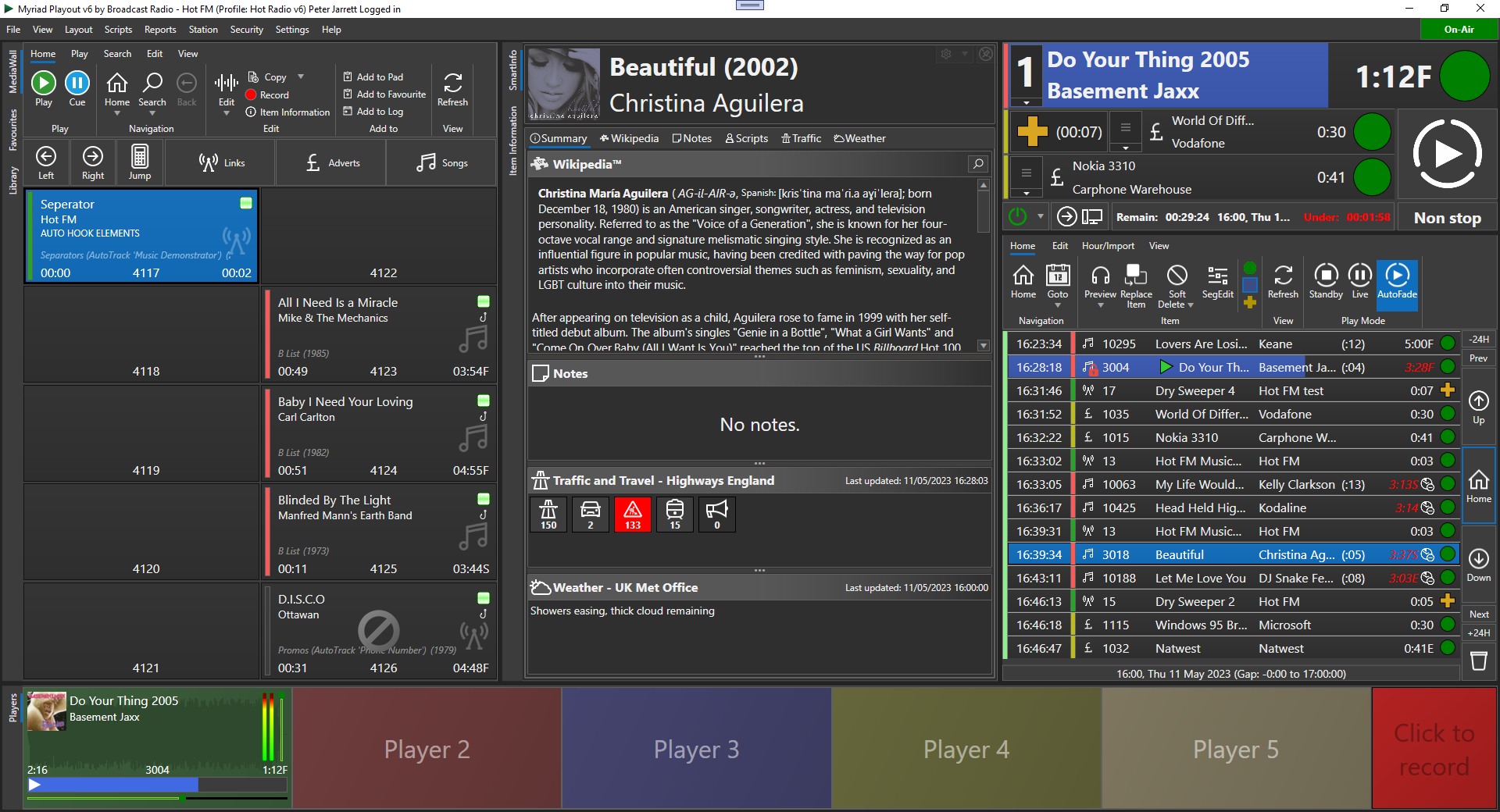Why Myriad instead of a system from another vendor?
Liam Burke • February 4, 2020
AKA: What did Broadcast Radio do for us in 2019?
One of the questions that we get asked regularly, and also often see being asked on social media, is why should someone buy a radio software product from one company vs another, especially if there is a price difference. In our case of course, this is "Why should I buy Myriad or SmartSign from you, vs a different product from Company XYZ"?
This is a pretty important question that we should all ask whenever we are planning any expenditure that might dramatically affect our lives - if we're choosing a car, WHY pay more for Brand A, when Brand B seems to do broadly the same thing, looks roughly similar, but costs half the price etc.
So I thought i'd take a few moments to answer "Why Broadcast Radio?", and then show how that related to what we delivered in 2019, just in the Myriad products alone, to try and explain why WE are a bit different from other radio software companies you might have dealt with.
Why Broadcast Radio software ?
We develop all our products in house
- Myriad v5 (Playout/Logging/AutoTrack etc.) as well as SmartSign v1 and all our other products are all developed right here at Broadcast Radio. All of our broadcast software developers are full time, and have been here for years, so know the products incredibly well.
The support team are all full time engineers, and they know the products inside out, and have done for years. On top of that, our Development team takes an active part in providing Support, so they know just what sort of features customers are looking for, and what sort of issues come up, so are often the first to come up with new solutions and fantastic new ideas to keep product innovation going.
Our Support Team is also one of the primary groups of internal QA testers
and all take part in testing new releases long before they leave the building. Not only does this mean much higher product quality, but also that they KNOW the new features in and out, as they helped shape them right from the start, as well as testing the results - yes, sometimes to destruction! But that's a good thing - we break it here, so we can fix it long before it ever gets to an "On-Air" radio station.
In a lot of modern IT companies you will hear the term "DevOps" as being the latest new thing - basically, you put all your developers, the training teams, the deployment engineers, your QA team, AND the support engineers all into one team, allowing a full loop, so support and training can tell developers when something needs fixing or talk about great new ideas, QA can work with Training, and the Developers can bounce new ideas off of those teams in return, making sure the product is the best it can be.
Devops
is not new to us, we've been doing just that since the day we started the company. In fact, our support team sits less than 8 meters away from the Development Team office. I measured it.
So when you have a question or a problem, the support team doesn't have to log it, write an email to the developer team across an ocean (in America, or Canada, or Australia etc.), then wait for a reply that is usually "Hmmm... no we can't help, that doesn't really happen to customers here" before coming back to you. Instead, they can walk in and have a chat with the dev team in under 10 seconds. And hopefully get a much better answer in only a few minutes. Surely that's a better way of doing things?
Also, because our team is all full time, you aren't waiting for a developer to come check their email when they get in from a day job, have a meal, then get to looking at the issue at the end of a long day, then spend some time at the weekend fixing it. Our dev team can look at the question immediately, identify what code needs to be examined, and start work on an update to get that new feature or fix done in the shortest time possible.
This brings us neatly onto what much bigger companies call "release cadence". i.e. "How long do we have to wait for a fix if it needs code writing?"
We know from speaking to customers who've made the switch from other products to Broadcast Radio, that the big "we have offices worldwide" software companies often take weeks or even months before they can even get a confirmation that an issue has been identified and resolved, and that's before it then goes to testing, then build, then finally shipping. The same also applies to support - yes, some companies offer 24 help desks, but all too often the answer is "Yes sure, I see, let me contact your local in-country support team as they are best placed to answer that for your market, and they will get back to you as soon as possible". Not ideal when it's a bit of software that you need to stay on air.
Equally, we've heard from people upgrading from smaller products that yes, sometimes they can indeed get a fix in a day, but that more often than not it breaks more than it fixes.
So we've tried to strike a happy medium - we don't want you to wait for long, but also we don't want to break anything when we do ship a new update, feature, or fix.
Of course, if its a broadcast critical emergency, then we are also flexible enough to be able to pull out all the stops and pull in every team member we need to get it fixed - and fixed fast.
Public Beta Releases:
Another big difference is our policy on Beta Releases. We believe that once we decide that a new release of our software has hit the high quality standards we set, that we should make it available for all our users to test against as well.
There is no point doing what some other companies do, and keeping it tightly underwraps, then only revealing it as a "Full release", only to find out that for a large number of stations, it's broken, and was always going to be broken.
Instead, once we're ready and it's been signed off by our QA team and our private test groups, we make it available on the website for everyone to take part and see the new features as soon as possible.
We've heard from many station engineering teams that this is essential
for them, so they can review these new builds in their
test environments and make sure that it is going to work reliably for them, at their site, on their hardware, before they then roll it out when it becomes a "Full Release". We've heard many horror stories of customers using other systems where they were told that they will be fine using this new version because it's "not a beta" so no problem at all, only to find out that it doesn't work on their operating system version, or with that soundcard etc.
By keeping our Beta Release programme public, we get the benefit of all those beta testers out there on real-world systems making sure we're doing the best possible work, not just shipping software that "works fine here" !
User communication:
Just like with Beta Releases, we believe that an open conversation with our users is a 100% non-negotiable requirement in today's world. That's why there is a thriving Facebook Community Group that anyone can join and take part in the conversation. This has hundreds of members from all over the planet, all helping and contributing 24 hours a day. Our support team is also in there to lend a hand with expert advice whenever needed, but 9 times out of 10, any request for advice is answered by other real world users long before we get there!
Anyway, back to the subject of why our software process is different from some others - lets talk about some real world examples -
How often did we ship updates during 2019?
Software Releases during 2019
The first number is an easy one: in the last 12 months we released 10 significant new releases
across the Myriad family (e.g. Myriad Playout v5, Myriad Logging v5
and also to the Myriad SE products i.e. AutoTrack/OCP/Network etc.) - for example Myriad Playout v5.16, v5.17 etc.
That is an average of a full product release every 5-6 weeks!
Each one of these releases added significant new features, and in the case of Myriad Playout, were also accompanied by matching updates to Remote Edit Server, Remote Voice Tracking, AutoImporter, Playout Remote and AutoPlayer.
All in all, these releases totalled well over 60 individual "Installers" that were all tested and analysed on a variety of physical and virtual PC's, before even being uploaded to the website as Beta versions. We make sure these installers work, as we know the moment they are released as betas they will be installed in dozens of eager sites, and then ultimately across hundreds of stations and thousands of PC's. Later on we'll talk a little about the hidden team of testers too.
"Ok great, so you've done lots of Releases, what does that actually do for me and my Station?"
This is where it matters - each one of the new releases added new features and improved existing features, and yes, we are happy to admit, fixed the odd little niggle that escaped our testing here!
In the last 12 months alone, some of the headline new features we have delivered are:
Myriad Playout:
- Myriad Schedule: All new integrated scheduling - see below
- Multi Station Playback: Myriad can now play multiple stations all from a single PC, making automated services incredibly easy to setup and maintain.
- Clock AutoPlay: Myriad will automatically play the a top of hour jingle, correctly backtimed to hit the news, just by dragging it onto the clock - ideal for presenters who don't run from the Scheduled Log,
- Copyright Reporting: Full copyright reports are now available with build in templates for many main international copyright bodies.
- New reports for Security logging, User management, and play logs review.
- Deep multitrack editor integration with Hindenburg: This integration makes working on production items seamless - you can open a Myriad Media Item and click straight through to the original Hindenburg multitrack session to make changes, which are automatically updated into Myriad when you do the mixdown.
- Publish to Mixcloud: Publish your show recordings direct to Mixcloud for royalty paid on demand listeners.
- Native support for Encoding to Icecase streaming services: Myriad Playout has built in support for the Broadcast Radio Encoder which means you can easily stream to Icecast servers with full Now Playing information being sent, just by ticking a single box.
- Automatic Notifications: Myriad can alert you whenever things go wrong, or when a user does something naughty like dropping an advert, or even just a confidence notification to let you know things like Schedule are working just fine.
- Mixer connections: We've added support for most of the D&R range directly in Myriad so you get the tightest possible feature interaction, whilst being incredibly simple to configure.
- Automatic housekeeping: Myriad now automatically removes old deleted items for you, freeing up disk space.
- New data import options: It's now easier than every before to migrate from Myriad Playout or AutoTrack v4, as well as from selected other playout systems.
- New keyboard support: We added the K600 and the K300 keyboards making it easier than ever to control myriad without having to take your eyes off your studio, just to look at the screen.
- Security: New security permissions making it easier to make sure only the right people can use sensitive features.
- Layouts and Tiles: We've added several new Tiles like the QuickPlay tile, as well as adding dozens of new features to existing tiles like new modes for the Clock View and more customisations to SmartDisplay, MIxerView, QuickRecorder and SegueEditor, just to name a few.
- Commands/Hardware: Dozens of new Macro language commands and hardware connections, including support for new hardware devices, as well as more remote control options than ever before.
Myriad Schedule:
- Myriad Schedule is an IMMENSE new feature that we've added and brings dozens of new features and improvements - and it's included as standard at NO extra cost for all Myriad Playout Admin licenses and higher.
- Simple Clocks are a fast but clever way of getting up and running, and for stations that don't need a fully rigid complicated Clock structure have saved hundreds of hours of user time already at dozens of stations.
- Advanced Clocks build on simple clocks and allow you to choose between dynamically created hours, or pre defined clock layouts so you can make sure those important program elements like news, traffic and travel, presenter live reads etc. are always ready in the right place in the log.
- Full Clock Assignment Grid
- Schedule Reporting to easily see what hours have been scheduled and what (if any) work is left to do on them.
- Automatic notification and self-scheduling: If you accidentally forget to schedule, Myriad will automatically do it for you at the last second, making sure you are never again taken off-air just because the log ran out. And it can even notify you to say it did, so you have the confidence that everything is OK.
Web based Voice tracking with Myriad Anywhere:
Not to blow our own trumpets too much, but we firmly believe that Anywhere RVT is very possibly the best web based voice tracking available from any software producer available in the market today.
It's fully browser based, so works on Apple Mac, Windows, Linux and even Chromebooks. It has a fully featured SegueEditor, exactly the same as you get in the full Studio version of Myriad - including envelope points - not one that only shows what points the system will apply at playout, you can add edit and alter every one of them to your hearts content, giving you total control over every segue.
You can also voice track into any position in the log - so your program controller doesn't have to pre-define slots in every single clock for you to "fill in the blanks", instead they can rely on you to make the best judgement of where a link should go, based on the stations format. And of course, they can also re-position them later if they need to.
Myriad Remote Voice Tracking and Playout Remote:
RVT:
It's been a big year for these as well with dozens of new features and improvements including significant improvements to the Segue editor, the addition of the Pad to RVT, you can now easily see station "Scripts" right from inside RVT and it even has new cleaner layouts.
Playout Remote: Remote has also received a lot of work this year with additions like Audio Monitor Display to show you the current station audio levels, a new Clock showing the time at the station - incredibly useful if you happen to be doing a remote from another timezone! - as well as adding support for connecting to Myriad Network, and Myriad Playout v4 as well. We also added multiple connections, so you can now monitor dozens of playout systems all from a single screen - and we use this ourselves here at BR towers to monitor all of our Radio in the Cloud customers where we host the entire radio station infrastructure for them.
Myriad Logging:
It was a busy year for Myriad Logging as well, with Listen Again creator now included as standard, as well as the addition of automatic publishing of shows to MixCloud. Logging Recorder has also had updates that improve performance, particularly as more and more stations are logging multiple services simultaneously.
In Summary?
That is dozens of new significant features, with hundreds of other smaller improvements or fixes, delivered to stations in every sector of the broadcast industry.
So it was a busy year!
What about 2020?
We're not planning on slowing down at all - we are already very close to our first major release of the year, and this is bringing some VERY exciting new features - no, I can't talk about those - YET
- but we will be able to VERY soon.
This year we are also investing heavily in Myriad Schedule v5 to add in some major new features that you would normally only see in products like AutoTrack - things like Styles/Tags/Soundcodes, multiple Categorisation etc.
We are also working hard on Myriad Anywhere
so you will be able to use even more of Myriad on the move - starting with our new Myriad Anywhere Service
where we take on looking after the web hosting infrastructure for you so you don't have to do any network reconfiguration, and then Myriad Anywhere Playout Remote
so you will be able to control more and more of your live studio via almost any web browser from Anywhere.
Myriad News v5 is also well underway, and this is a big new product that builds on the strong base of Myriad News v4, but fully re-written to integrate tightly with the other Myriad v5 products, as well as being able to capture from more news locations than every before.
And that's just the plan as it stands 3 weeks into January - you can imagine there will be a LOT more to come over this year.
P.S. That hidden testing team I spoke about earlier
One final thing I wanted to talk about is our private software testing team, which is made up of genuine real-world radio stations in various countries across the globe, who are confident enough in our development processes to test software, live on-air, long before anyone else does.
As part of the development process we work extremely closely with this incredible group of stations who run these new test releases weeks - sometimes even months - before they are then sent out as public "Beta" releases. These are often VERY early in the design and testing phase and are used for everything from testing a concept for an idea, through proof of concept to final design, then onto initial internal builds where that feature works, but maybe doesn't yet have any configuration, all the way up to pre-testing Beta releases before we put them up for Public Beta on our website.
We typically release these private pre-release every week to 10 days (depending on what features each user is testing) so on top of those release above, we should add another 40 to 50 builds as well - these releases ship as raw files, with no installers built, and they are hand installed at each site by the teams at the station.
These are the unsung heroes of our user base, as they take these builds knowing full well that they have only had limited testing here, and that they are on the front line of testing new ideas that are often extremely raw.
The advantages to being on the bleeding edge is these users often get to directly affect the end user experience more than you might expect - many times we've had feedback saying "this new feature is AWESOME! But the nickname stinks, or the configuration is too hard to use".
So to those users in particular, I'd like to say a heartfelt THANK YOU from every one here at Broadcast Radio Towers - and as always, the next time we meet, the drinks are on us!

In this post we will run through how to create a new Station under the Kelfield Radio ‘Brand’ within Myriad Cloud. This assumes that your primary radio station is also on Myriad Cloud. Don’t worry if your primary station is a traditional ‘on premise’ Myriad Playout 6 system, we will be covering how to setup from a traditional system in the next post. In this post, we will cover the steps needed to create a new Station within an existing ‘Brand’ running on Myriad Cloud, but before we start, it is worth mentioning how hierarchy of Organisations, Brands and Stations works in Myriad Cloud.

Too early to start thinking about Christmas? You may not need to be baking Mince Pies just yet, but if you are thinking about running a festive pop-up radio station this holiday season, you may want to start planning for it now. Over the next few weeks, we are going to guide you through the process of building a fictional festive station called Santa Baby Radio, using the Myriad Cloud platform. This station will be a spin off from the equally fictional Kelfield Radio often featured in our demos and tutorial videos. In this series we will cover every step needed to setup, build and launch Santa Baby Radio using Myriad Cloud. This will include: * Creating a new Station within the Kelfield Radio brand which will share audio content with the parent station. * Use the Mass Change tools to only use the content we want on Santa Baby Radio, and fill in any gaps by uploading news songs and jingles. * Build some clocks and assign them to the weeks leading up to Christmas. * Setup AI Voice Links to add some special, context sensitive content that will make this fully automated service sound live. * Design and build a simple website and web player for the station. * Add in the details needed for the optional mobile apps (iOS, Android & Carplay) as well as an Alexa Skill. * Invite some presenters to voice track shows and even present a special live show on Christmas eve. * Launch the radio station and get started on the mince pies. We will cover these steps in posts released over the coming weeks, so check back regularly for the latest episode.
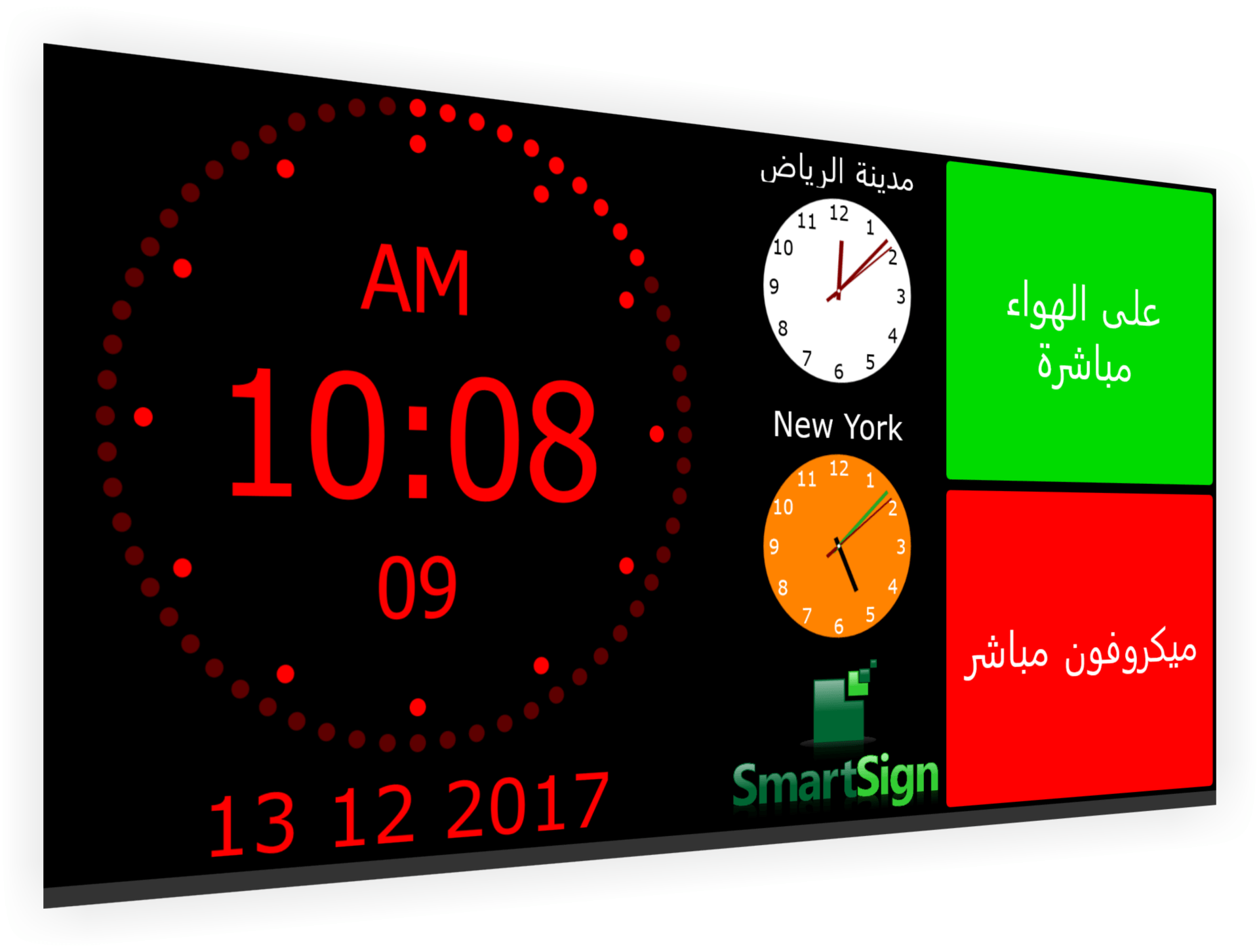
In anticipation of the release of SmartSign 3, we are looking back at the history of our screen studio signage system as well as a quick look at what the future holds. SmartSign 1 (well just SmartSign) was originally conceived as a simple ‘tally’ indicator to how real world events such as when microphones are active or a phone is ringing. At the time, we were working on the BR Hardware Service as part of the general Myriad 5 development cycle, and wanted a way to showcase the virtual hardware events the BR Hardware Service introduced. One of the aims was to make the system as cost effective as possible so work began on building an application that would run on Windows IOT on a Raspberry Pi. The Pi was ideal as it included physical hardware I/O built in meaning that SmartSign could use both physical and virtual GPIO and even convert physical inputs to virtual inputs for use in other BR software such as Myriad Logging or other SmartSigns. We soon started to add other ‘tiles’ to the system to allow clocks, date / time, text, images, RSS feeds and more. SmartSign was released in 2016 and was an instant hit with our customers.