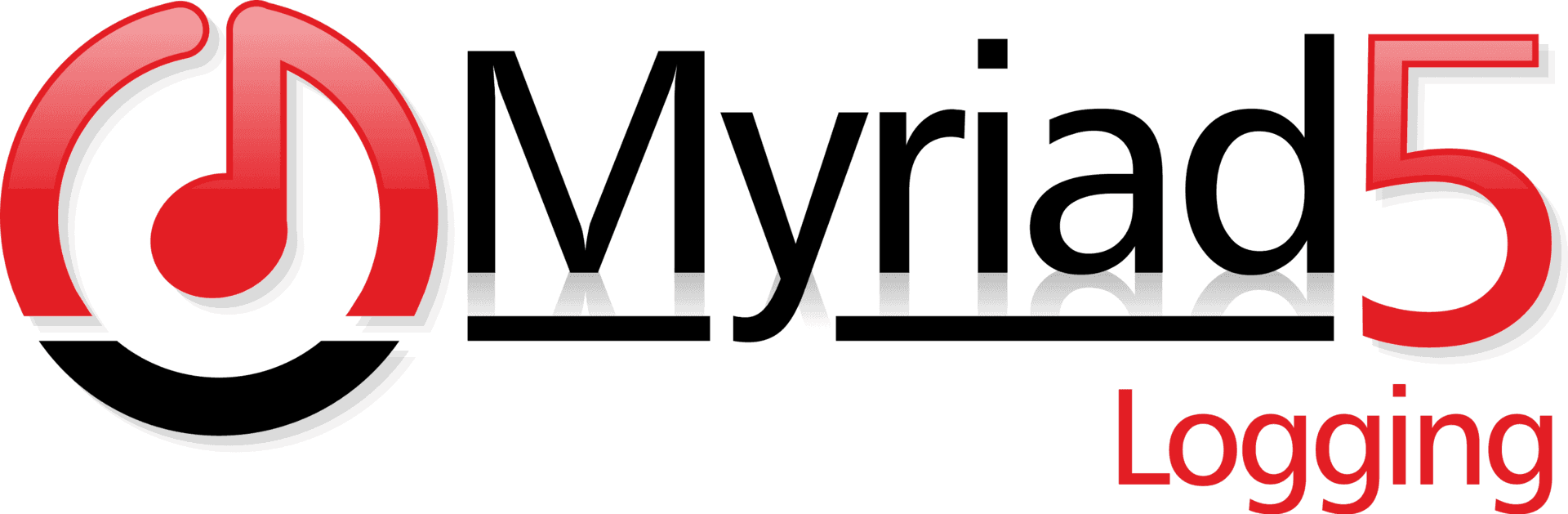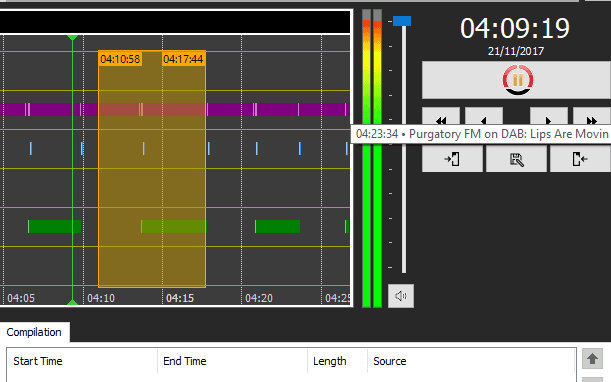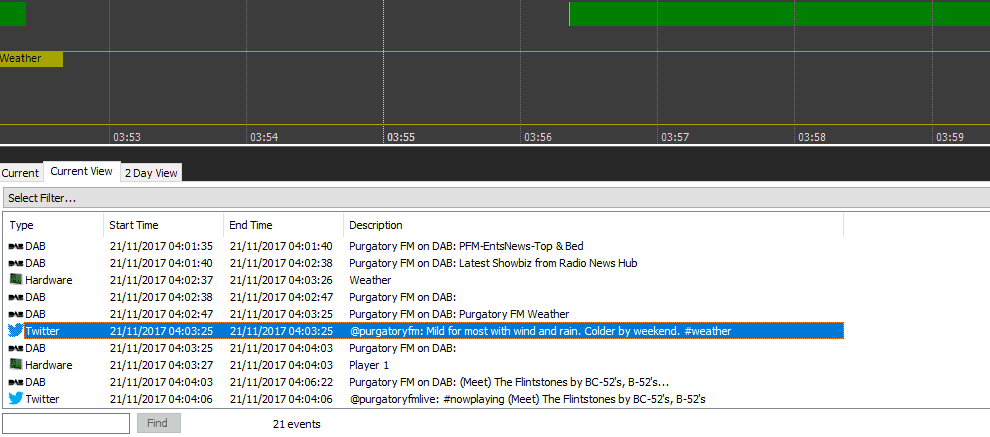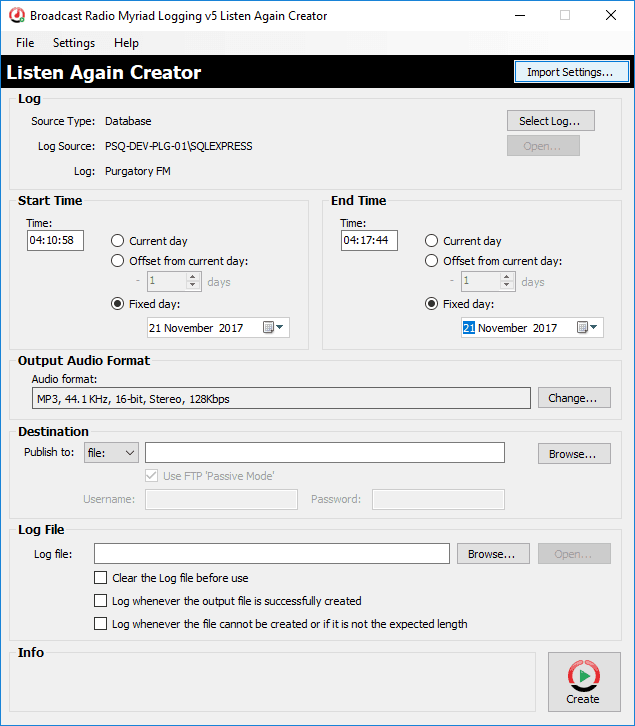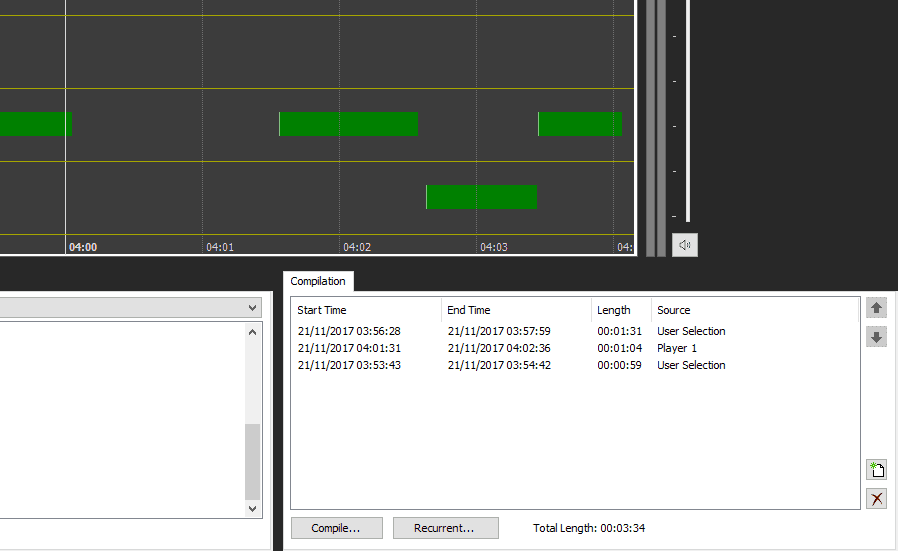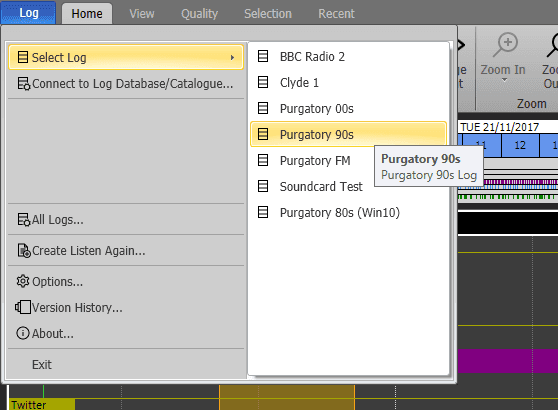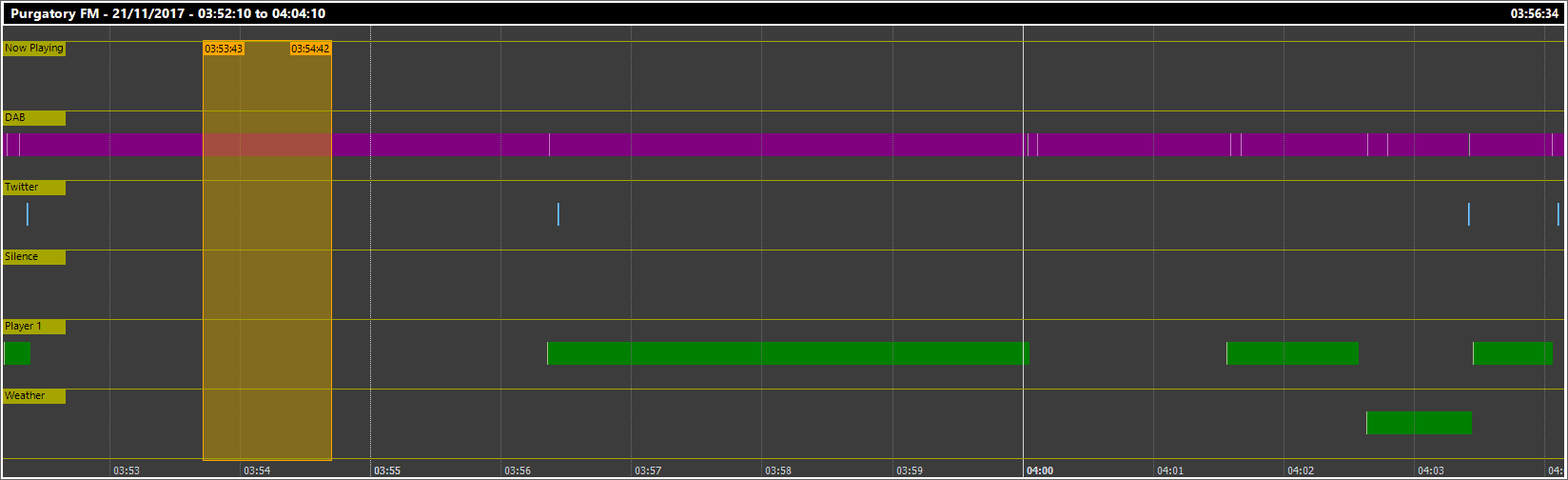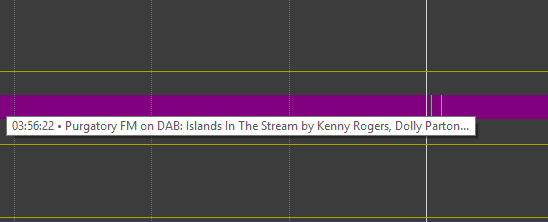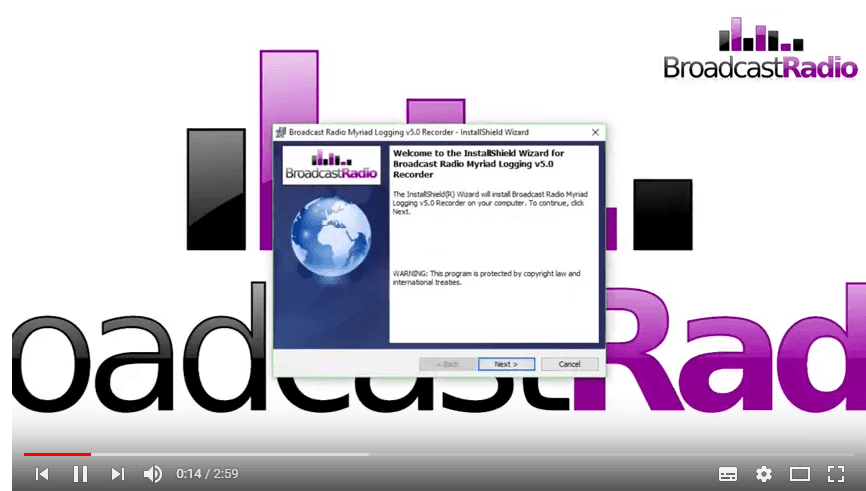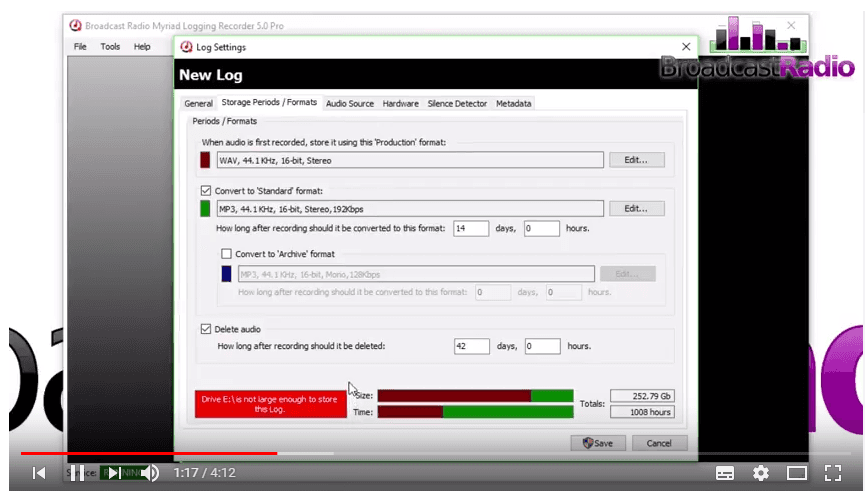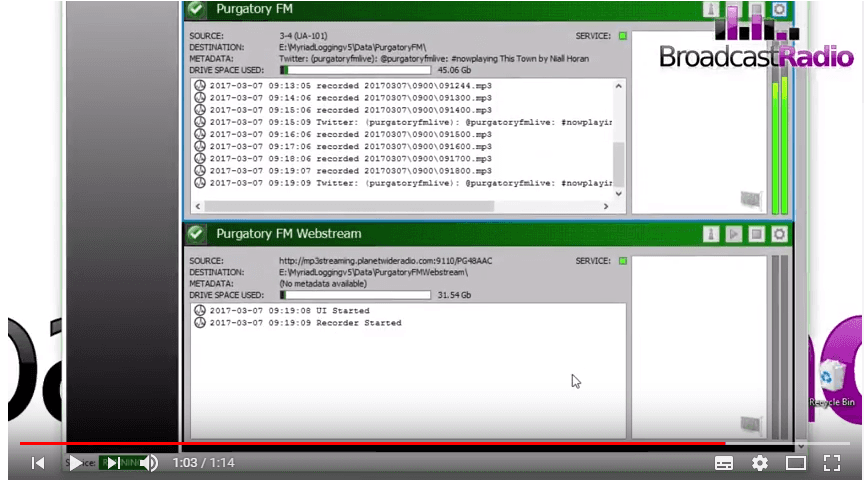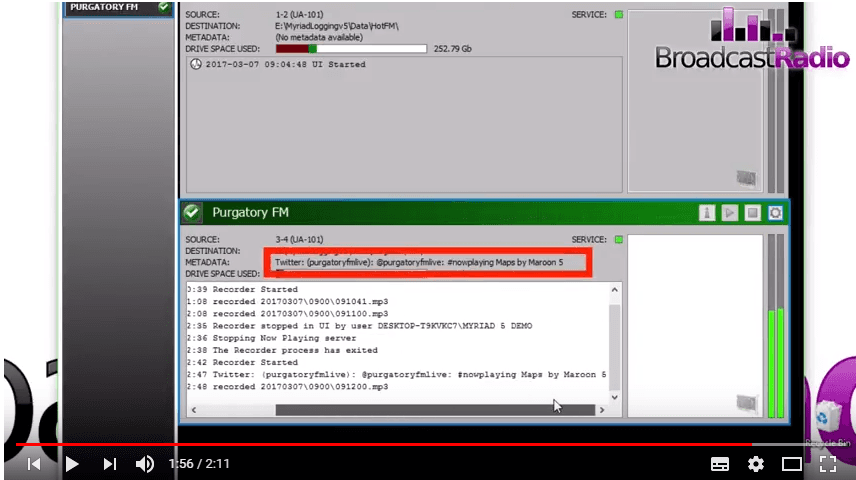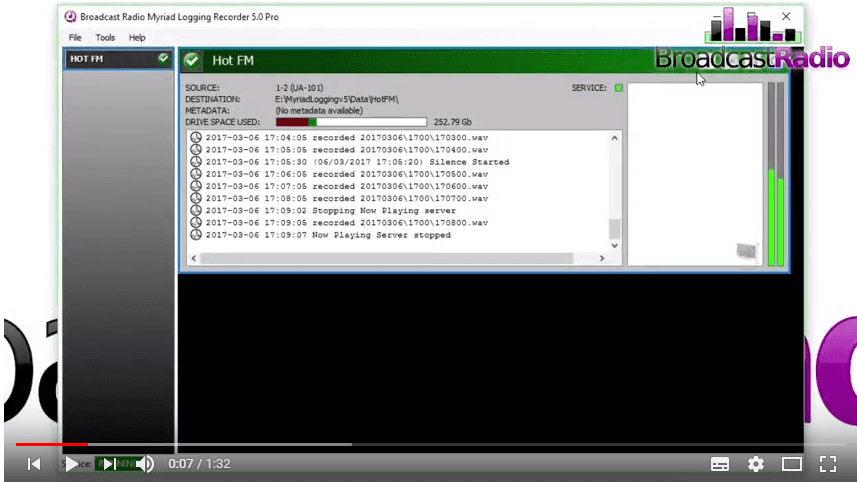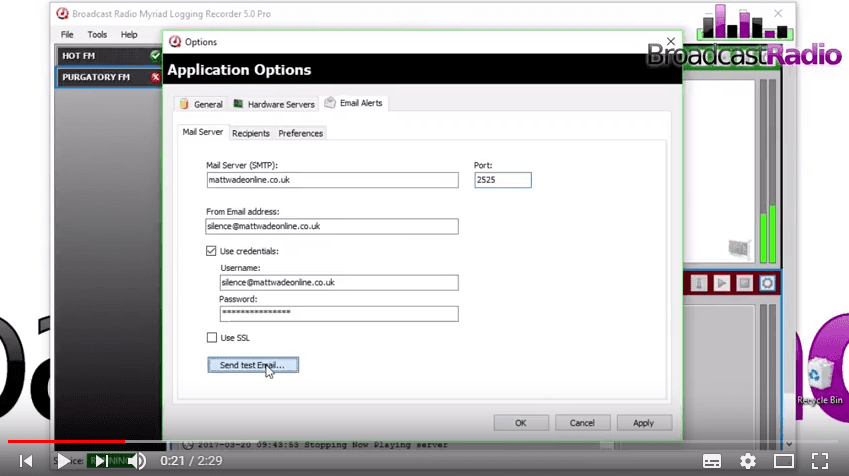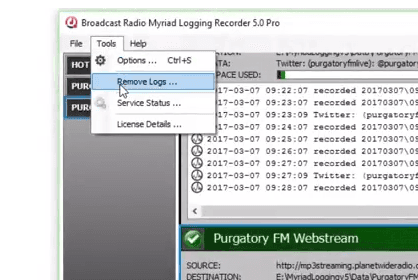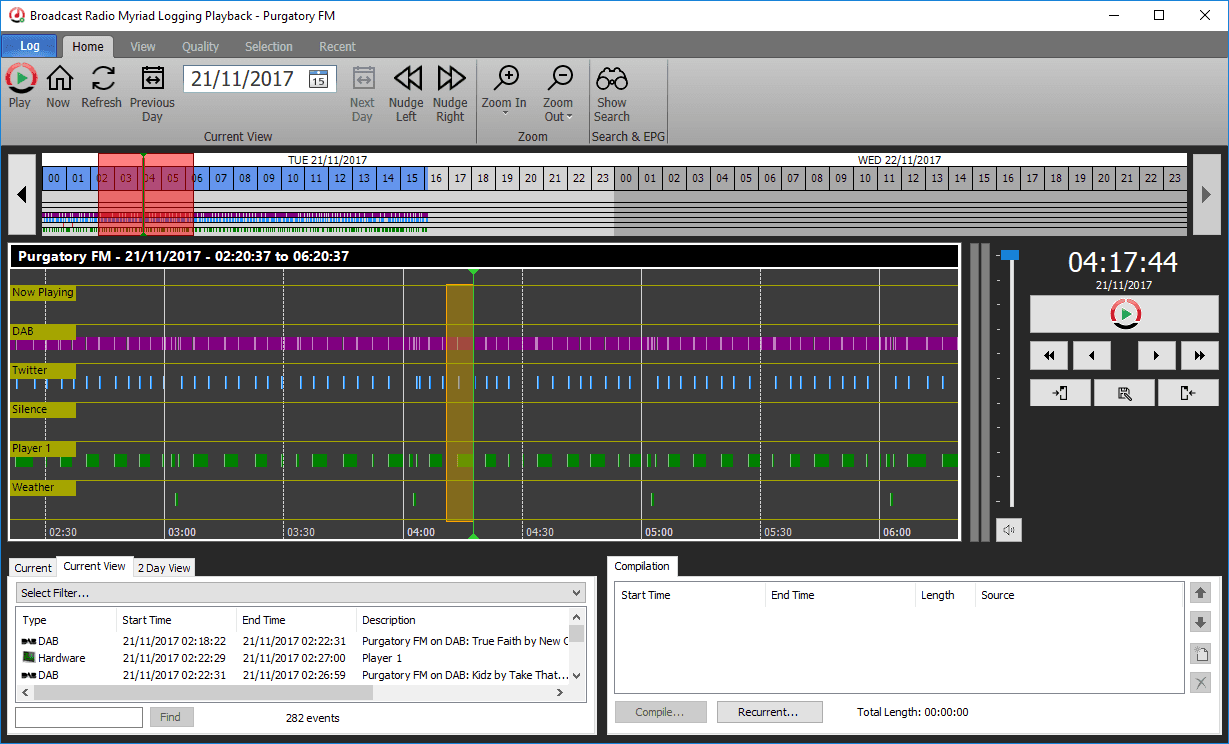Myriad 5 Logging
Introducing Myriad 5 Logging
Maintenance free audio and data logging with instant access to your station content
Learn MoreOverview
Myriad 5 Logging introduces advanced, multi-channel audio, data logging and retrieval to the Myriad family. Based on our hugely popular Powerlog product but completely re-written from the ground up, Myriad 5 Logging offers instant access to all of the audio and meta-data you need for your and your competitors stations.
Log Everything - Audio & Metadata
There is a huge amount of information being generated by your radio station and your competitors radio stations. Wouldn't it be great to keep a rolling log that is instantly accessible from any PC? Well now you can.
Myriad 5 Logging allows you to log audio and metadata from a number of sources including:
- Physical audio (from a sound input device)
- Virtual audio (from popular systems such as Livewire & Dante - needs appropriate drivers)
- Web streams (logged directly from streaming servers so no soundcard needed)
- Now playing information (from most leading playout software including Myriad 5 Playout, of course)
- Hardware events (both physical or virtual using the Broadcast Radio Hardware Service)
- Tweets (recorded from a number of accounts directly in your log timeline)
- EPG Information (like show info etc)
- Silences (and it will let you know if it thinks you need to be informed)
- Completely re-written solution engineered from the ground up to meet the current and future logging needs of modern radio.
- Scales from a single station to large groups logging dozens of sites from around the world.
- Instant access from any workstation via the Playback Client. Review and extract whatever you need.
- Fault tolerant structure with all recording processes ran as individual services.
- Based on our acclaimed Powerlog technology but totally re-written for modern radio.
- Includes support for high compression, low loss audio storage using the OPUS codec.
Robust Logging Designed To Survive Real World Issues
Myriad 5 Logging has been written from scratch to isolate the different elements that go into logging a station, so that an issue on one will not affect any of the others. Each audio log is recorded by an individual recording service as is audio processing. The meta data is also logged by separate services and even the user interface runs totally isolated from the recording services. In short, the system is built to be a resilient as it can be.
All of the meta data and the log catalogue is now stored in an MS SQL database making everything work quicker.
Myriad 5 Logging - Something less to worry about
Myriad 5 Logging is totally maintenance free. You tell it what to log and for how long and it will just do it's thing.
What's New
Whilst Myriad 5 Logging is based on our acclaimed Powerlog system, the entire product has been re-written from the ground up to provide a more robust, scalable platform to meeting the audio and metadata logging needs of today's multi-faceted broadcasters. Your content can now be heard in more ways than ever before and is often accompanied with a wide range of supporting data so you need to be sure your are meeting your logging requirements and you have the tools needed to leverage your content in the most effective way.
There are dozens of innovative new features in Myriad 5 Logging, here are a few of our favourites.
New Formats
Myriad 5 Logging now supports OPUS as a standard audio logging compression. This allows you to record and store very high quality audio in a fraction of the disk space used by more traditional audio codecs and the quality is so high, you can re-use even heavily compressed data again and again.
Social Media
Modern radio isn't just about what you say 'on air', increasingly stations use Social Media platforms to engage with their listeners and what you say on Twitter is just as important as what you say on the airwaves! That is why Myriad 5 Logging can log Tweets right alongside your traditional audio logs so you are always covered.
Stream Logging
As well as traditional audio logging, Myriad 5 Logging also introduces native logging of MP3 based audio streams to allow you to log what you or your competitors are streaming alongside what you are broadcasting. Need to know what your competitors are up to, no problem, just log their stream and you can directly compare.
Plus lots more...
This is just a taste of some of the exciting new features in Myriad 5 Logging many of which are covered in more detail in the Key Features section.
Other exciting new features include:
- EPG Ingest and searching
- Silence detection and email notification
- Virtual hardware via IP (for centralised logging)
- Export audio as AAC or OPUS (as well as other formats)
- Run as a service for enterprise level deployments
Select the edition that is right for you!
Select the edition that is right for you!
Myriad Logging is offered in three different edition levels so you can select the solution that is right for your station:
- Web Stream Edition - Logs a single web stream.
- Myriad Logging Lite - Logs 1 x stereo audio & 1 x web stream.
- Myriad Logging Standard - Logs 1 x stereo audio & 3 x web streams plus a wide range of metadata. Can also be expanded by adding extra stereo audio or stream logs to your license.
For a full comparison,
click here>
Key Features
Myriad 5 Logging is no ordinary logging system. It can do so much more than just record audio and can benefit your station in many different ways. Click on the boxes below to learn more about some of the highlights.
Media & Downloads
Explore the Myriad 5 Logging documentation, screenshots and tutorial videos.
What would you like to explore?
View a wide range of tutorial videos designed to help you learn about Myriad 5 Logging's features
Explore Myriad 5 Logging through our collection of images and screenshots. Click on images to view full screen
We offer a wide range of tools and resources to help you get the best from your Broadcast Radio software
Whether you prefer to leaf through a manual or sit back and relax in front of a tutorial video, we offer the resources you need to learn how to use your software and benefit your station.
Documentation
Tutorial Videos
Enjoy Our Video Resources
We offer two different types of video resources with each focused on a specific stage of your learning journey.
Feature Videos - Key Things You Need To Know
Our Feature Videos focus on specific tools and features within the software. The aim is to highlight the things you need to know about what the software can do, particularly when you are just starting out.
View Feature Videos
Interactive Tutorial Courses - Become An Expert
Our interactive tutorial courses are designed to give you a more in-depth knowledge of the software, The courses are structured to cover key workflows and are reinforced with simple challenges and questions at the end of each section. These are perfect if you need to learn how to use the system.
Feature Tutorial Videos
These videos will guide you using some of Myriad 5 Logging's key features so you will not only know what the product can do but also how to use it when it arrives at your station.
View more videos on our YouTube channel
View all of these videos as a playlist as well as many other videos on our YouTube channel
Gallery
Explore the Myriad 5 Logging interface by clicking on the images below.
Need a bit more advice?
Our expert staff have decades of experience both designing solutions and working in real radio stations meaning we can help guide you though both the technology and the creative process.