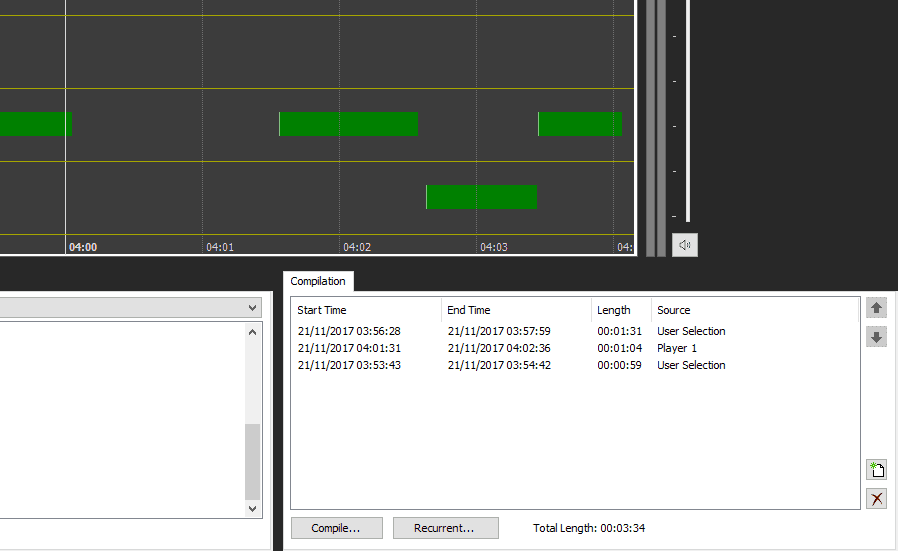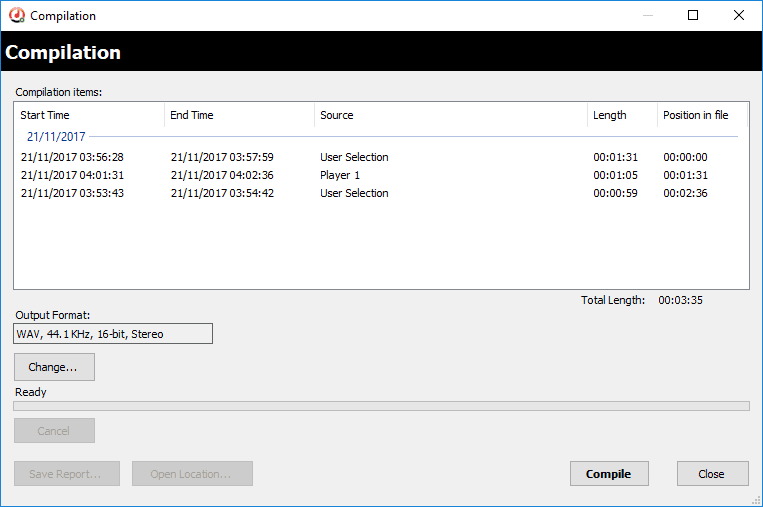Extract & Compile Clips
If you want to extract a clip from the log, you can tag the section you want in the 'timeline' area and click on the Export button to create a new audio file in a range of different formats.
If you need to export a range of different clips then you can drag tagged sections, metadata sections or specific times into the Compilation window to export either as a list of separate files or as a single file with all the individual sections 'knitted' together.
You can also use the Compilation Window to locate recurring events. Want to export all the voice links from the 'breakfast show' this week. If you are looking hardware for when the microphones are on then Playback Client can build this for you in seconds.