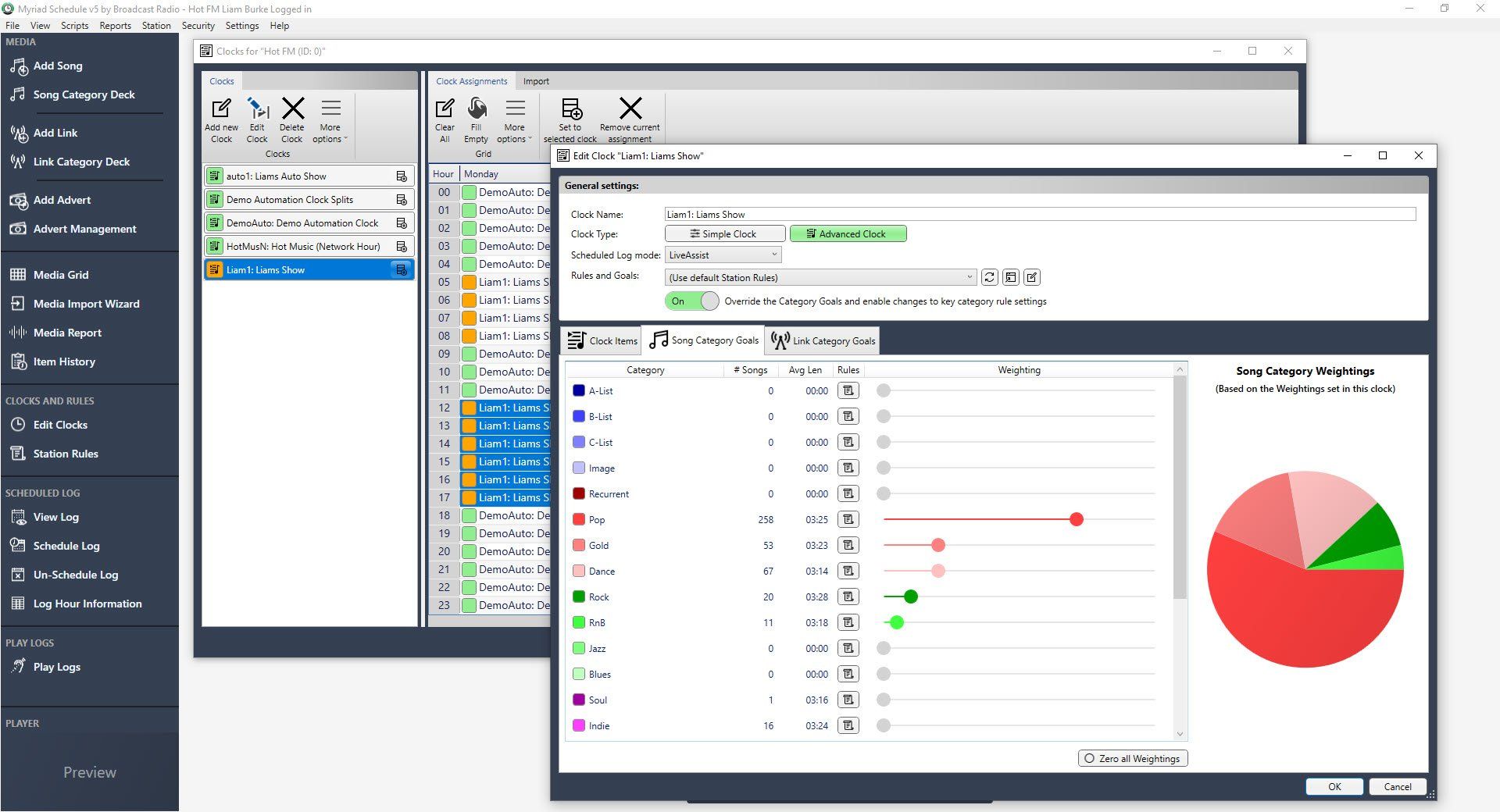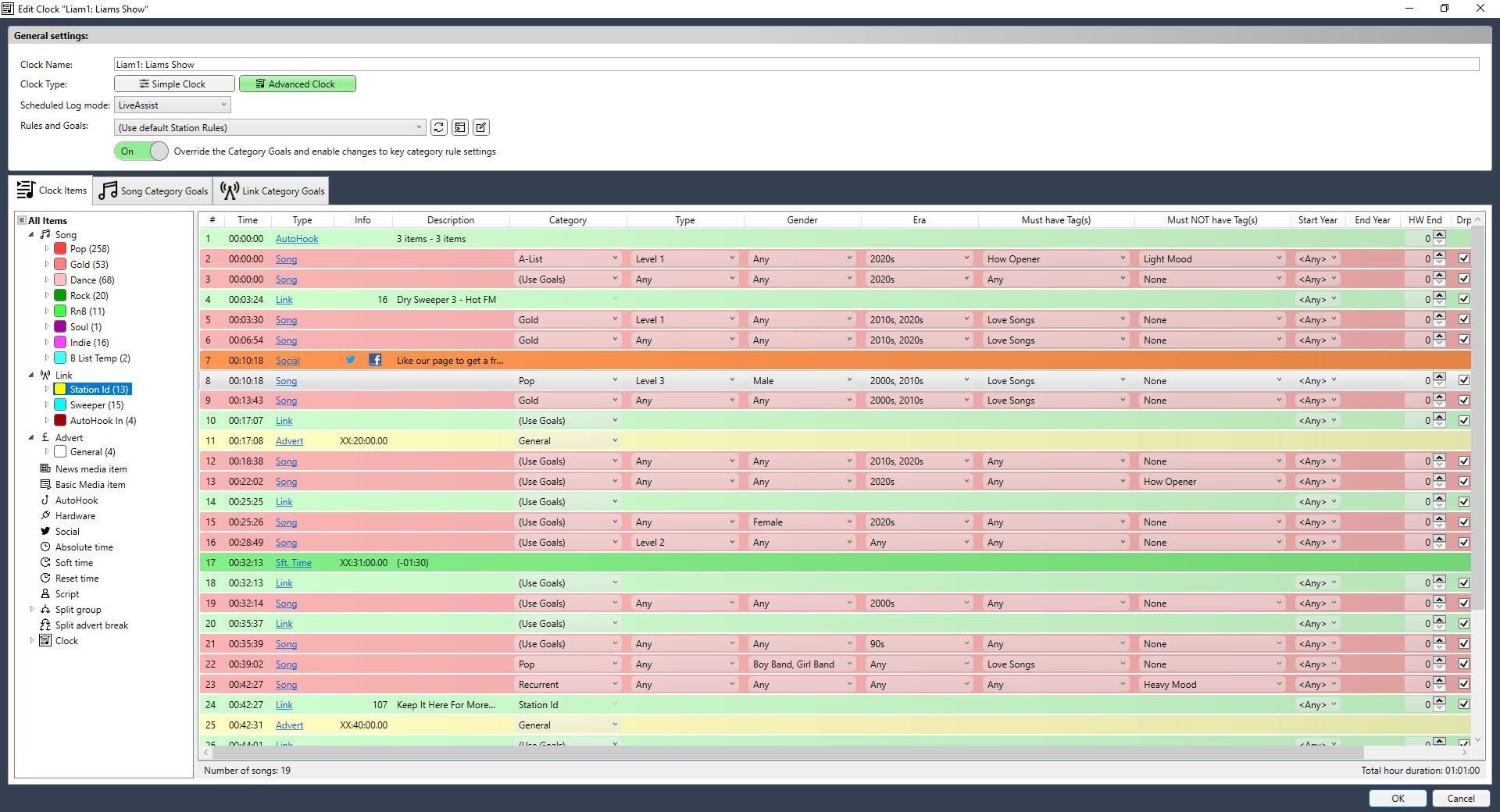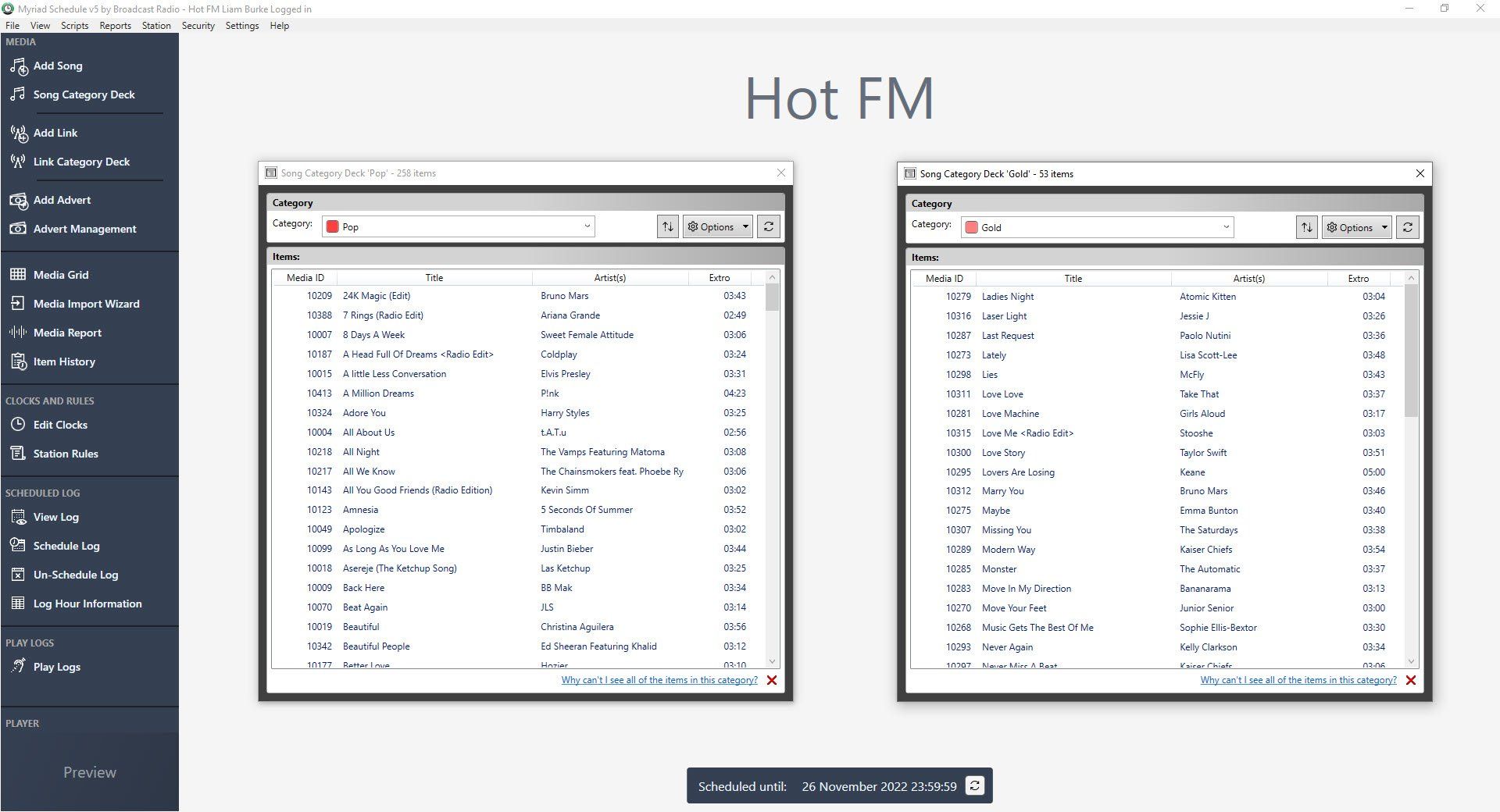Enterprise grade radio scheduling - for virtually any radio automation system!
Myriad Schedule Pro is the the ultimate radio scheduling system built to be used by everyone!
Whether you are a single station or a large cluster, and no mater what radio automation system you use, if you are serious about the way your station sounds, then you should consider switching to Myriad Schedule Pro.
Key Features:
- Enterprise grade, professional radio scheduling.
- Schedules Music, Jingles & Adverts (plus imports 3rd party advert logs).
- Advanced Clocks & multiple Clock Assignment options.
- Over 100 configurable rules, applied per category.
- Multi-station categorisation & scheduling (inc simulcast).
- Advanced reports, analysis & song voting feedback.
- Fully integrated for Myriad Playout & Myriad Cloud users.
- Available as Windows Desktop App, Cloud Service or Hybrid solution.
- Works with major 3rd party playout systems (inc Zetta, WO, Enco, Playout One, Nexgen and more).
Take control of the way your station sounds with Myriad Schedule Pro.
TAKE THE FEATURE TOUR
Learn more about how Myriad Schedule Pro could revolutionise your station.
Key Features
Here are just a few of the key features built into Myriad Schedule
Goal Driven Scheduling
Every Clock in Myriad Schedule Pro has a set of Song and Link Category Goals which define the ideal mix of Song and Links whenever the Clock is used.
When adding Song positions to your Clock, you can choose to manually set the Category or 'Use Category Goals' to determine which Category the clock position should use.
By combining Category Goals and manual Categories in your Clock, you can achieve variance across several Hours using the same Clock whilst guaranteeing that Songs or Links from specific Categories are scheduled at key points in your Hour.
Advanced Clocks & Clock Assignments
The Advanced Clock builder allows you to build the exact structure of your show along with what Categories and Attributes to use for each Clock position. Of course, you can combine this with Category Goals to create dynamic Clocks that can be repeated throughout your schedule with the correct structure and balance of content, but with enough variation to keep it sounding fresh.
You can also add advanced features such as social media posts, presenter scripts, split events, AI voice links, hard & soft time markers, specific media, advert breaks, auto-hooks and much more, depending on what your automation system is capable of!
Clock Assignment grids are used to assign Clocks to hours in the week. You can Clock Assignment grids that operate in specified date and time range (great for Christmas etc) or rotate through multiple weeks.
Powerful & Flexible Rules
Myriad Schedule Pro includes more than 100 powerful Schedule Rules to allow you to define just how your station should sound, including:
- Song & Link Category Goals
- Song / Link Max/Min In Row
- Song / Link Minimum Separation (Schedule Plus only)
- Specific Schedule Rules Per Category (Title / Artist / Album Separation, Yesterday / Tomorrow Separation, Similar Time Protection, Dynamic Day-parting etc)
- Category Follow Rules & Maximum Tag In Row
- Type, Gender & Era Max/Min Row & Min Separation
- Plus, many more....
Most Rules can be set to 'breakable' so you can set your target level Rules but have let the system break a few if it has to. Rules can be applied per Category in a Rules Set, individually in a Clock or applied to a specific Category in a Clock.
Deck Rotation Scheduling
Myriad Schedule is built around the concept of 'Deck Rotation' to ensure that you have complete control over the sound of your station and all your content is being used.
Each Song or Link Category can be considered like a deck of cards with the top Song / Link in the deck being then next to be scheduled in the Log assuming doing so will not break any of the Rules you have set. Things get complex fast when you consider Categories in use, different deck sizes, configurable 'throw depth' and the hundreds of Rules that may apply to every item considered for scheduling in the Log.
But luckily, you don't need to worry about any of that because Myriad Schedule has you covered!
Flexible Advert Scheduling
Advert Scheduling is built right into Myriad Schedule Pro. Define customers and assign adverts to the customers. Set the 'requested plays' and the campaign dates and Myriad Schedule will do the rest!
- Add multiple customers and multiple adverts per customer
- Define Advert Categories to place adverts in certain breaks
- Create 'Collisions Tags' to prevent similar adverts scheduling together
- Set adverts to play X times per hour or X times within a hour range
- Add 'Top & Tail' adverts for greater impact
- Set campaign dates to automatically remove adverts from rotation
- Automatically schedule adverts along with Songs and Links
- Generate 'advert play reports' to send to your advertisers
If you would prefer to use a 3rd party advert scheduler then you can setup Myriad Schedule Pro to read the advert breaks from a compatible advert log file.
Myriad Integration & 3rd Party Radio Automation Systems
Myriad Playout and Myriad Cloud users benefit from total integration between Myriad Schedule and Myriad Playout (or Cloud). This means content is only added once and any edits made in either platform are instantly reflected in the other, no messy synchronisation or 'helper app' required. It also means that Myriad Playout/Cloud are aware of Clocks, Rules and other scheduling criteria to allow it to make intelligent, schedule drive suggestions for presenters for replacement items and when selecting content for auto-filling purposes.
Whist integration with 3rd party radio automation systems is not as complete as with Myriad, you can still link compatible audio items from your 3rd party automation system, to Myriad Schedule allowing it to ingest audio duration and any accessible metadata with the audio file. This also means you can play compatible audio files for review, directly within Myriad Schedule. Once scheduled, your Station Log is exported in a file format compatible with your supported automation system.
Advanced Log Editing & Research Panel
The Advanced Log view offers a practical way to review and make changes to the scheduled Log prior to exporting to your 3rd party. At a glance, you can see Category and Attributes for all scheduled items. Characteristics (such as Energy & Tempo) are displayed as a bar graph to allow you to quickly see the flow of that Characteristic through the hour. If you want to make changes, the system can suggest alternate items and show you nearest plays and any potential Rule infringements, to help you make an informed decision.
The Research Panel shows a selection of useful information about the selected Song or Media Item. This includes Item Summary, Voting summary (requires BR Streaming), recent and historic plays, play frequency, Song information and more.
Song Category Goals - Get the sound you want without all the math!
Set Category Goals for Clocks or Rule Sets to easily control the mix of music on your station.
Explore Myriad Schedule Pro
Here are just a few more powerful features included in Myriad Schedule Pro.
List of Services
-
Drag & Drop Clock AssignmentsList Item 3
Assigning Clocks is easy. Just drag an existing Clock to the hour you want to assign it to.
You can also assign the same Clock to multiple hours in the week with the click of a button and import / export Clock Assignments to use whenever you need.
Add multiple 'weeks' to assignment grids or set dates for automatic use.
-
Mass ChangingList Item 4
As Myriad Schedule uses the Media Wall as it's database, it also means all the tools you have available for the Myriad Wall are available to Myriad Schedule, including the Mass Changer.
This handy tool allows you to rapidly change Categories, assigning Hour Restictions or even block content from being scheduled.
-
Advanced Clock Items
Advanced Clocks allow you to build your Clocks out of an extended list of Clock Items. These include:
- Songs
- Links
- Adverts
- News Media Items
- Basic Media Items
- AI Voice Links (Myriad Playout only)
- AutoHooks (Myriad Playout only)
- Hardware
- Social Messages (Facebook, Push Notification with our apps) (Myriad Playout only)
- Absolute Time
- Soft Time
- Reset Time
- Gap Time
- Scripts
- Split Groups (optional)
- Split Advert Breaks (optional)
- Clock
- Station Rule Set
- And more...
-
Maintain A Rolling Schedule
You can opt to manually trigger the scheduling process or have Myriad Schedule automatically maintain a minimum period of schedule in the Log ready for Playout.
If you select the automatic option, Myriad Schedule will continually check the Log in the backgournd and add hours or complete days to the end of the current period as required. You never have to worry about scheduling again!
If you are using Myriad Schedule Pro with a 3rd party playout system, it will automatically generate Log files for ingest into your system.
-
Reports & Security
Myriad Schedule includes a range of reports to help you understand how your scheduling is performing, find and fix any issues your Rules could be causing or simple find out what has been played for copyright body.
You can also decide who can access your Myriad Schedule system and what level of access they have.
-
Desktop App, Web Access & Cloud Native
Myriad Schedule Pro is available as a traditional Windows desktop application that can be installed on a PC or laptop at your station. You can also add the Myriad Anywhere Schedule add-on which enables you to access all scheduling tools and functions, from any browser enabled device.
We also offer Myriad Schedule Pro as a pure cloud solution running natively on our MS Azure based Myriad Cloud platform. All tools and functionality are access remotely via a web browser.
Finally, you can combine both of these to provide a Hybrid solution giving you the best of both solutions.
There are many more exciting features in Myriad Schedule. The best way to learn more is visit our help page to download the Myriad Schedule Manual or access the Tutorial Videos.
Full Feature List
Take a look at the full list of features in Myriad Schedule Pro and see how it compares with our other scheduling options.
Web Access - Myriad Anywhere Schedule Add-on
The Anywhere Schedule Add-On for Myriad Schedule Pro allows you to build and maintain your stations schedule, manage content, Clocks and Rules from anywhere in the world via a web browser.
Anywhere Schedule is fully featured and offers the same tools, reports and options as studio based Myriad Schedule but with the added convenience of doing from your MacBook on the train!
Whether you have Schedule Standard or Schedule Pro - the Myriad Anywhere Schedule Add-on allows you to take all features with you, Anywhere you go.
Desktop, Cloud or Hybrid
- You Choose
Myriad Schedule Pro is available as a traditional desktop application or as a cloud native, web solution.
Why not choose both with Hybrid Radio!
Need more information?