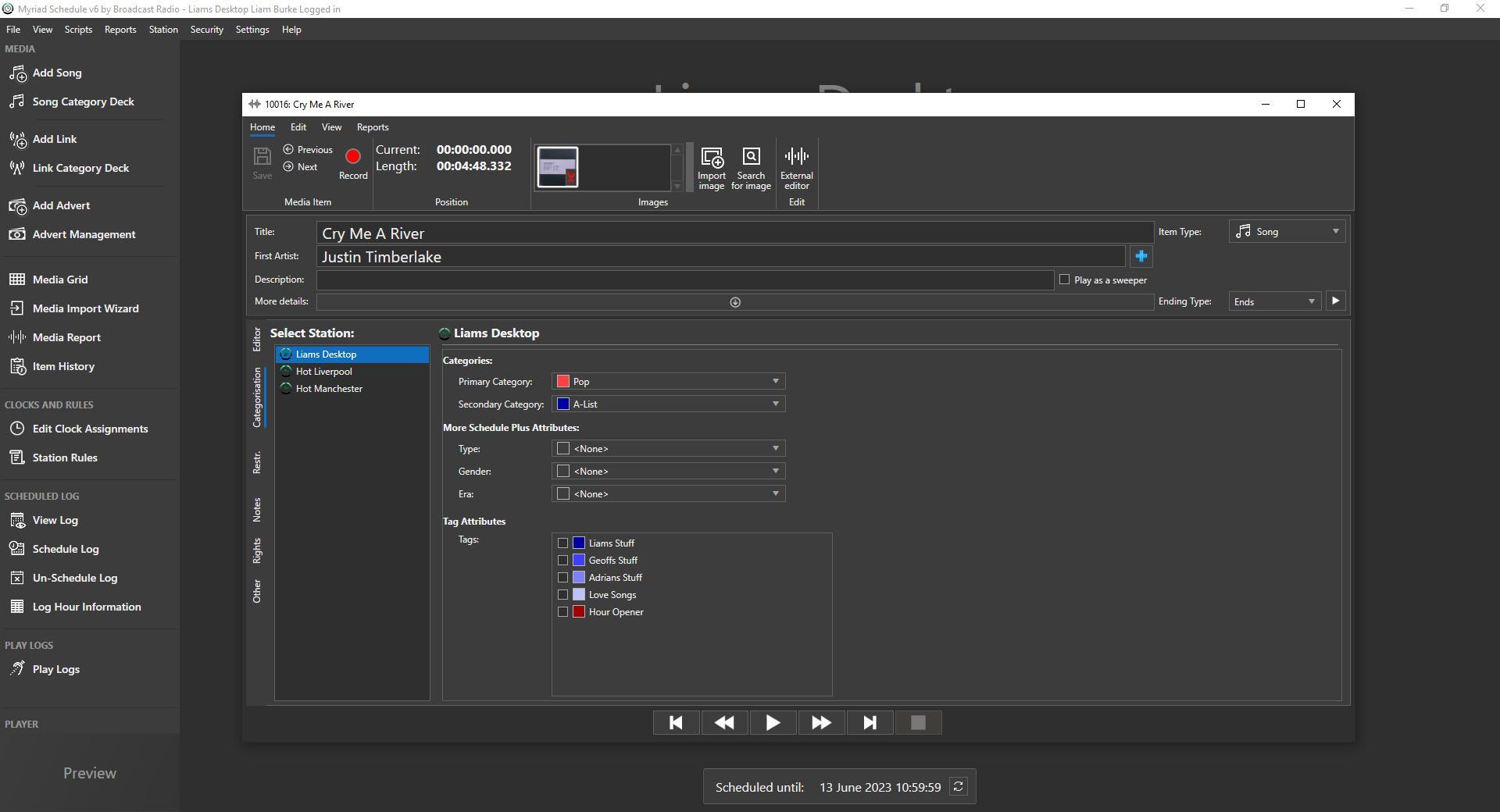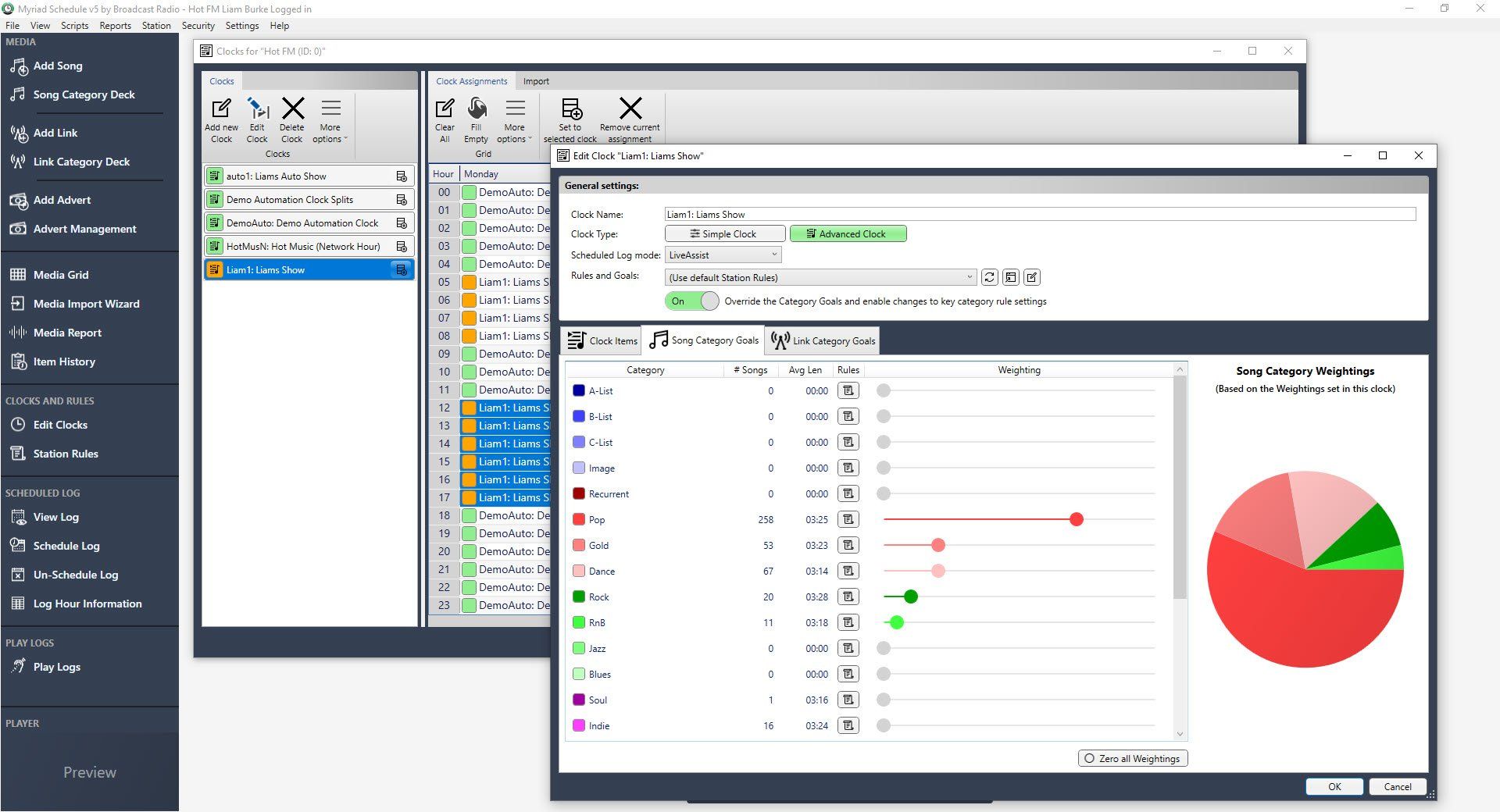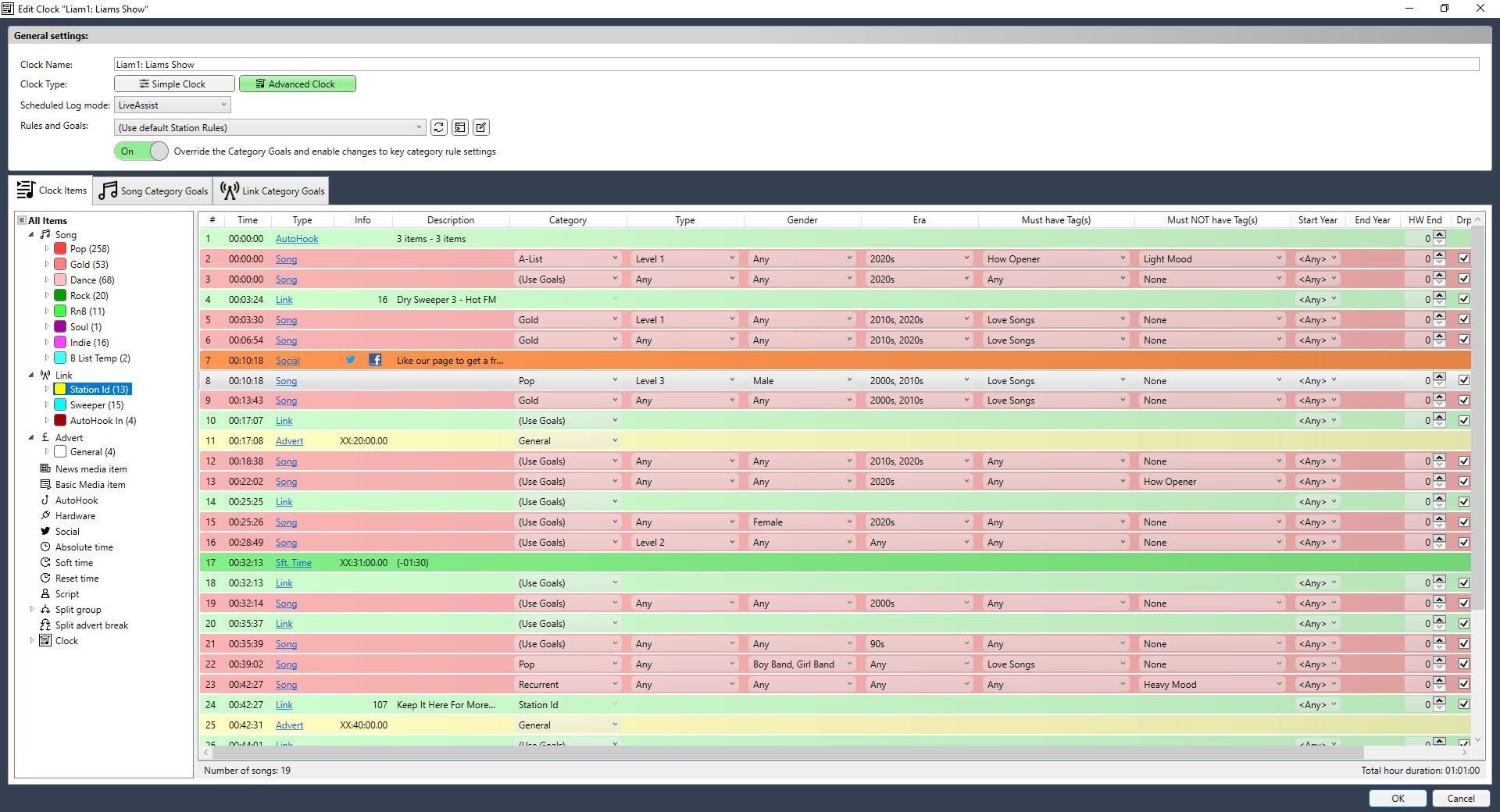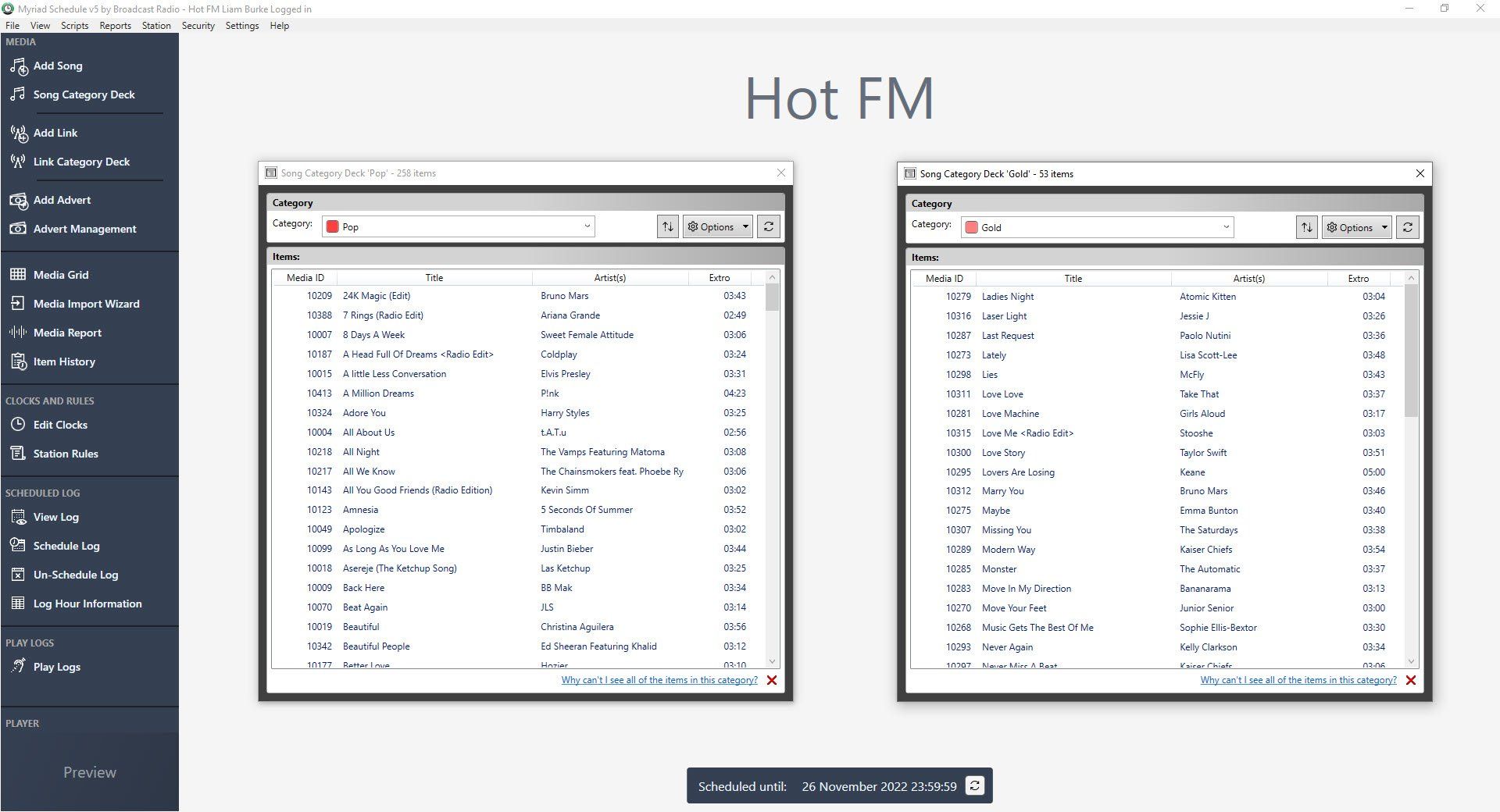Myriad 6 Schedule & Schedule Plus
Powerful yet simple Song, Jingle & Advert Scheduling built directly into Myriad Playout
Overview
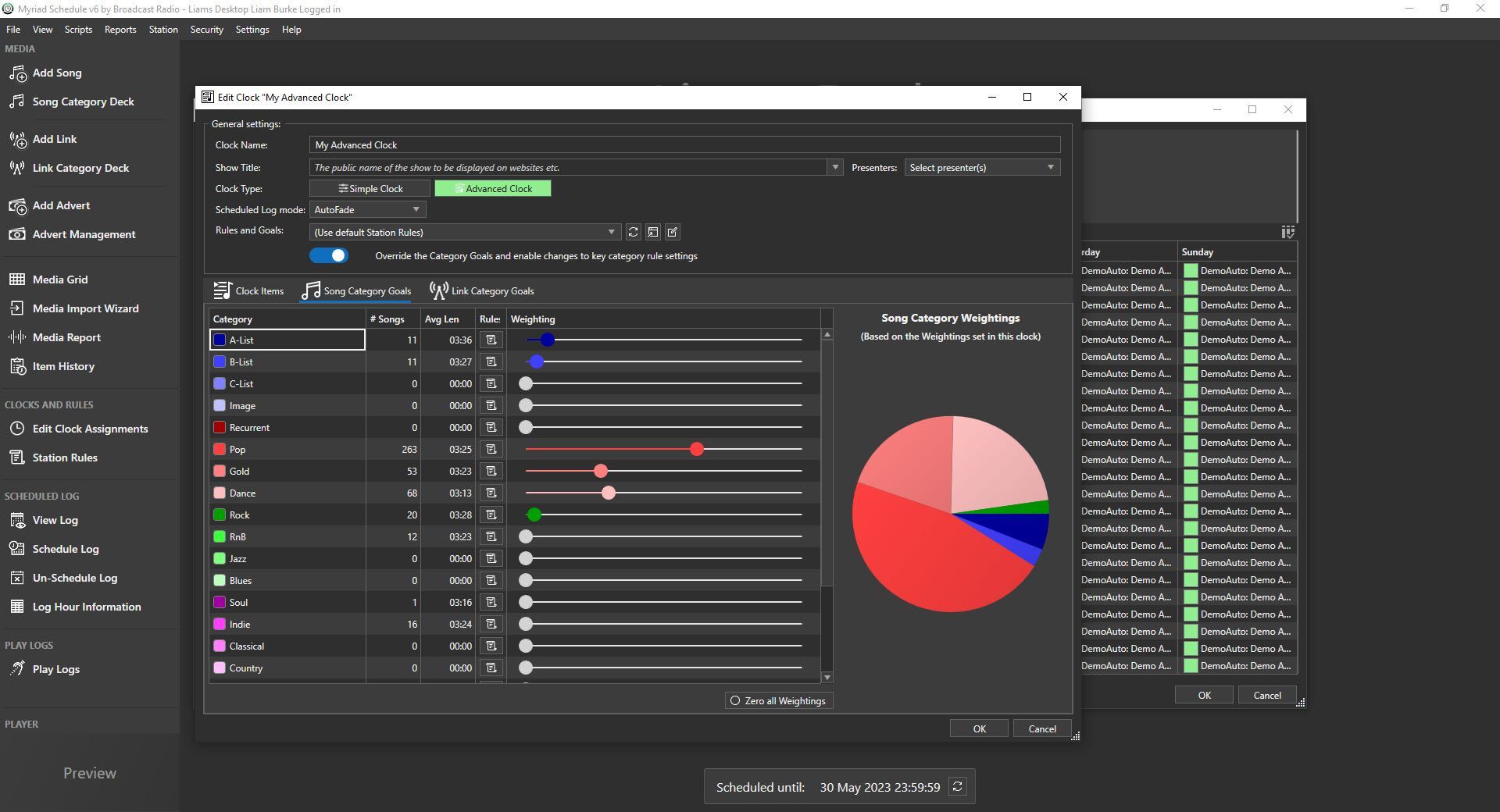
Myriad 6 Schedule is a powerful yet simple music, advert and link (jingle) scheduling system built directly into Myriad 6 Playout.
Drawing on more than 25 years experience developing professional radio scheduling systems, we have designed Myriad 6 Schedule to be accessible enough for first time users to be able to schedule their station in minutes, yet offer the tools and flexibility needed for radio stations to sculpt their schedule to sound exactly how they want.
Not Just Integrated, Built In
Unlike other 3rd party schedulers, Myriad Schedule is built directly into Myriad Playout meaning that for the first time both playout and scheduling are working from a single, unified database of content. When you add or edit Media Items on the Media Wall, you are also adding them or editing them in Myriad Schedule. No more replicating data or importing content - just add a Song or Link and it is ready to be scheduled!
When it comes to accessing the Myriad Schedule tools, you have several options to suit how you want to work including:
- Myriad Playout - Perfect for making quick changes when in the studio.
- Dedicated Myriad Schedule Application - Ideal for your program controllers office.
- Myriad Anywhere Schedule (Add-On) - Perfect for managing your schedule on the move.
Songs, Links and Adverts are managed using the MediaWall with the ability to assign your own categories, attributes and tags.
You define the Categories, Tags and additional Attributes you want to use to classify content on your station so you can tailor the system to schedule exactly the way you want it to!
And because Myriad Schedule works with Media Items it means that all the powerful management, reporting and mass changing tools within Myriad 6 Playout are now available for Myriad Schedule as well.
Key Features
Here are just a few of the key features built into Myriad Schedule
Goal Driven Scheduling
Every Clock in Myriad Schedule has a set of Song and Link Category Goals which define the ideal mix of Song and Links whenever the Clock is used.
When adding Song positions to your Clock, you can choose manually set the Category or 'Use Category Goals' to determine which Category the item should be.
By combining Category Goals and manual Categories in your Clock, you can achieve variance across several Hours using the same Clock whilst guaranteeing that Songs or Links from specific Categories are scheduled for key times in your Hour.
Simple & Advanced Clocks
If you just want Myriad Schedule to fill an hour of content based on the Category Goals you have set then a Simple Clock is the ideal tool. Set the mix of music you want, tell it how many jingles to play and assign it to the hours you want to fill!
If you need to include more complex sequences in your schedule or control the specific structure of your shows then Advanced Clocks are what you need. The Advanced Clock allows you to build the exact structure of your show along with what Categories and Attributes to use in each position in the Clock. Of course, you can combine this with Category Goals to create dynamic Clocks that can be repeated throughout your schedule with the correct structure and balance of content, but with enough variation to keep it sounding fresh.
Powerful & Flexible Rules
Myriad Schedule includes powerful Station Rules to allow you to define just how your station should sound, including:
- Song & Link Category Goals
- Song / Link Max/Min In Row
- Song / Link Minimum Separation (Schedule Plus only)
- Specific Schedule Rules Per Category (Title / Artis Separation, Yesterday / Tomorrow Separation etc)
- Category Follow Rules & Maximum Tag In Row
- Type, Gender & Era Max/Min Row & Min Separation (Schedule Plus Only)
- Plus, many more....
Most Rules can be set to 'breakable' so you can set your target level Rules but have let the system break a few if it has to. Rules can be applied per Category in a Rules Set, individually in a Clock or apply to a specific Category in a Clock.
Deck Rotation Scheduling
Myriad Schedule is built around the concept of 'Deck Rotation' to ensure that you have complete control over the sound of your station and all your content is being used.
Each Song or Link Category can be considered like a deck of cards with the top Song / Link in the deck being then next to be scheduled in the Log assuming doing so will not break any of the Rules you have set. Things get complex fast when you consider Categories in use, different deck sizes and thew hundreds of Rules that mat apply to every item considered for scheduling in the Log.
But luckily, you don't need to worry about any of that because Myriad Schedule has you covered!
Flexible Advert Scheduling
Advert Scheduling is built right into Myriad Schedule. Define customers and assign adverts to the customers. Set the 'requested plays' and the campaign dates and Myriad Schedule will do the rest!
- Add multiple customers and multiple adverts per customer
- Define Advert Categories to place adverts in certain breaks
- Create 'Collisions Tags' to prevent similar adverts scheduling together
- Set adverts to play X times per hour or X times within a hour range
- Add 'Top & Tail' adverts for greater impact
- Set campaign dates to automatically remove adverts from rotation
- Automatically schedule adverts along with Songs and Links
- Generate 'advert play reports' to send to your advertisers
If you would prefer to use a 3rd party advert scheduler then you can setup Myriad Schedule to read the advert breaks from a compatible advert log file.
Song Category Goals - Get the sound you want without all the math!
Set Category Goals for Clocks or Rule Sets to easily control the mix of music on your station.
Myriad Schedule Standard
Here are just a few of the other powerful features included in Myriad Schedule Standard.
List of Services
-
Manage All Content From Your Media WallList Item 1
Myriad Schedule doesn't reference the Songs and Links on your Media Wall, it uses them directly to schedule your content.
This means that everything you add or edit can be included in your schedule immediately (if you wish).
You can also add additional scheduling details to Media Items such as when they can schedule and what hours are valid.
-
Drag & Drop Clock AssignmentsList Item 3
Assigning Clocks is easy. Just drag an existing Clock to the hour you want to assign it to.
You can also assign the same Clock to multiple hours in the week with the click of a button and import / export Clock Assignments to use whenever you need.
-
Mass ChangingList Item 4
As Myriad Schedule uses the Media Wall as it's database, it also means all the tools you have available for the Myriad Wall are available to Myriad Schedule, including the Mass Changer.
This handy tool allows you to rapidly change Categories, assigning Hour Restictions or even block content from being scheduled.
-
Advanced Clock Items
Advanced Clocks allow you to build your Clocks out of an extended list of Clock Items. These include:
- Songs
- Links
- Adverts
- News Media Items
- Basic Media Items
- AutoHooks
- Hardware
- Social Messages (Facebook, Twitter or Push Notification with our apps)
- Absolute Time
- Soft Time
- Reset Time
- Scripts
- Split Groups (optional)
- Split Advert Breaks (optional)
- Clock in Clock
-
Maintain A Rolling Schedule
You can opt to manually trigger the scheduling process or have Myriad Schedule automatically maintain a minimum period of schedule in the Log ready for Playout.
If you select the automatic option, Myriad Schedule will continually check the Log in the backgournd and add hours or complete days to the end of the current period as required. You never have to worry about scheduling again!
-
Reports & Security
Myriad Schedule includes a range of reports to help you understand how your scheduling is performing, find and fix any issues your Rules could be causing or simple find out what has been played for copyright body.
Security is also important, particualrly as you can access all Myriad Schedule tools from within Myriad Playout. That's why you can assign each User just the acccess they need to perform their role at the station.
-
Stand Alone App & Anywhere Schedule
If you want to focus just on scheduling, you can use the Myriad Schedule stand alone app to access all scheduling based tools and content without all the other features that come with Myriad Playout. You can run the Myriad Schedule app on any PC that also has Myriad Playout (Admin or Studio) installed or you can purchase an additional dedciated Myriad Schedule app.
If you need to build, manage and run your schedule from a remote location, the optional Myriad Anywhere Schedule Add-On will allow you to manage all aspects of your station schedule from your web browser on PC or Mac.
There are many more exciting features in Myriad Schedule. The best way to learn more is visit our help page to download the Myriad Schedule Manual or access the Tutorial Videos.
Myriad Schedule Plus
Upgrade to Schedule Plus for more classification options, more Rules and more Clock building options.
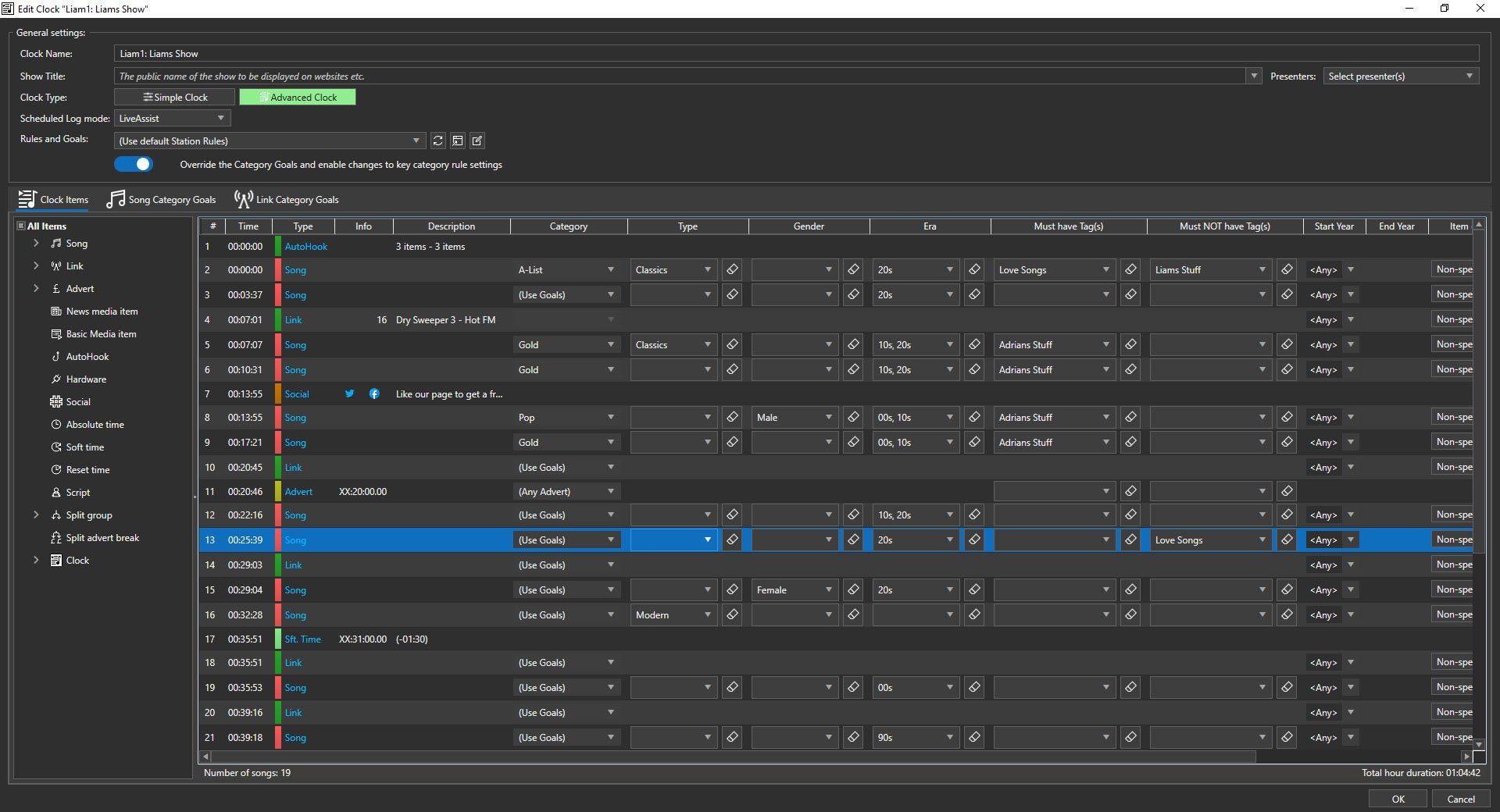
If you want more ways to classify your Songs, Links and Jingles, more options for building Clocks and more Rules to shape your station sound then Myriad Schedule Plus what you need.
Schedule Plus includes all the features of Schedule Standard, but adds these additional features:
- Types - Sub classification for Songs & Links
- Genders - Sub classification for Songs & Links
- Eras - Sub classification for Songs & Links
- Automated Shuffles & Kicks
- Song / Link Category Minimum Separation
- Type / Gender / Era Minimum Separation
- Additional Category Scheduling Rules
- Set Type / Gender Era In Clocks
- Exclude Tags In Clock
- Configurable Schedule Pass Order (prioritise Categories)
The Schedule Plus upgrade is available for a small additional subscription fee or as an outright purchase.
Click on the button below to see a full list of features in Schedule and Schedule Plus. You can also compare them to our previous generation AutoTrack solution.
Myriad Anywhere 6 - Schedule Add-on
The Anywhere Schedule Add-On for Myriad Anywhere allows you to build and maintain your stations schedule, manage content, Clocks and Rules from anywhere in the world via a web browser.
Anywhere Schedule is fully featured and offers the same tools, reports and options as studio based Myriad Schedule but with the added connivence of doing from your MacBook on the train!
Need more information?