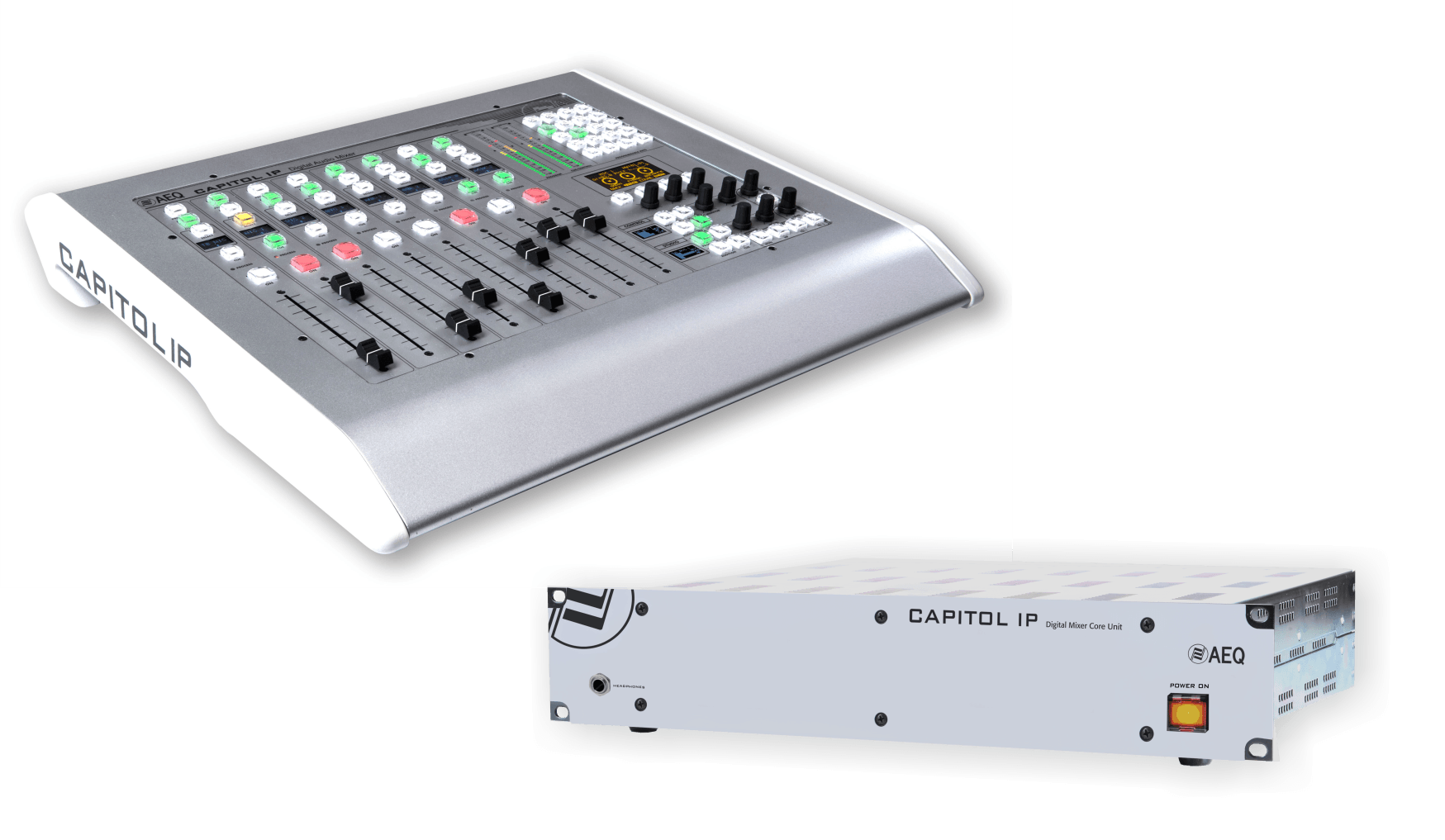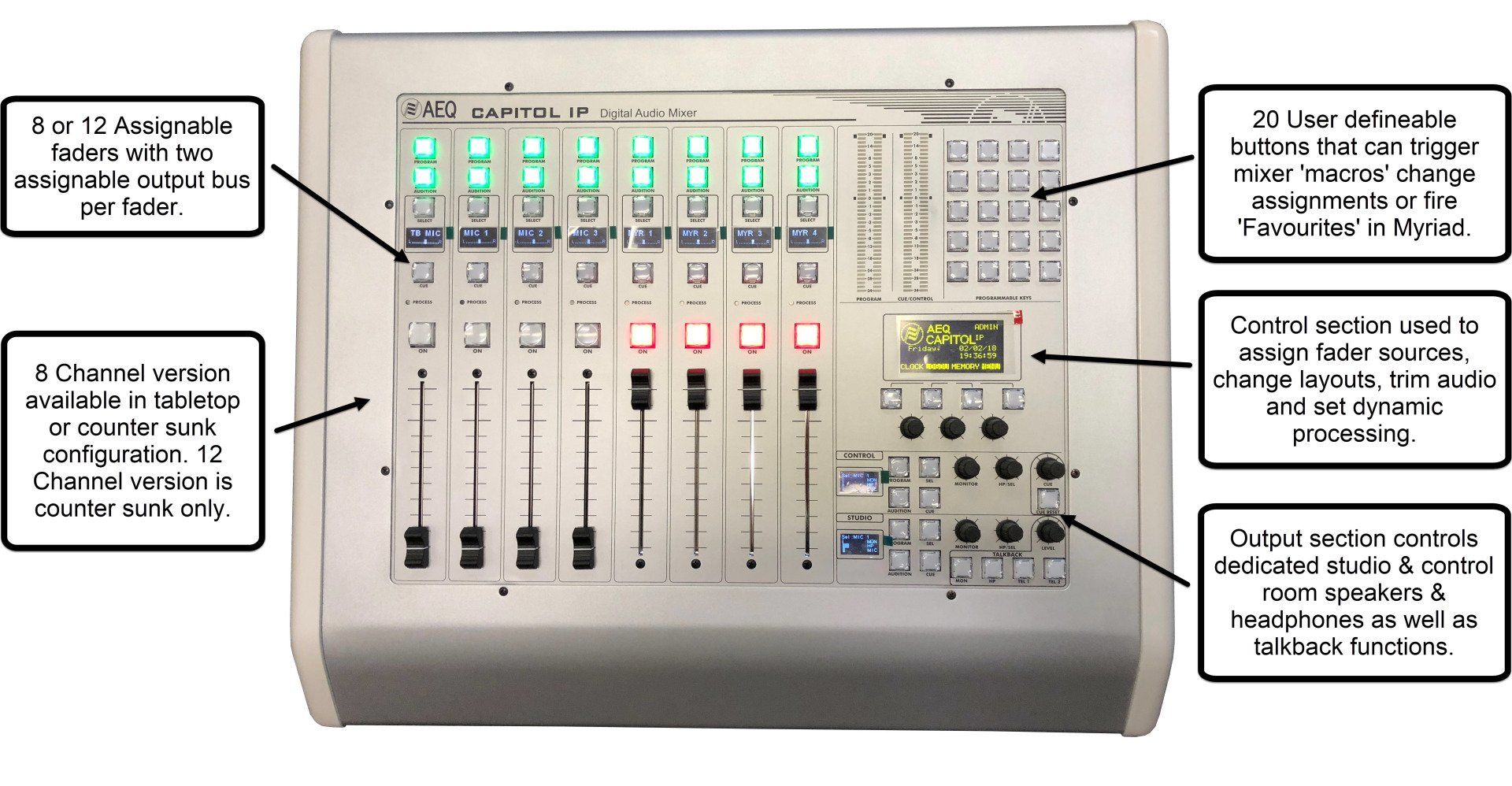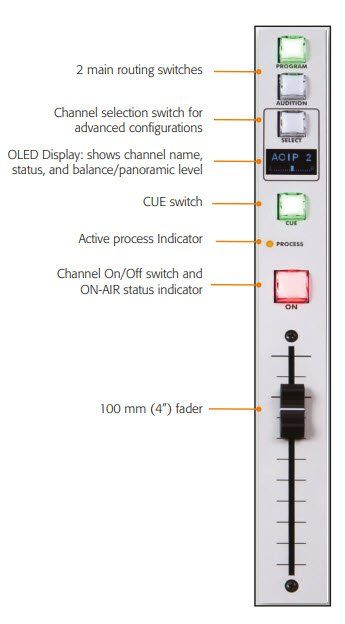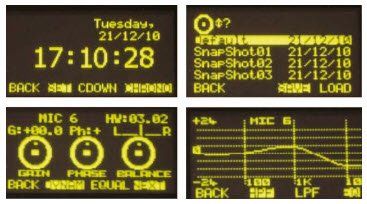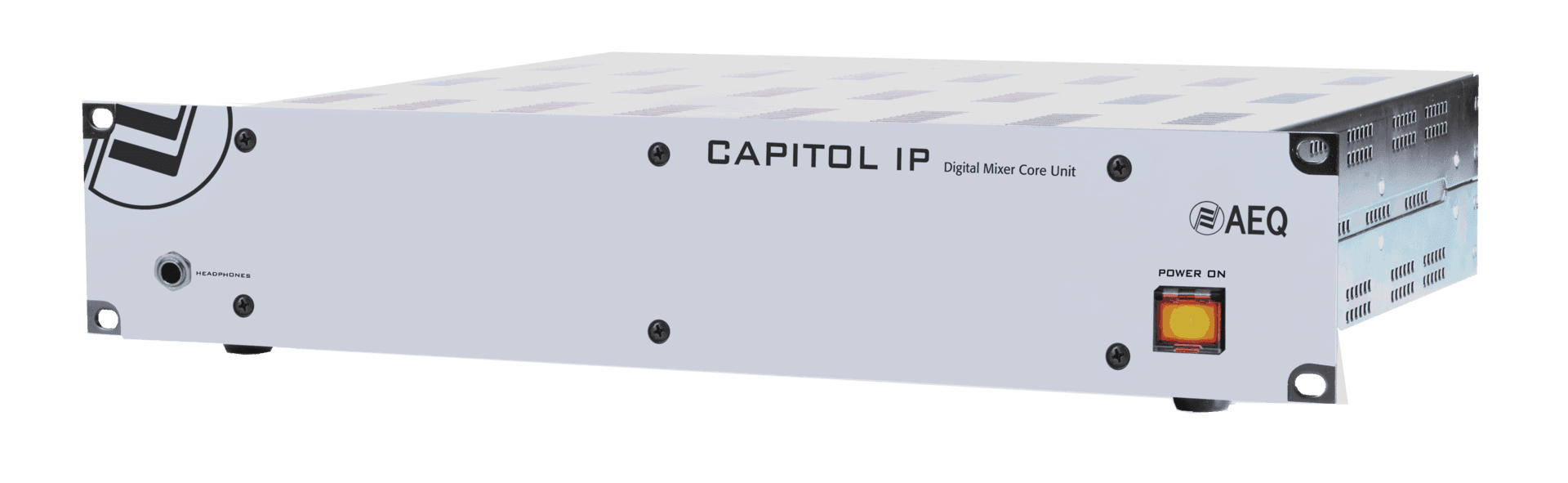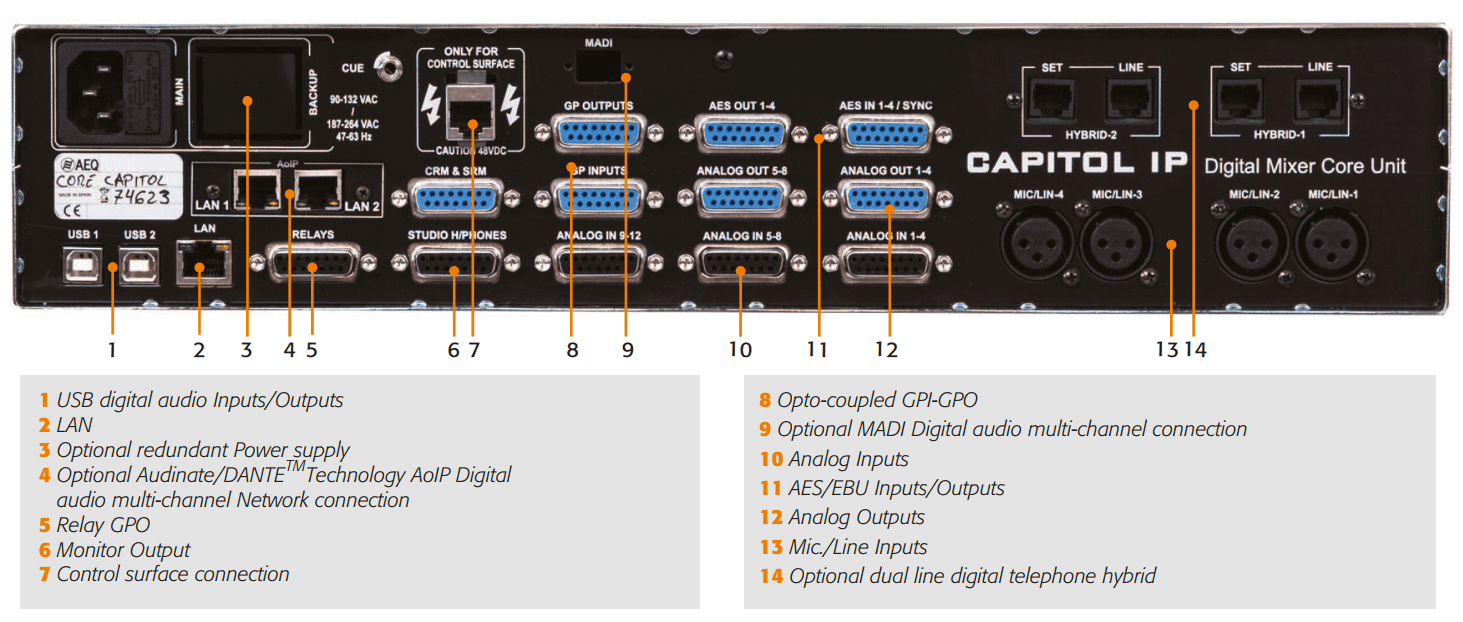Choose Table Top or Counter Sunk
Now available in either Table Top (TT) or Counter Sunk (CS) configuration.
The Counter Sunk configuration looks fantastic with radio studio furniture and the neat, flush look offers very real practical advantages.
The Table Top version is great if you do not want to cut a hole in your woodwork or need a solution that can easily reloacted.