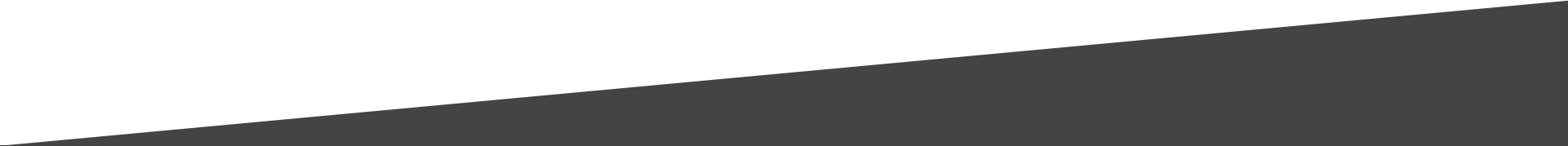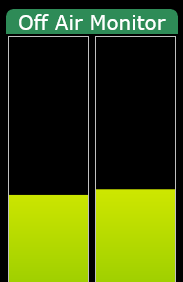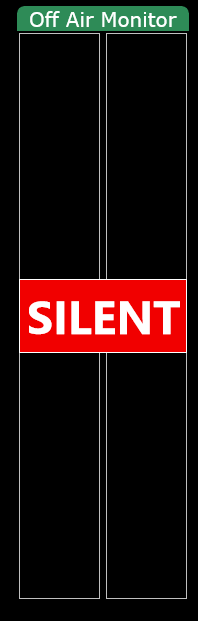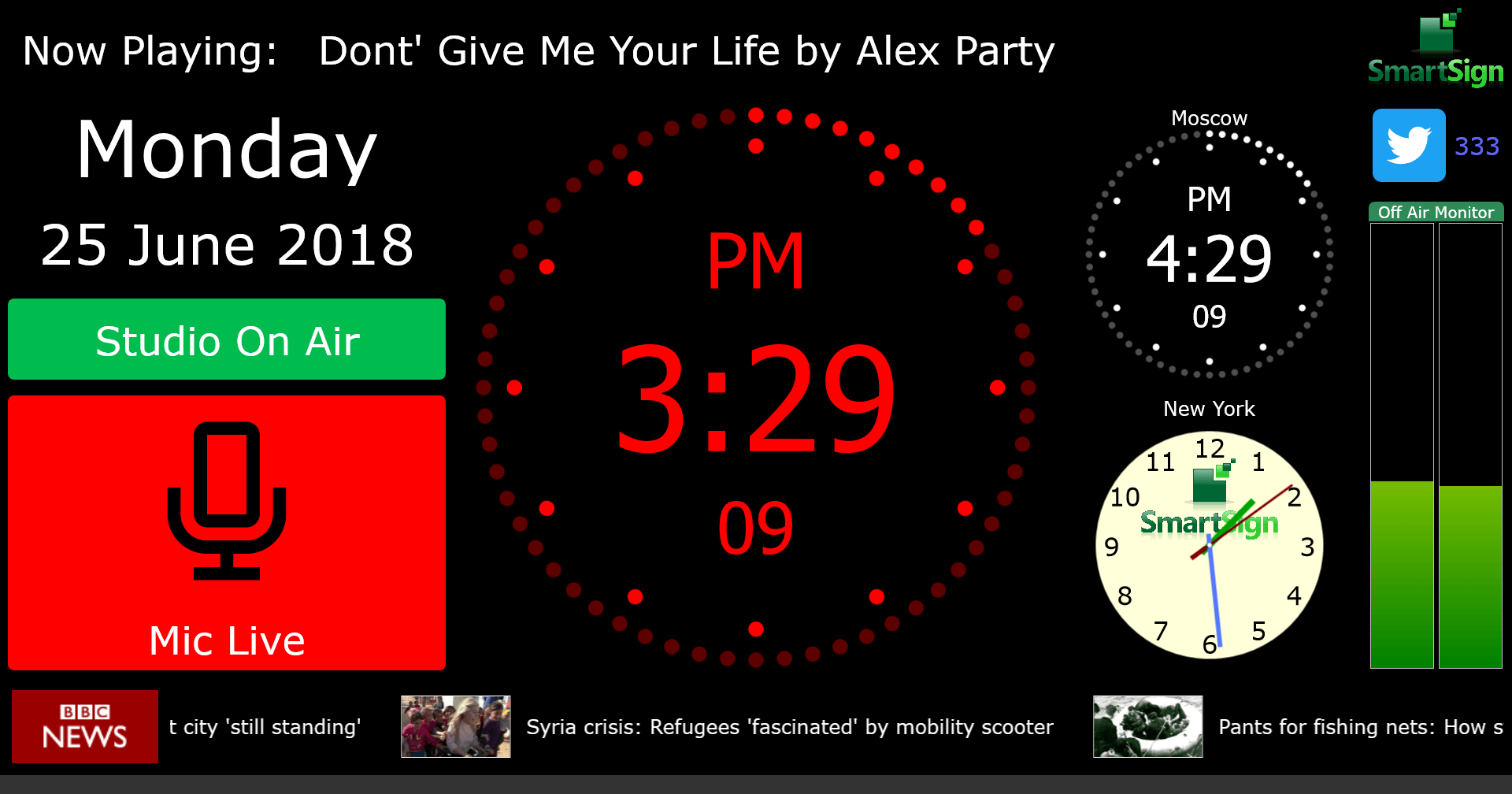Audio Monitor Tile
The Audio Monitor Tile works in conjunction with the free Broadcast Radio Audio Monitor software to add a simple audio VU display to your SmartSign. The free Audio Monitor application works from a soundcard input and can warn you if silence is detected. It can also 're-broadcast' VU levels to other applications including SmartSign. The Audio Monitor Tile allows you to type in the IP address of the computer running the Audio Monitor application and once connected, SmartSign will display real-time audio level (VU) information as well as displaying a warning when 'silence' is detected.
You can download the Audio Monitor application to enhance your SmartSign free of charge from here.
The main features include:
- Connects to the Broadcast Radio Audio Monitor application which you can download for free.
- Displays real-time level (VU) information to provide 'confidence' to the presenters (for example if it is monitoring from an 'off air' tuner).
- Set silence detection thresholds and then have the display automatically change if silence is detected.
- Add multiple Audio Monitor Tiles to your SmartSign to monitor several audio sources.