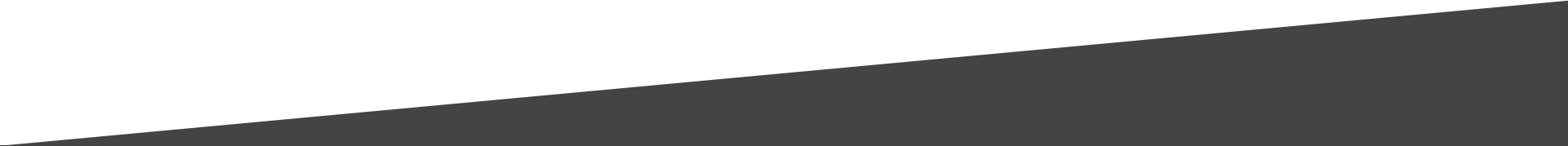Myriad Anywhere Support
View a wide range of tutorial videos designed to help you learn about Myriad Anywhere features.
Download the Myriad Anywhere desktop client if you are experiencing audio issues using a web browser.
Documentation
Myriad Anywhere help articles and documentation are now available on our self help portal. Click on the link below to open the Myriad Anywhere help portal.
Tutorial Videos
These videos will guide you using some of Myriad Anywhere's key features so you will not only know what the product can do but also how to use it when it arrives at your station.
Myriad Anywhere Tutorial
Myriad Anywhere Schedule Add-On Tutorial
Myriad Anywhere New Add-On Tutorial
View more videos on our YouTube channel
Download Software
Download the latest Myriad Anywhere desktop and Web Server applications.
Download Free Desktop Client (Windows or MacOS)
Myriad Anywhere is designed to run on web browsers based on Chromium (Chrome, Edge) or Firefox.
Unfortunately, web browsers are regularly updated in 'the background' and sometimes this has an adverse effect on more complex browser based applications, particularly in respect to real time audio.
A recent Chrome update is a good example. A feature update automatically applied by Google significantly impacted audio performance in all audio based web applications (not just Anywhere) resulting in 'pops & clicks' in recording or even distorted (robotic sounding) audio on slower systems. This update affected Windows and Mac users running Chrome or Edge.
As this type of update cannot be anticipated or even fixed by our team, we have added a new desktop client applications for Windows and Mac to allow us to control the version of 'Chromium' used.
If you or your contributors are experiencing audio issues while using Myriad Anywhere, we would recommend downloading and using the desktop client application. This will not affect your standard browser and will still include all the latest Anywhere features, without needing to update the client. It simply allows us to run Anywhere in a known environment.
Myriad Anywhere Server "Self-Hosted" Software
Important Note: The Broadcast Radio Technical Support Team is not able to provide assistance with installing, configuring, or troubleshooting Myriad Anywhere Self Hosted deployments due the complexity and variety of network infrastructures and firewalls/internet routers.
We do provide full documentation on the process via the link next to the download, as well as via our help portal.
We strongly recommend that you should only install Myriad Anywhere Self Hosted if you have a strong technical background in deploying and securing public facing web sites, or are familiar with deploying and configuring VPNs if you want to enable Anywhere Self Hosted for use on your intranet.
Myriad Anywhere Cloud is the recommended solution for most stations as it is designed to be fast and easy to setup, and connects directly to our secure cloud infrastructure. It also receives updates more frequently than self hosted with new features and fixes being added every few weeks.
Beta releases are still undergoing internal testing and are only partially supported by our support team. You should not use beta releases for any 'on air' or mission critical applications. For more details on Beta software click here .
Want to know more?